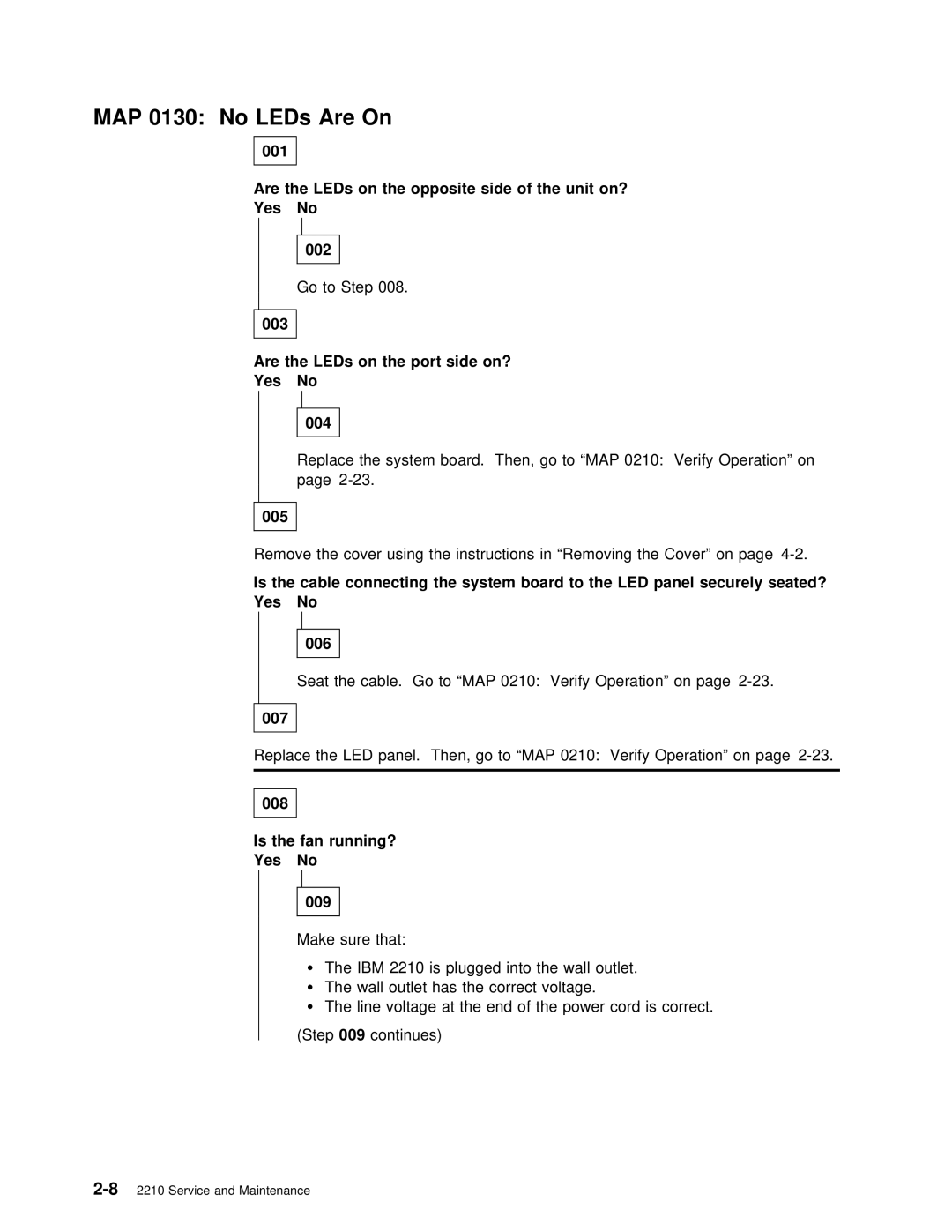MAP 0130: No LEDs Are On
001
Are | the | LEDs | on | the | opposite | side of the unit on? | ||||
Yes |
|
| No |
|
|
|
|
|
| |
|
|
|
|
|
|
|
|
|
| |
|
|
| 002 |
|
|
|
|
| ||
|
|
|
|
|
|
|
|
|
| |
|
|
| Go | to |
| Step | 008. |
| ||
|
|
|
|
|
|
|
|
|
|
|
003 |
|
|
|
|
|
|
|
|
| |
|
|
|
|
|
|
|
| |||
Are | the | LEDs | on | the | port side | on? | ||||
Yes |
|
| No |
|
|
|
|
|
| |
|
|
|
|
|
|
|
|
| ||
|
|
| 004 |
|
|
|
|
| ||
|
|
|
|
|
|
|
|
|
|
|
Replace the system board. Then, go to “MAP 0210: Verify Operation” page
005
Remove the cover using the instructions in “Removing the Cover” on page
Is the cable connecting the system board to the LED panel securely seated?
Yes No
006
Seat the cable. Go to “MAP 0210: Verify Operation” on page
007
Replace the LED panel. Then, go to “MAP 0210: Verify Operation” on page
008
Is the fan running?
Yes No
|
|
|
|
|
|
009 |
|
|
|
| |
|
|
|
| ||
Make sure | that: | ||||
| Ÿ | The | IBM | 2210 is plugged into the wall outlet. | |
| Ÿ | The | wall | outlet has the correct voltage. | |
ŸThe line voltage at the end of the power cord is correct. (Step 009 continues)