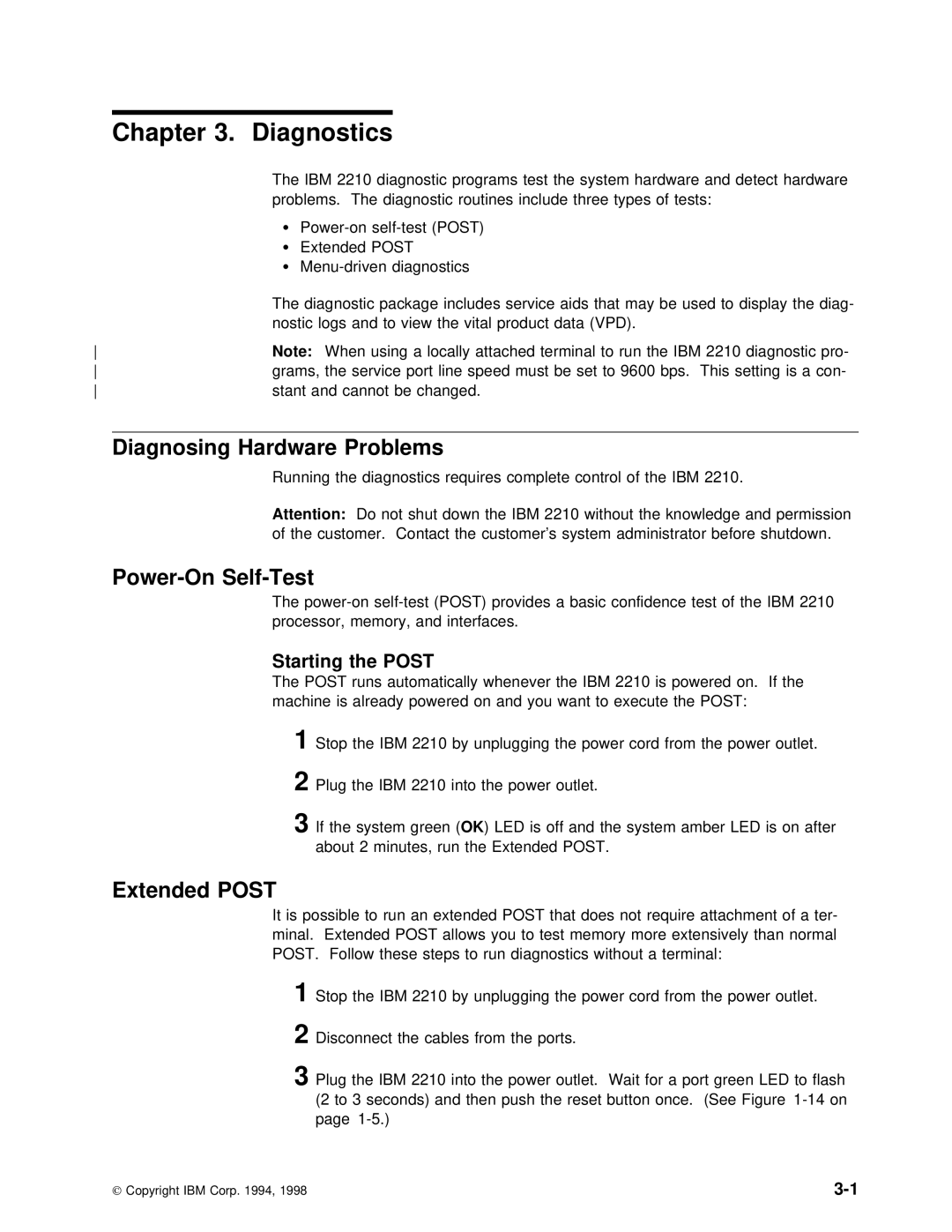Chapter 3. Diagnostics
The IBM 2210 diagnostic programs test the system hardware and dete problems. The diagnostic routines include three types of tests:
Ÿ
ŸExtended POST
Ÿ
| The diagnostic package includes service aids that | may | be | used to | |||||
| nostic | logs | and | to view the vital product | data (VPD). |
|
|
| |
Note: | When | using a locally attached terminal to run the | IBM | 2210 | dia | ||||
grams, the | service port line speed must | be set | to | 9600 bps. This | se | ||||
stant | and | cannot | be changed. |
|
|
|
|
| |
Diagnosing Hardware Problems
Running the diagnostics requires complete control of the IBM 2210.
Attention: | Do not shut down | the | IBM 2210 | without | the knowledge and | pe |
of the | customer. Contact | the | customer’s | system | administrator before | s |
Power-On Self-Test
The
Starting | the | POST |
|
|
|
|
|
|
|
|
|
|
|
|
|
|
| |||
The POST runs automatically whenever the | IBM | 2210 | is | powered | on. If | |||||||||||||||
machine | is | already powered | on and you want to execute the POST: |
| ||||||||||||||||
1Stop | the | IBM | 2210 | by | unplugging | the | power | cord | from | the | power | |||||||||
2 | Plug | the | IBM | 2210 | into | the | power | outlet. |
|
|
|
|
|
| ||||||
3 | If | the | system OK green)LED | (is | off | and | the system amber LED is | on | a | |||||||||||
| about 2 minutes, run the Extended POST. |
|
|
|
|
|
|
| ||||||||||||
Extended POST |
|
|
|
|
|
|
|
|
|
|
|
|
|
|
|
|
|
|
|
|
It is possible to run an | extended POST that does not require | attac | ||||||||||||||||||
minal. Extended POST allows you | to | test | memory | more extensively | than | norm | ||||||||||||||
POST. Follow |
| these steps | to run | diagnostics | without | a | terminal: |
|
|
| ||||||||||
1Stop | the | IBM | 2210 | by | unplugging | the | power | cord | from | the | power | |||||||||
2 | Disconnect | the | cables | from | the | ports. |
|
|
|
|
|
|
| |||||||
3 | Plug | the | IBM | 2210 | into | the | power | outlet. Wait for a port gree | ||||||||||||
| (2 to 3 seconds) and | then | push | the | reset | button once. (See | Fi | |||||||||||||
| page |
|
|
|
|
|
|
|
|
|
|
|
|
|
|
|
| |||
Copyright IBM Corp. 1994, | 1998 |
|
|
|
|
|
|
|
|
|
|
|
|
|
|
| ||||