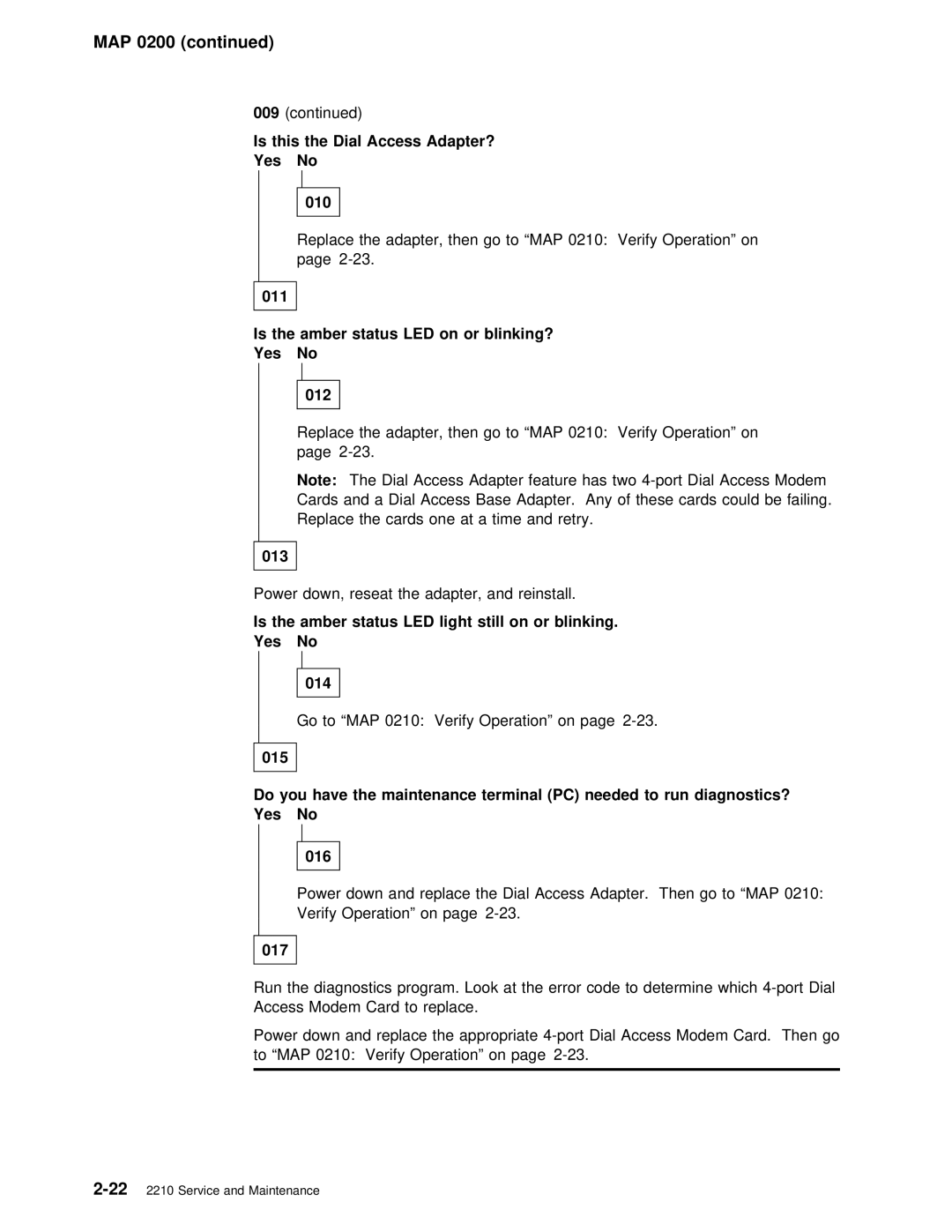MAP 0200 (continued)
009(continued)
Is | this the Dial Access Adapter? |
Yes | No |
010
Replace the adapter, then go to “MAP 0210: Verify Operation” on page
011 |
|
|
|
|
|
|
|
|
|
|
|
|
|
|
|
| ||
|
|
|
|
|
|
|
|
|
|
|
|
|
|
|
| |||
Is | the | amber | status | LED | on or | blinking? |
|
|
|
|
|
| ||||||
Yes |
|
| No |
|
|
|
|
|
|
|
|
|
|
|
|
| ||
|
|
|
|
|
|
|
|
|
|
|
|
|
|
|
|
|
|
|
|
|
|
| 012 |
|
|
|
|
|
|
|
|
|
|
|
|
|
|
|
|
|
|
|
|
| ||||||||||||
|
|
| Replace the adapter, then go to | “MAP | 0210: Verify Operation” on | |||||||||||||
|
|
| page |
|
|
|
|
|
|
|
|
|
| |||||
|
|
| Note: | The | Dial | Access Adapter | feature | has two | ||||||||||
|
|
| Cards | and a Dial Access Base Adapter. Any of these cards could | ||||||||||||||
|
|
| Replace | the | cards | one | at | a | time | and retry. | ||||||||
|
|
|
|
|
|
|
|
|
|
|
|
|
|
|
|
|
| |
013 |
|
|
|
|
|
|
|
|
|
|
|
|
|
|
|
| ||
|
|
|
|
|
|
|
|
| ||||||||||
Power | down, | reseat | the | adapter, |
| and | reinstall. | |||||||||||
Is | the | amber | status | LED | light still | on | or | blinking. |
|
| ||||||||
Yes |
|
| No |
|
|
|
|
|
|
|
|
|
|
|
|
| ||
|
|
|
|
|
|
|
|
|
|
|
|
|
|
|
|
|
|
|
|
|
|
| 014 |
|
|
|
|
|
|
|
|
|
|
|
|
|
|
|
|
|
|
|
|
|
|
|
| |||||||||
|
|
| Go to | “MAP | 0210: Verify | Operation” | on | page | ||||||||||
|
|
|
|
|
|
|
|
|
|
|
|
|
|
|
|
|
| |
015 |
|
|
|
|
|
|
|
|
|
|
|
|
|
|
|
| ||
|
|
|
|
|
|
|
|
|
|
|
| |||||||
Do | you | have | the | maintenance | terminal | (PC) | needed | to | run | diagnostics? | ||||||||
Yes |
|
| No |
|
|
|
|
|
|
|
|
|
|
|
|
| ||
|
|
|
|
|
|
|
|
|
|
|
|
|
|
|
|
|
|
|
|
|
|
|
|
|
|
|
|
|
|
|
|
|
|
|
|
|
|
|
|
|
| 016 |
|
|
|
|
|
|
|
|
|
|
|
|
|
|
|
|
|
|
|
|
|
|
|
|
|
|
|
|
|
|
|
|
|
Power down and replace the Dial Access Adapter. Then go to “MAP 021 Verify Operation” on page
017
Run the diagnostics program. Look at the error code to determine whic Access Modem Card to replace.
Power | down | and replace the appropriate | |
to “MAP | 0210: | Verify Operation” on page | |
|
|
|
|