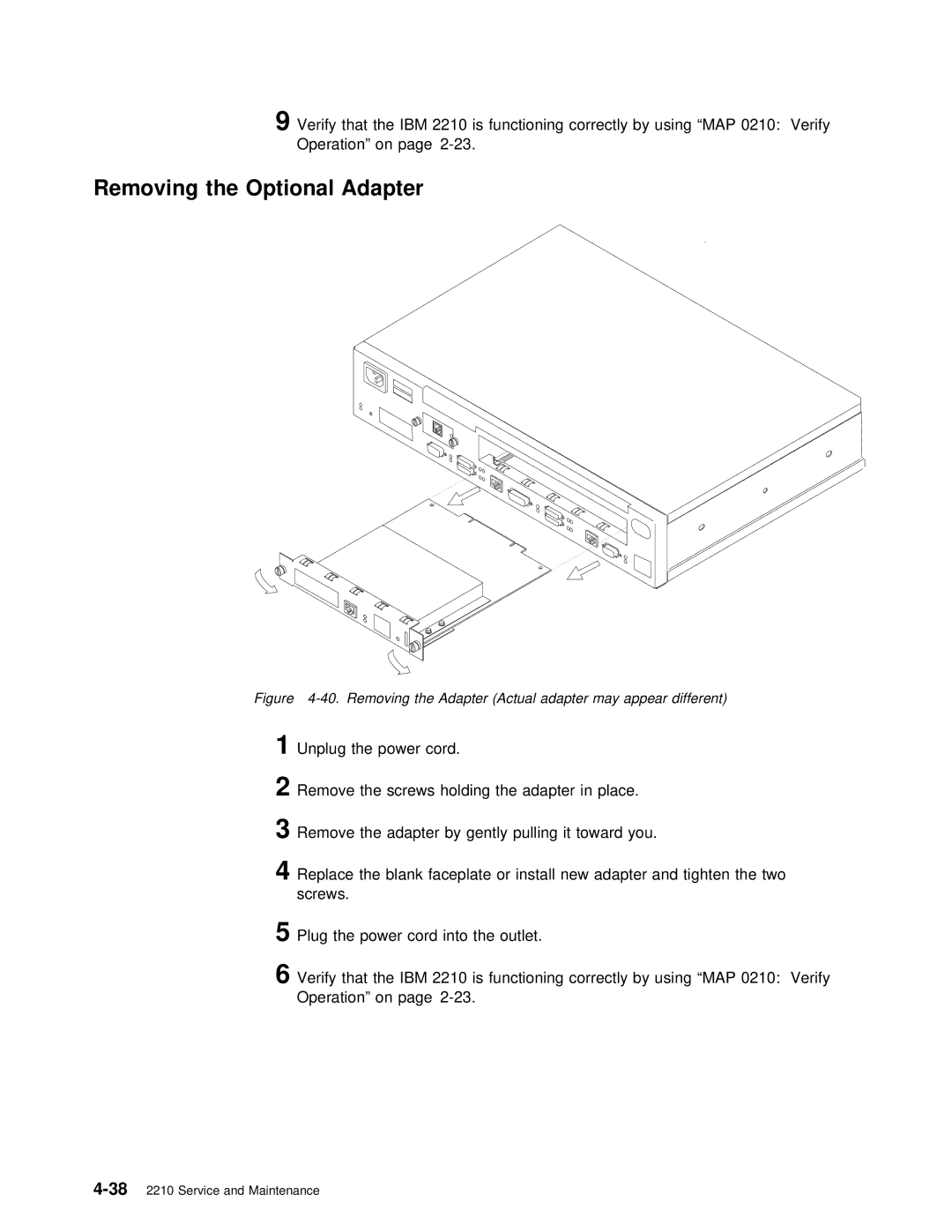9 Verify that the IBM 2210 is functioning correctly by using “MAP 02 Operation” on page
Removing the Optional Adapter
Figure 4-40. Removing the Adapter (Actual adapter may appear different)
1Unplug the | power | cord. | |||
2 | Remove | the | screws | holding the adapter in place. | |
3 | Remove the adapter by gently pulling it toward you. | ||||
4 | Replace | the | blank | faceplate or install new adapter and tighten the | |
| screws. |
|
|
|
|
5 | Plug the power cord into the outlet. | ||||
6 | Verify that the IBM 2210 is functioning correctly by using “MAP 02 | ||||
| Operation” | on | page | ||