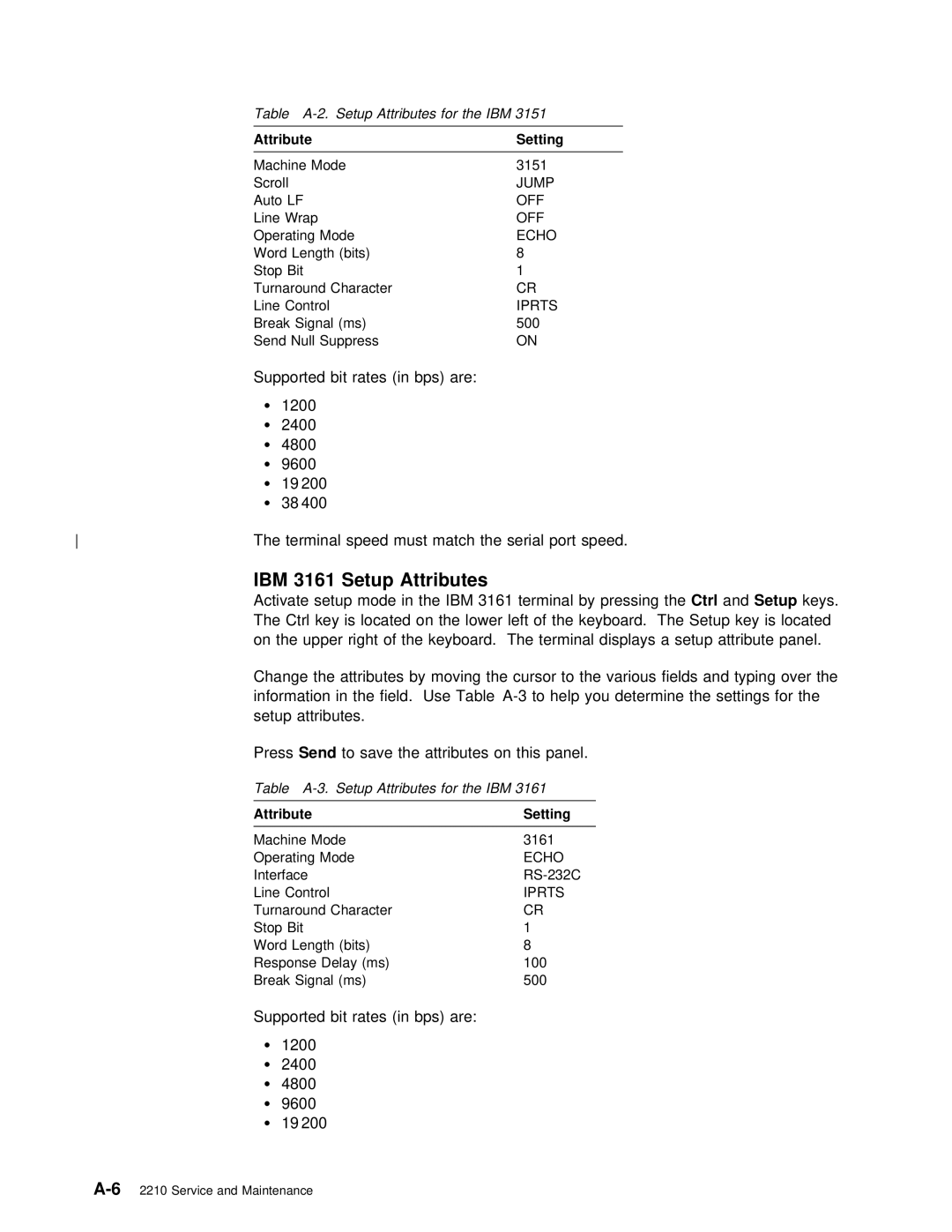Table
Attribute |
|
| Setting | |
Machine Mode |
| 3151 | ||
Scroll |
|
|
| JUMP |
Auto | LF |
|
| OFF |
Line | Wrap |
|
| OFF |
Operating | Mode | ECHO | ||
Word | Length | (bits) | 8 | |
Stop | Bit |
|
| 1 |
Turnaround | Character | CR | ||
Line | Control |
| IPRTS | |
Break | Signal | (ms) | 500 | |
Send | Null | Suppress | ON | |
Supported bit rates (in bps) are:
Ÿ1200
Ÿ2400
Ÿ4800
Ÿ9600
Ÿ19 200
Ÿ38 400
The terminal speed must match the serial port speed.
IBM | 3161 Setup | Attributes |
|
|
| ||
Activate | setup | mode | in | the | IBM 3161 | terminal CtrlbyandpressingSetup keysthe. | |
The | Ctrl | key is located | on | the lower | left of the keyboard. The Setup | ||
on | the | upper | right | of | the | keyboard. The terminal displays a setup at | |
Change the attributes by moving the cursor to the various fields and information in the field. Use Table
Press Send |
| to | save | the attributes on this panel. | ||
Table | ||||||
|
|
|
|
|
| |
Attribute |
|
|
| Setting | ||
|
|
|
|
| ||
Machine Mode |
|
| 3161 |
| ||
Operating | Mode |
| ECHO | |||
Interface |
|
| ||||
Line | Control |
|
| IPRTS | ||
Turnaround | Character | CR | ||||
Stop | Bit |
|
|
| 1 |
|
Word | Length | (bits) | 8 |
| ||
Response | Delay | (ms) | 100 |
| ||
Break | Signal | (ms) |
| 500 |
| |
Supported bit rates (in bps) are:
Ÿ1200
Ÿ2400
Ÿ4800
Ÿ9600
Ÿ19 200