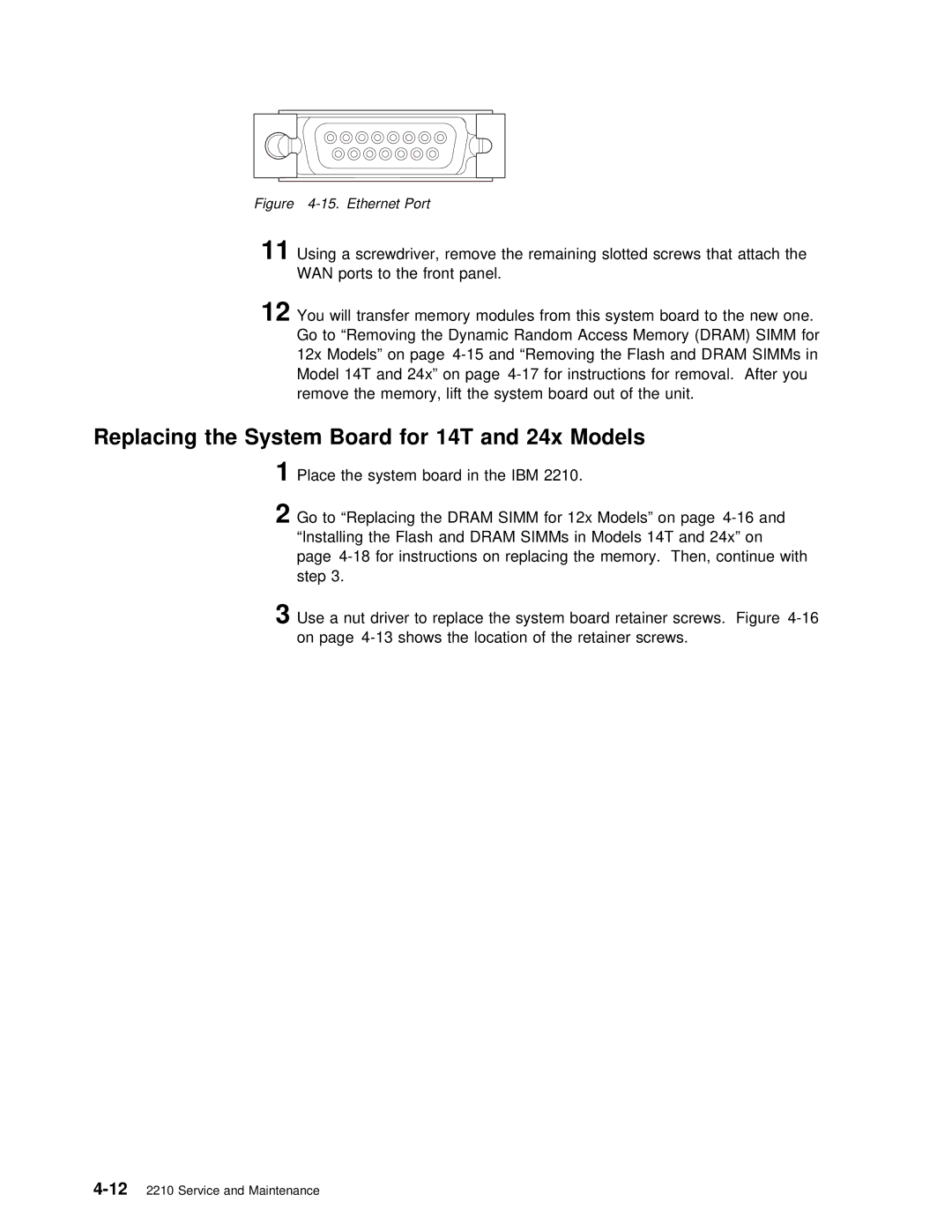Figure |
|
|
|
|
|
|
|
|
|
|
|
|
| |||||
11Using | a | screwdriver, remove | the |
| remaining | slotted | screws | that | atta | |||||||||
WAN | ports | to the | front | panel. |
|
|
|
|
|
|
|
|
|
| ||||
12 You | will | transfer | memory | modules | from |
| this | system | board | to the | new | |||||||
Go | to | “Removing | the Dynamic | Random | Access Memory | (DRAM) SIMM | for |
| ||||||||||
12x Models” on page | the | Flash and DRAM SIMMs in | ||||||||||||||||
Model 14T and 24x” on | page | for | instructions | for | removal. After | |||||||||||||
remove | the | memory, | lift | the | system | board | out | of | the | unit. |
| |||||||
Replacing the System Board | for | 14T | and | 24x | Models |
|
|
|
|
|
|
|
|
|
| |||
1Place | the | system | board | in | the | IBM | 2210. |
|
|
|
|
|
| |||||
2 Go to “Replacing the DRAM SIMM for 12x Models” on page
page
3 Use a nut | driver | to | replace | the | system board | retainer screws. |
on page | shows | the | location | of | the retainer | screws. |