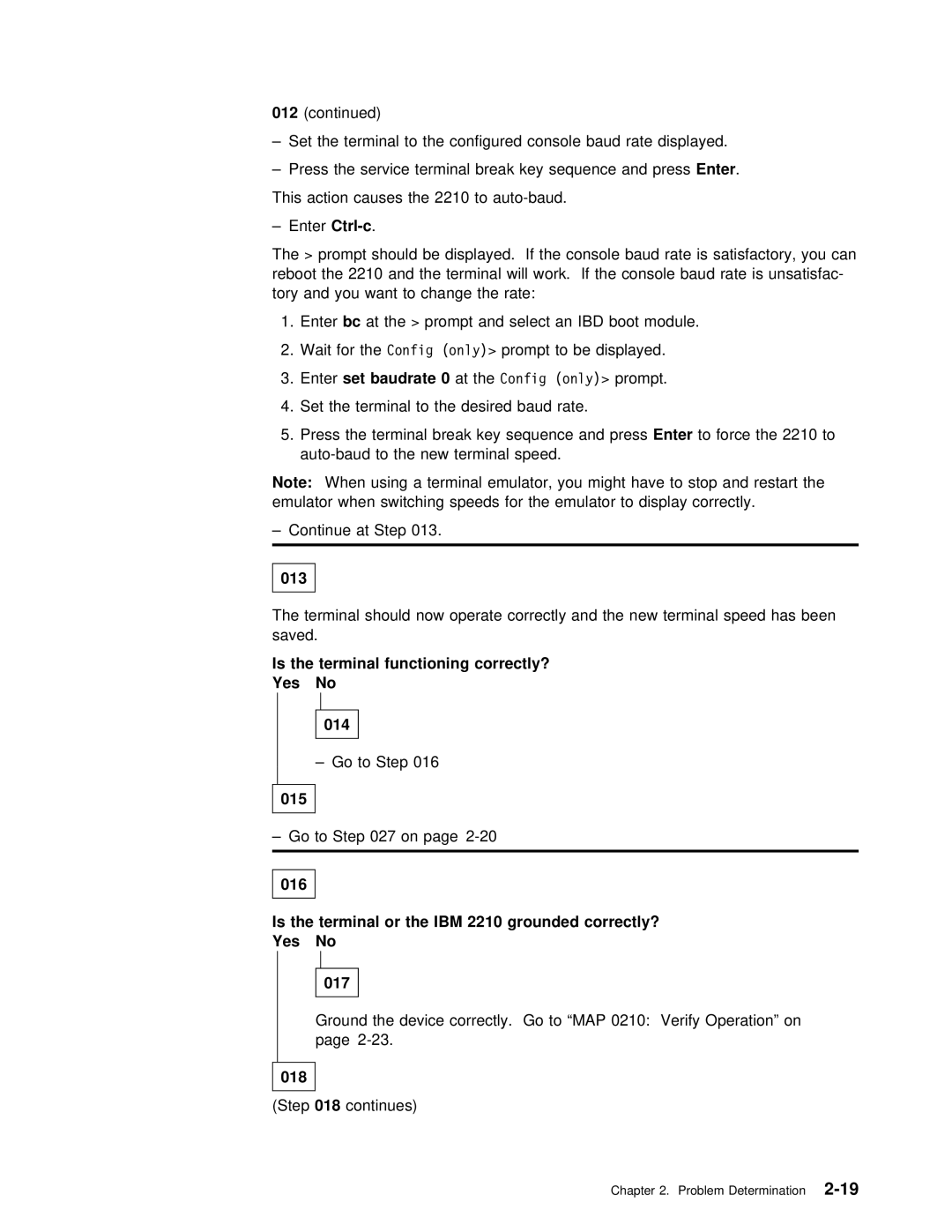012(continued)
– Set the terminal to the configured console baud rate displayed.
– Press the service terminal break key sequeEnterce. and press
This action causes the 2210 to
–EnterCtrl-c .
The > prompt should be displayed. If the console baud rate is sati reboot the 2210 and the terminal will work. If the console baud rat tory and you want to change the rate:
1. Enterbc at >theprompt and select an IBD boot module.
2. Wait forConfigthe (only)> prompt to be displayed.
3. Enterset baudrate 0 at Configthe (only)> prompt.
4. Set the terminal to the desired baud rate.
5.Press the terminal break key sequenceEnter andto pressforce the 2210 to
Note: When using a terminal emulator, you might have to stop and resta emulator when switching speeds for the emulator to display correctly.
– Continue at Step 013.
013
The terminal should now operate correctly and the new terminal speed saved.
Is the terminal functioning correctly?
Yes No
014
– Go to Step 016
015
– Go to Step 027 on page
016 |
|
|
|
|
|
| ||
|
|
|
|
|
|
|
|
|
Is | the terminal | or | the IBM 2210 | grounded correctly? | ||||
Yes |
|
| No |
|
|
| ||
|
|
|
|
|
|
|
|
|
|
|
| 017 |
|
|
|
| |
|
|
|
|
|
|
|
| |
|
|
| Ground | the | device | correctly. Go to “MAP 0210: Verify Operation” o | ||
|
|
| page |
| ||||
|
|
|
|
|
|
|
|
|
018
(Step 018 continues)
Chapter 2. Problem