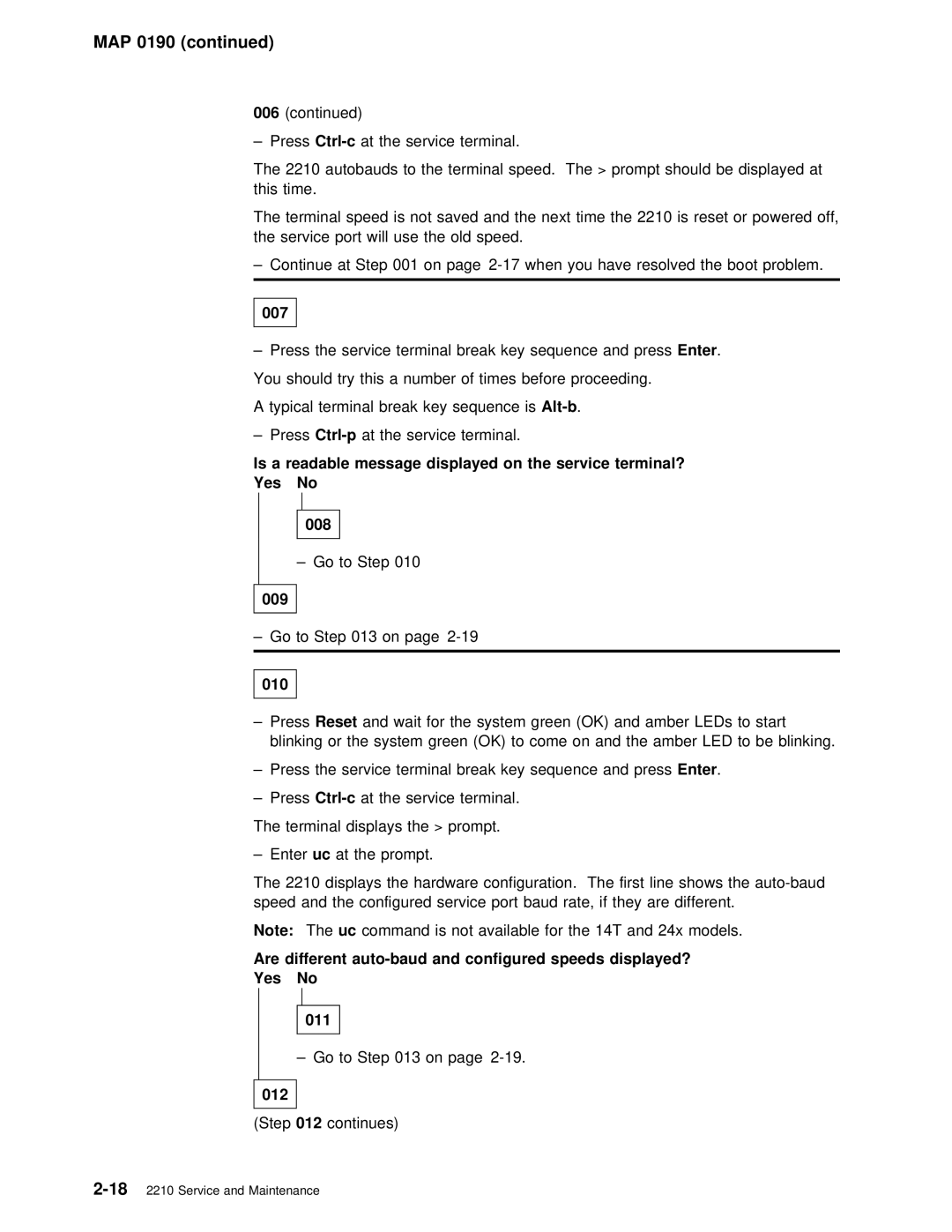MAP 0190 (continued)
006(continued)
– Press | at the | service | terminal. |
|
|
| |||
The | 2210 autobauds | to | the | terminal> speedrompt. Theshould | be displayed | at | |||
this | time. |
|
|
|
|
|
|
|
|
The | terminal | speed | is | not saved | and | the next time | the 2210 is | reset | |
the | service | port will | use | the | old | speed. |
|
| |
– Continue at Step 001 on page
007
– Press the service terminal break key sequeEnterce. and press
You should try this a number of times before proceeding.
A typical terminal break key
– Press
Is a | readable message displayed on the service terminal? |
Yes | No |
008
– Go to Step 010
009
– Go to Step 013 on page
010 |
|
|
|
|
|
|
|
|
|
|
|
|
|
|
|
|
|
|
| ||||
– Press Reset | and | wait | for the system green (OK) and | amber LEDs | to | sta | |||||
blinking or | the system green (OK) to come on and the | amber | LED | to b | |||||||
– Press | the | service | terminal break key sequeEnterce. and press |
|
|
| |||||
– Press | at | the | service | terminal. |
|
|
|
|
| ||
The terminal | displays> | promptthe. |
|
|
|
|
|
| |||
– Enter uc | at | the prompt. |
|
|
|
|
|
| |||
The 2210 displays the hardware configuration. The first | line | shows | the | ||||||||
speed | and the | configured | service port baud rate, | if | they | are | dif | ||||
Note: The uc command is not available for the 14T and 24x models.
Are | different |
Yes | No |
011
– Go to Step 013 on page
012
(Step 012 continues)