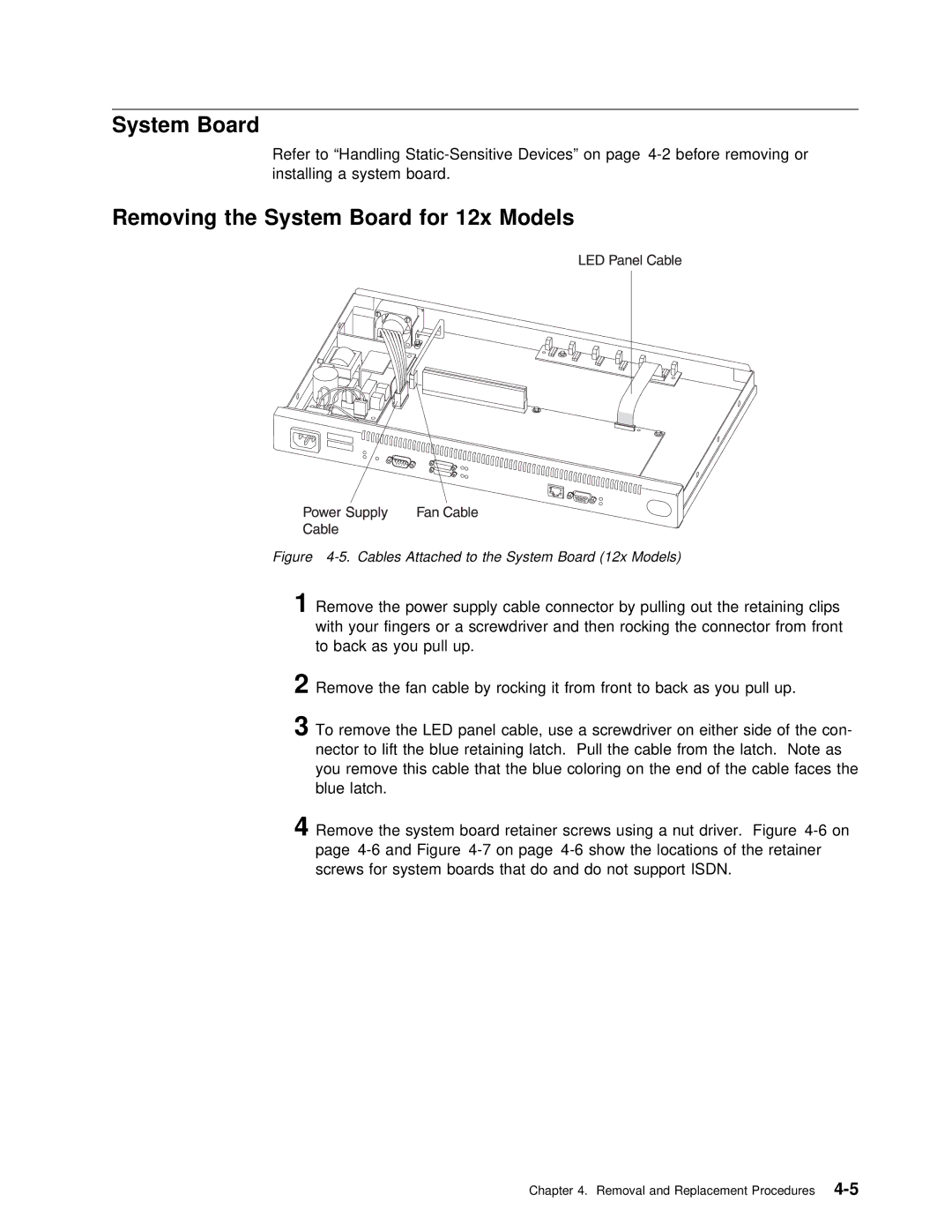System Board
Refer to “Handling
Removing the System Board for 12x Models
Figure 4-5. Cables Attached to the System Board (12x Models)
1Remove | the |
| power supply cable connector by | pulling | out | the | reta | ||||||||||||||||
| with | your | fingers | or | a | screwdriver | and | then rocking | the | connecto | |||||||||||||
| to back as | you | pull | up. |
|
|
|
|
|
|
|
|
|
|
|
|
|
| |||||
2 | Remove | the |
| fan | cable | by | rocking | it | from | front |
| to | back | as | you | ||||||||
3 | To remove the LED panel cable, | use | a | screwdriver | on | either | sid | ||||||||||||||||
| nector | to | lift | the | blue | retaining | latch. Pull | the | cable | from | the | ||||||||||||
| you | remove |
| this | cable | that the | blue | coloring | on | the | end | of th | |||||||||||
| blue | latch. |
|
|
|
|
|
|
|
|
|
|
|
|
|
|
|
|
|
|
| ||
4 | Remove | the |
| system board retainer screws using a nut | driver. Figu | ||||||||||||||||||
| page | and | Figure | on | page | show | the | locations | of | the | ret | ||||||||||||
| screws | for |
| system | boards | that | do | and | do | not | support | ISDN. |
| ||||||||||
Chapter 4. Removal and Replacement