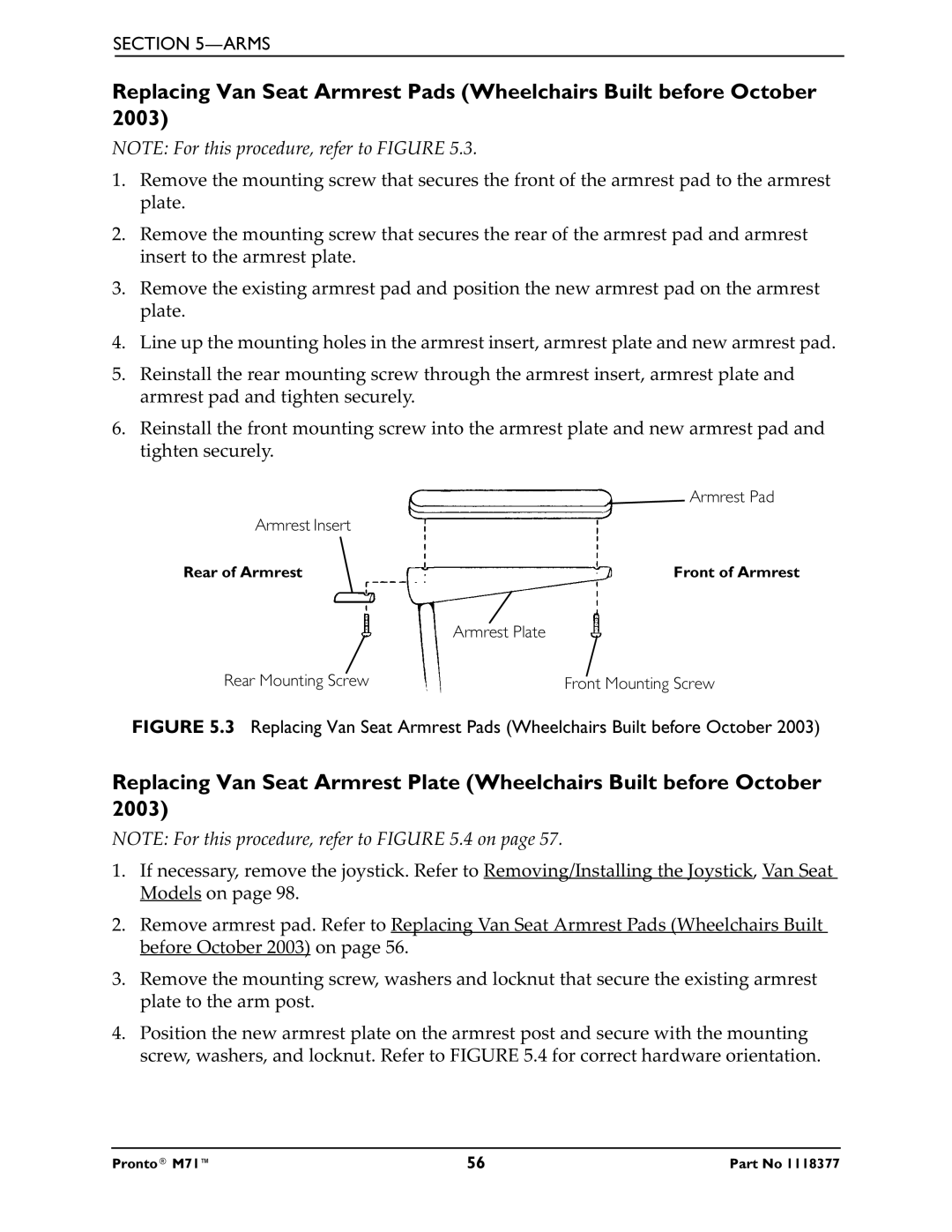SECTION 5—ARMS
Replacing Van Seat Armrest Pads (Wheelchairs Built before October 2003)
NOTE: For this procedure, refer to FIGURE 5.3.
1.Remove the mounting screw that secures the front of the armrest pad to the armrest plate.
2.Remove the mounting screw that secures the rear of the armrest pad and armrest insert to the armrest plate.
3.Remove the existing armrest pad and position the new armrest pad on the armrest plate.
4.Line up the mounting holes in the armrest insert, armrest plate and new armrest pad.
5.Reinstall the rear mounting screw through the armrest insert, armrest plate and armrest pad and tighten securely.
6.Reinstall the front mounting screw into the armrest plate and new armrest pad and tighten securely.

 Armrest Pad
Armrest Pad
Armrest Insert
Rear of Armrest | Front of Armrest |
Armrest Plate
Rear Mounting Screw | Front Mounting Screw |
FIGURE 5.3 Replacing Van Seat Armrest Pads (Wheelchairs Built before October 2003)
Replacing Van Seat Armrest Plate (Wheelchairs Built before October 2003)
NOTE: For this procedure, refer to FIGURE 5.4 on page 57.
1.If necessary, remove the joystick. Refer to Removing/Installing the Joystick, Van Seat Models on page 98.
2.Remove armrest pad. Refer to Replacing Van Seat Armrest Pads (Wheelchairs Built before October 2003) on page 56.
3.Remove the mounting screw, washers and locknut that secure the existing armrest plate to the arm post.
4.Position the new armrest plate on the armrest post and secure with the mounting screw, washers, and locknut. Refer to FIGURE 5.4 for correct hardware orientation.
Pronto® M71™ | 56 | Part No 1118377 |