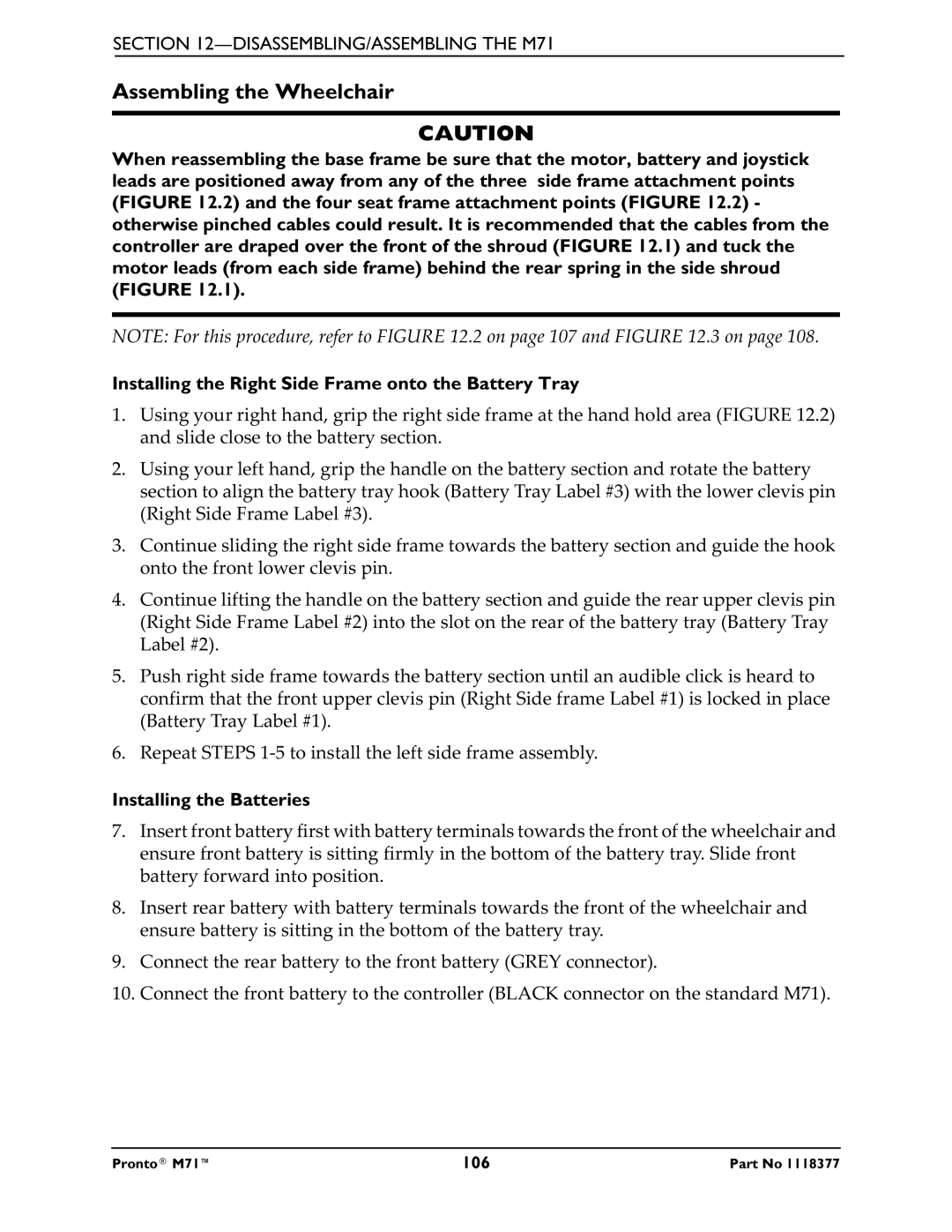SECTION 12—DISASSEMBLING/ASSEMBLING THE M71
Assembling the Wheelchair
CAUTION
When reassembling the base frame be sure that the motor, battery and joystick leads are positioned away from any of the three side frame attachment points (FIGURE 12.2) and the four seat frame attachment points (FIGURE 12.2) - otherwise pinched cables could result. It is recommended that the cables from the controller are draped over the front of the shroud (FIGURE 12.1) and tuck the motor leads (from each side frame) behind the rear spring in the side shroud (FIGURE 12.1).
NOTE: For this procedure, refer to FIGURE 12.2 on page 107 and FIGURE 12.3 on page 108.
Installing the Right Side Frame onto the Battery Tray
1.Using your right hand, grip the right side frame at the hand hold area (FIGURE 12.2) and slide close to the battery section.
2.Using your left hand, grip the handle on the battery section and rotate the battery section to align the battery tray hook (Battery Tray Label #3) with the lower clevis pin (Right Side Frame Label #3).
3.Continue sliding the right side frame towards the battery section and guide the hook onto the front lower clevis pin.
4.Continue lifting the handle on the battery section and guide the rear upper clevis pin (Right Side Frame Label #2) into the slot on the rear of the battery tray (Battery Tray Label #2).
5.Push right side frame towards the battery section until an audible click is heard to confirm that the front upper clevis pin (Right Side frame Label #1) is locked in place (Battery Tray Label #1).
6.Repeat STEPS
Installing the Batteries
7.Insert front battery first with battery terminals towards the front of the wheelchair and ensure front battery is sitting firmly in the bottom of the battery tray. Slide front battery forward into position.
8.Insert rear battery with battery terminals towards the front of the wheelchair and ensure battery is sitting in the bottom of the battery tray.
9.Connect the rear battery to the front battery (GREY connector).
10.Connect the front battery to the controller (BLACK connector on the standard M71).
Pronto® M71™ | 106 | Part No 1118377 |