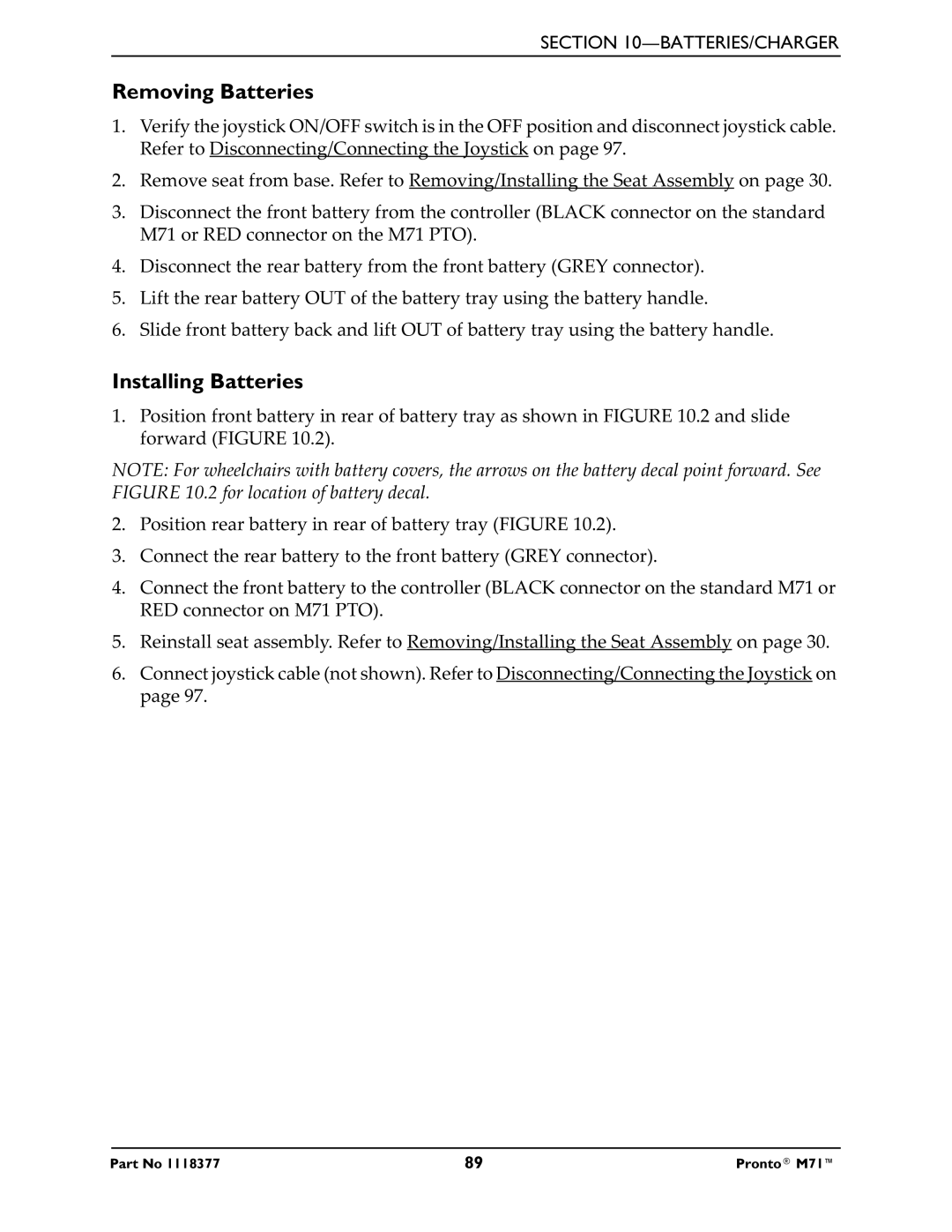SECTION 10—BATTERIES/CHARGER
Removing Batteries
1.Verify the joystick ON/OFF switch is in the OFF position and disconnect joystick cable. Refer to Disconnecting/Connecting the Joystick on page 97.
2.Remove seat from base. Refer to Removing/Installing the Seat Assembly on page 30.
3.Disconnect the front battery from the controller (BLACK connector on the standard M71 or RED connector on the M71 PTO).
4.Disconnect the rear battery from the front battery (GREY connector).
5.Lift the rear battery OUT of the battery tray using the battery handle.
6.Slide front battery back and lift OUT of battery tray using the battery handle.
Installing Batteries
1.Position front battery in rear of battery tray as shown in FIGURE 10.2 and slide forward (FIGURE 10.2).
NOTE: For wheelchairs with battery covers, the arrows on the battery decal point forward. See FIGURE 10.2 for location of battery decal.
2.Position rear battery in rear of battery tray (FIGURE 10.2).
3.Connect the rear battery to the front battery (GREY connector).
4.Connect the front battery to the controller (BLACK connector on the standard M71 or RED connector on M71 PTO).
5.Reinstall seat assembly. Refer to Removing/Installing the Seat Assembly on page 30.
6.Connect joystick cable (not shown). Refer to Disconnecting/Connecting the Joystick on page 97.
Part No 1118377 | 89 | Pronto® M71™ |