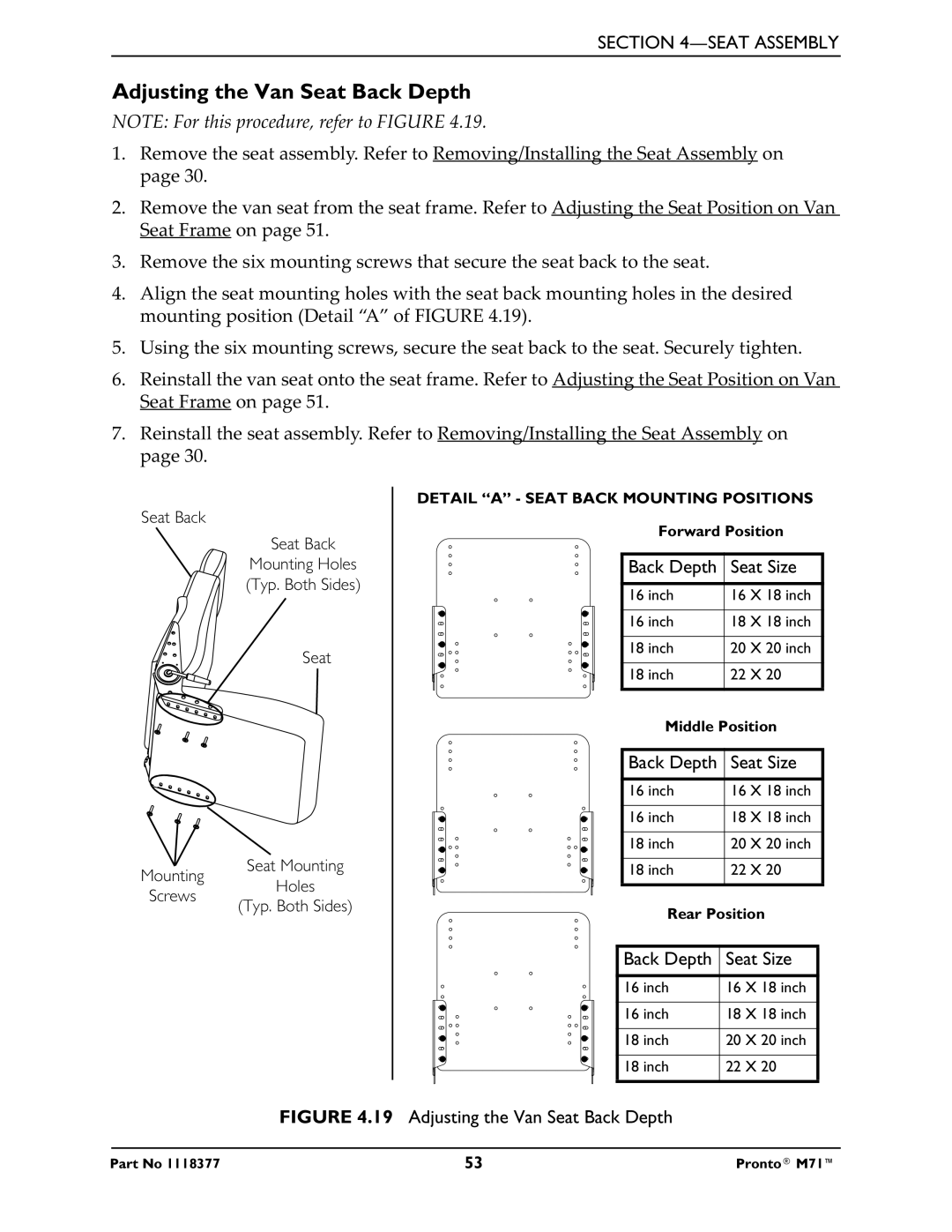SECTION 4—SEAT ASSEMBLY
Adjusting the Van Seat Back Depth
NOTE: For this procedure, refer to FIGURE 4.19.
1.Remove the seat assembly. Refer to Removing/Installing the Seat Assembly on page 30.
2.Remove the van seat from the seat frame. Refer to Adjusting the Seat Position on Van Seat Frame on page 51.
3.Remove the six mounting screws that secure the seat back to the seat.
4.Align the seat mounting holes with the seat back mounting holes in the desired mounting position (Detail “A” of FIGURE 4.19).
5.Using the six mounting screws, secure the seat back to the seat. Securely tighten.
6.Reinstall the van seat onto the seat frame. Refer to Adjusting the Seat Position on Van Seat Frame on page 51.
7.Reinstall the seat assembly. Refer to Removing/Installing the Seat Assembly on page 30.
Seat Back
Seat Back
Mounting Holes
(Typ. Both Sides)
DETAIL “A” - SEAT BACK MOUNTING POSITIONS
Forward Position
Back Depth | Seat Size |
|
|
16 inch | 16 X 18 inch |
|
|
16 inch | 18 X 18 inch |
|
|
18 inch | 20 X 20 inch |
Mounting
Seat
Seat Mounting
18 inch | 22 X 20 | |
| ||
Middle Position | ||
|
| |
Back Depth | Seat Size | |
|
|
|
16 inch | 16 | X 18 inch |
|
|
|
16 inch | 18 | X 18 inch |
|
|
|
18 inch | 20 | X 20 inch |
|
|
|
18 inch | 22 | X 20 |
Screws
Holes
(Typ. Both Sides)
Rear Position
Back Depth | Seat Size | |
|
|
|
16 inch | 16 | X 18 inch |
|
|
|
16 inch | 18 | X 18 inch |
|
|
|
18 inch | 20 | X 20 inch |
|
|
|
18 inch | 22 | X 20 |
|
|
|
FIGURE 4.19 Adjusting the Van Seat Back Depth
Part No 1118377 | 53 | Pronto® M71™ |