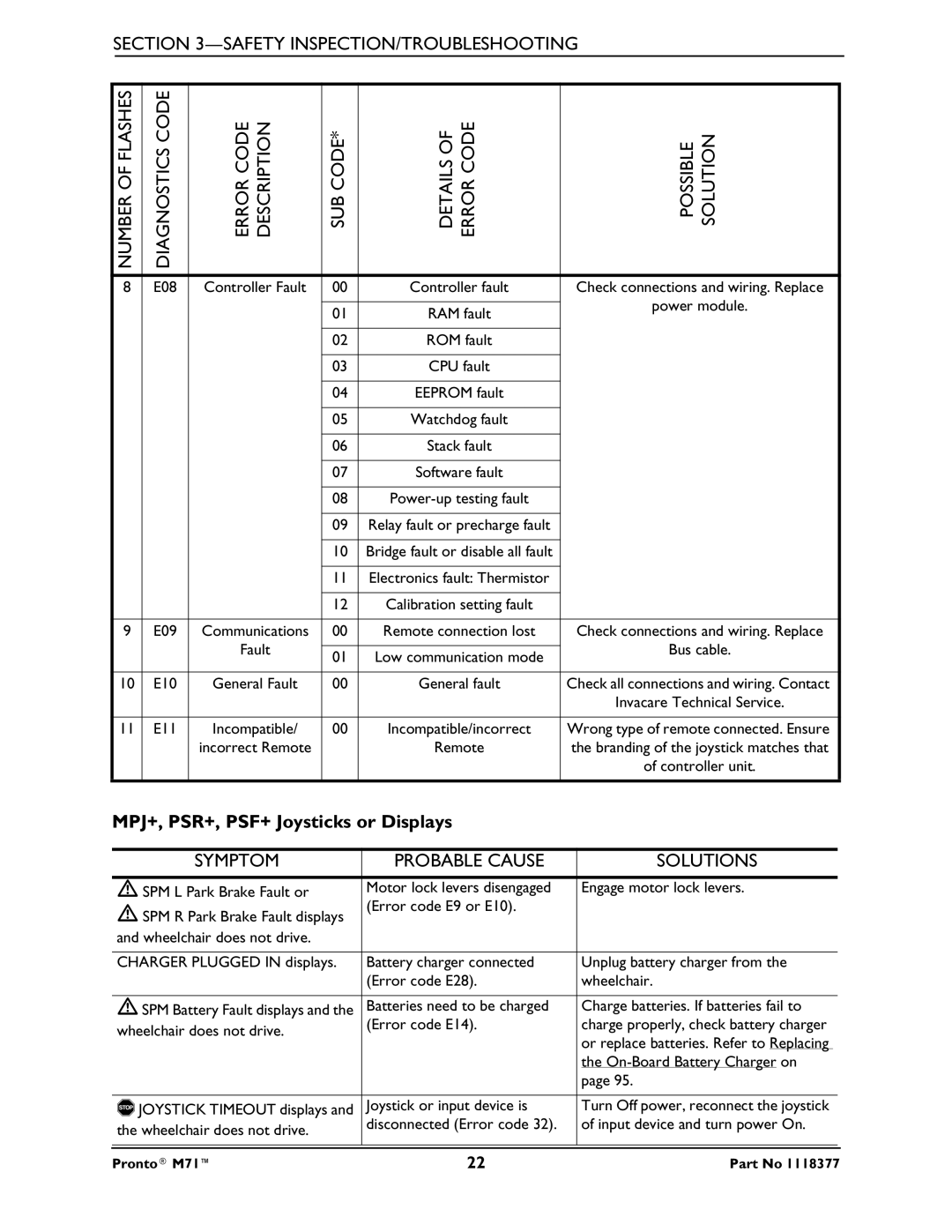SECTION
| NUMBER OF FLASHES |
| DIAGNOSTICS CODE | ERROR CODE DESCRIPTION | SUB CODE* |
| DETAILS OF ERROR CODE |
| POSSIBLE SOLUTION |
|
|
|
|
|
|
|
|
|
|
| 8 |
| E08 | Controller Fault | 00 |
| Controller fault | Check connections and wiring. Replace | |
|
|
|
|
|
|
|
|
| power module. |
|
|
|
|
| 01 |
| RAM fault | ||
|
|
|
|
|
|
|
| ||
|
|
|
|
|
|
|
|
|
|
|
|
|
|
| 02 |
| ROM fault |
|
|
|
|
|
|
|
|
|
|
|
|
|
|
|
|
| 03 |
| CPU fault |
|
|
|
|
|
|
|
|
|
|
|
|
|
|
|
|
| 04 |
| EEPROM fault |
|
|
|
|
|
|
|
|
|
|
|
|
|
|
|
|
| 05 |
| Watchdog fault |
|
|
|
|
|
|
|
|
|
|
|
|
|
|
|
|
| 06 |
| Stack fault |
|
|
|
|
|
|
|
|
|
|
|
|
|
|
|
|
| 07 |
| Software fault |
|
|
|
|
|
|
|
|
|
|
|
|
|
|
|
|
| 08 |
|
|
| |
|
|
|
|
|
|
|
|
|
|
|
|
|
|
| 09 |
| Relay fault or precharge fault |
|
|
|
|
|
|
|
|
|
|
|
|
|
|
|
|
| 10 |
| Bridge fault or disable all fault |
|
|
|
|
|
|
|
|
|
|
|
|
|
|
|
|
| 11 |
| Electronics fault: Thermistor |
|
|
|
|
|
|
|
|
|
|
|
|
|
|
|
|
| 12 |
| Calibration setting fault |
|
|
|
|
|
|
|
|
|
|
|
|
| 9 |
| E09 | Communications | 00 |
| Remote connection lost | Check connections and wiring. Replace | |
|
|
|
| Fault |
|
|
|
| Bus cable. |
|
|
|
| 01 |
| Low communication mode | |||
|
|
|
|
|
|
|
| ||
|
|
|
|
|
|
|
|
|
|
| 10 |
| E10 | General Fault | 00 |
| General fault | Check all connections and wiring. Contact | |
|
|
|
|
|
|
|
|
| Invacare Technical Service. |
|
|
|
|
|
|
|
|
|
|
| 11 |
| E11 | Incompatible/ | 00 |
| Incompatible/incorrect | Wrong type of remote connected. Ensure | |
|
|
|
| incorrect Remote |
|
| Remote | the branding of the joystick matches that | |
|
|
|
|
|
|
|
|
| of controller unit. |
|
|
|
|
|
|
|
|
| |
| MPJ+, PSR+, PSF+ Joysticks or Displays |
|
| ||||||
|
|
|
|
|
|
|
|
|
|
|
|
|
| SYMPTOM |
|
| PROBABLE CAUSE |
| SOLUTIONS |
|
|
|
|
|
|
|
|
|
|
|
|
| SPM L Park Brake Fault or |
|
| Motor lock levers disengaged |
| Engage motor lock levers. | |
|
|
|
|
| (Error code E9 or E10). |
|
| ||
|
|
| SPM R Park Brake Fault displays |
|
|
| |||
|
|
|
|
|
|
| |||
| and wheelchair does not drive. |
|
|
|
|
| |||
|
|
|
|
|
| ||||
| CHARGER PLUGGED IN displays. |
| Battery charger connected |
| Unplug battery charger from the | ||||
|
|
|
|
|
|
| (Error code E28). |
| wheelchair. |
|
|
|
|
|
|
|
| ||
|
|
| SPM Battery Fault displays and the |
| Batteries need to be charged |
| Charge batteries. If batteries fail to | ||
| wheelchair does not drive. |
|
| (Error code E14). |
| charge properly, check battery charger | |||
|
|
|
|
| or replace batteries. Refer to Replacing | ||||
|
|
|
|
|
|
|
|
| |
|
|
|
|
|
|
|
|
| the |
|
|
|
|
|
|
|
|
| page 95. |
|
|
|
|
|
|
| |||
|
| JOYSTICK TIMEOUT displays and |
| Joystick or input device is |
| Turn Off power, reconnect the joystick | |||
| the wheelchair does not drive. |
|
| disconnected (Error code 32). |
| of input device and turn power On. | |||
|
|
|
|
|
| ||||
|
|
|
|
|
|
|
|
|
|
|
|
|
|
|
|
|
|
|
|
Pronto® M71™ | 22 | Part No 1118377 |