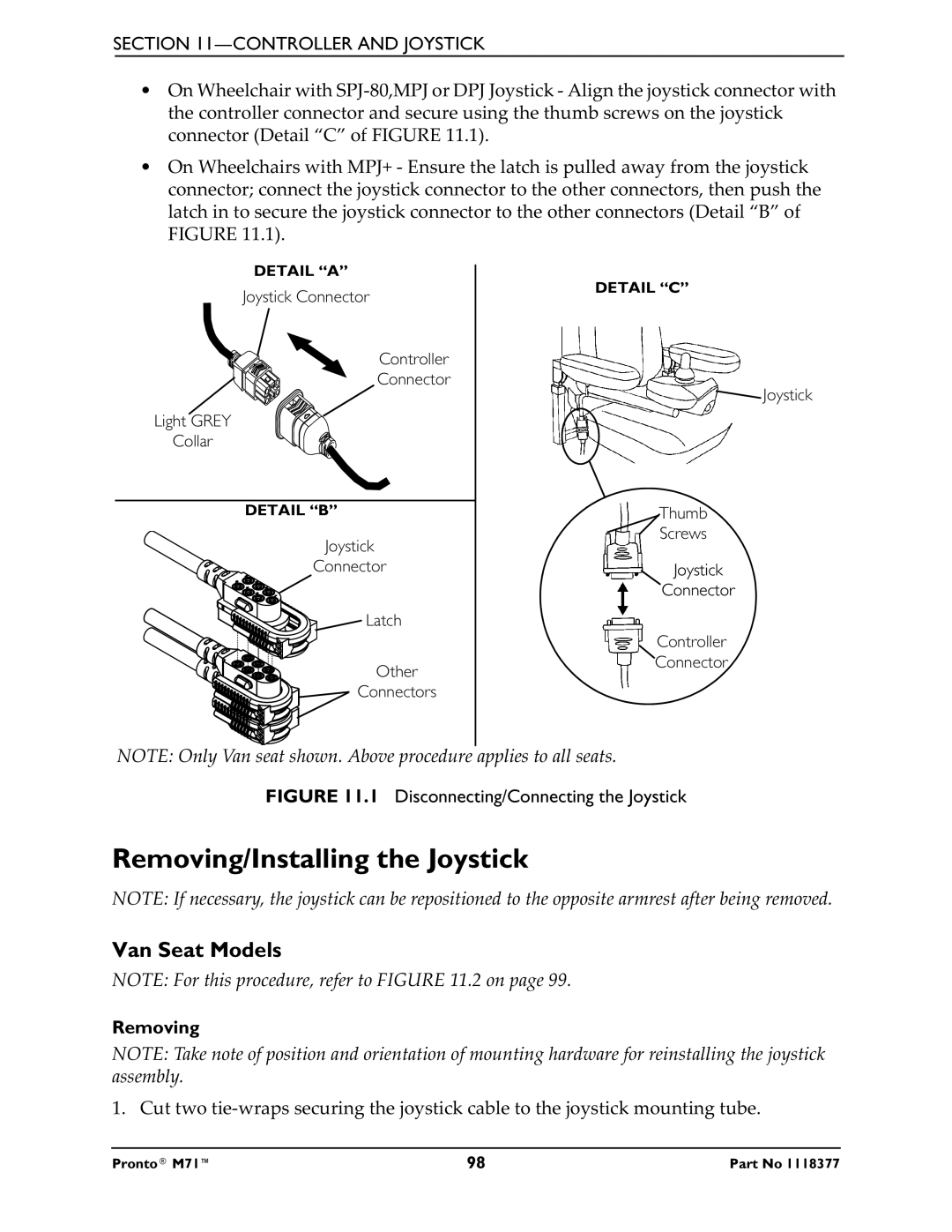SECTION 11—CONTROLLER AND JOYSTICK
•On Wheelchair with
•On Wheelchairs with MPJ+ - Ensure the latch is pulled away from the joystick connector; connect the joystick connector to the other connectors, then push the latch in to secure the joystick connector to the other connectors (Detail “B” of FIGURE 11.1).
DETAIL “A” |
|
Joystick Connector | DETAIL “C” |
| |
Controller |
|
Connector | Joystick |
| |
Light GREY |
|
Collar |
|
DETAIL “B” | Thumb |
Joystick | Screws |
| |
Connector | Joystick |
| Connector |
Latch |
|
| Controller |
Other | Connector |
| |
Connectors |
|
NOTE: Only Van seat shown. Above procedure applies to all seats.
FIGURE 11.1 Disconnecting/Connecting the Joystick
Removing/Installing the Joystick
NOTE: If necessary, the joystick can be repositioned to the opposite armrest after being removed.
Van Seat Models
NOTE: For this procedure, refer to FIGURE 11.2 on page 99.
Removing
NOTE: Take note of position and orientation of mounting hardware for reinstalling the joystick assembly.
1. Cut two
Pronto® M71™ | 98 | Part No 1118377 |