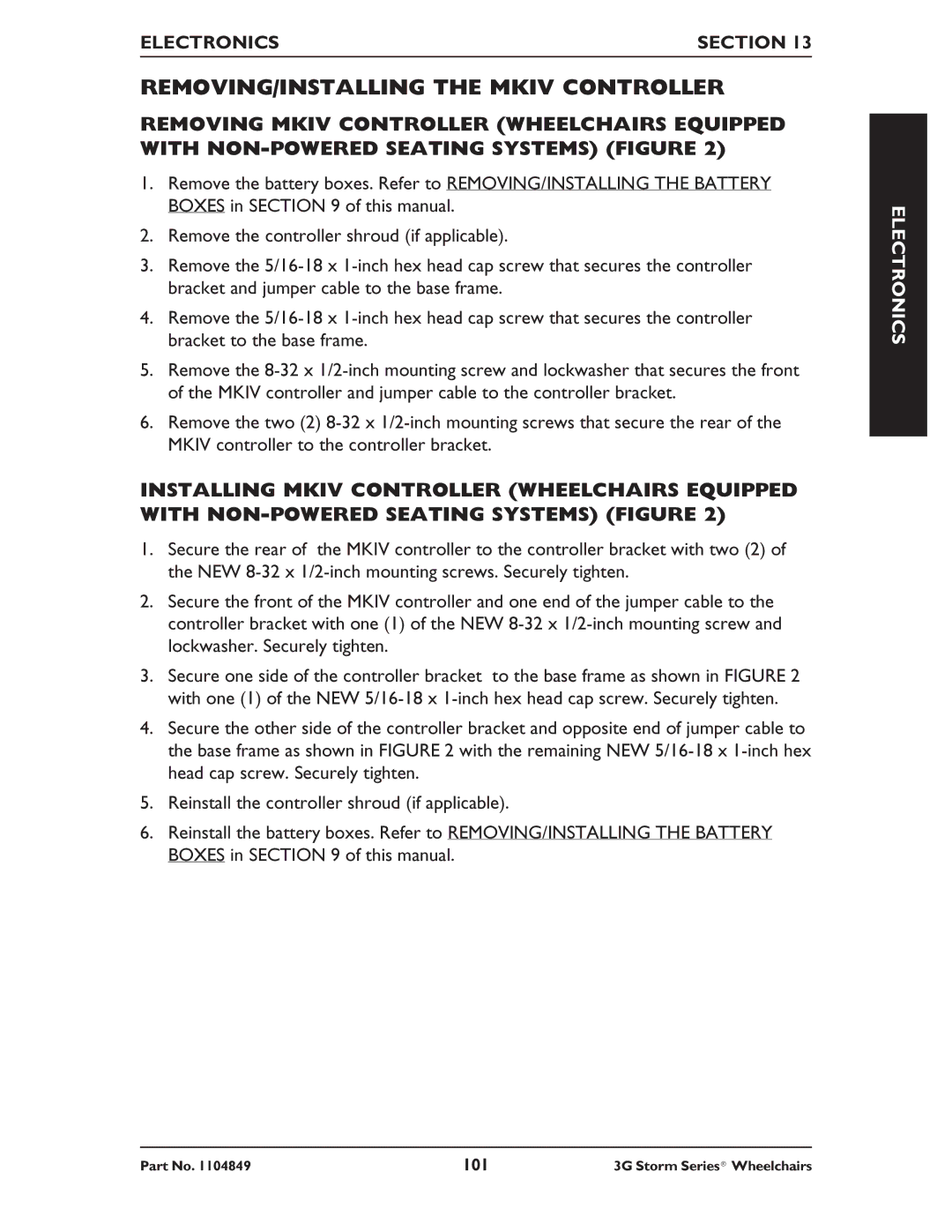ELECTRONICS | SECTION 13 |
|
|
REMOVING/INSTALLING THE MKIV CONTROLLER
REMOVING MKIV CONTROLLER (WHEELCHAIRS EQUIPPED WITH
1.Remove the battery boxes. Refer to REMOVING/INSTALLING THE BATTERY BOXES in SECTION 9 of this manual.
2.Remove the controller shroud (if applicable).
3.Remove the
4.Remove the
5.Remove the
6.Remove the two (2)
INSTALLING MKIV CONTROLLER (WHEELCHAIRS EQUIPPED WITH
1.Secure the rear of the MKIV controller to the controller bracket with two (2) of the NEW
2.Secure the front of the MKIV controller and one end of the jumper cable to the controller bracket with one (1) of the NEW
3.Secure one side of the controller bracket to the base frame as shown in FIGURE 2 with one (1) of the NEW
4.Secure the other side of the controller bracket and opposite end of jumper cable to the base frame as shown in FIGURE 2 with the remaining NEW
5.Reinstall the controller shroud (if applicable).
6.Reinstall the battery boxes. Refer to REMOVING/INSTALLING THE BATTERY BOXES in SECTION 9 of this manual.
ELECTRONICS
Part No. 1104849 | 101 | 3G Storm Series® Wheelchairs |