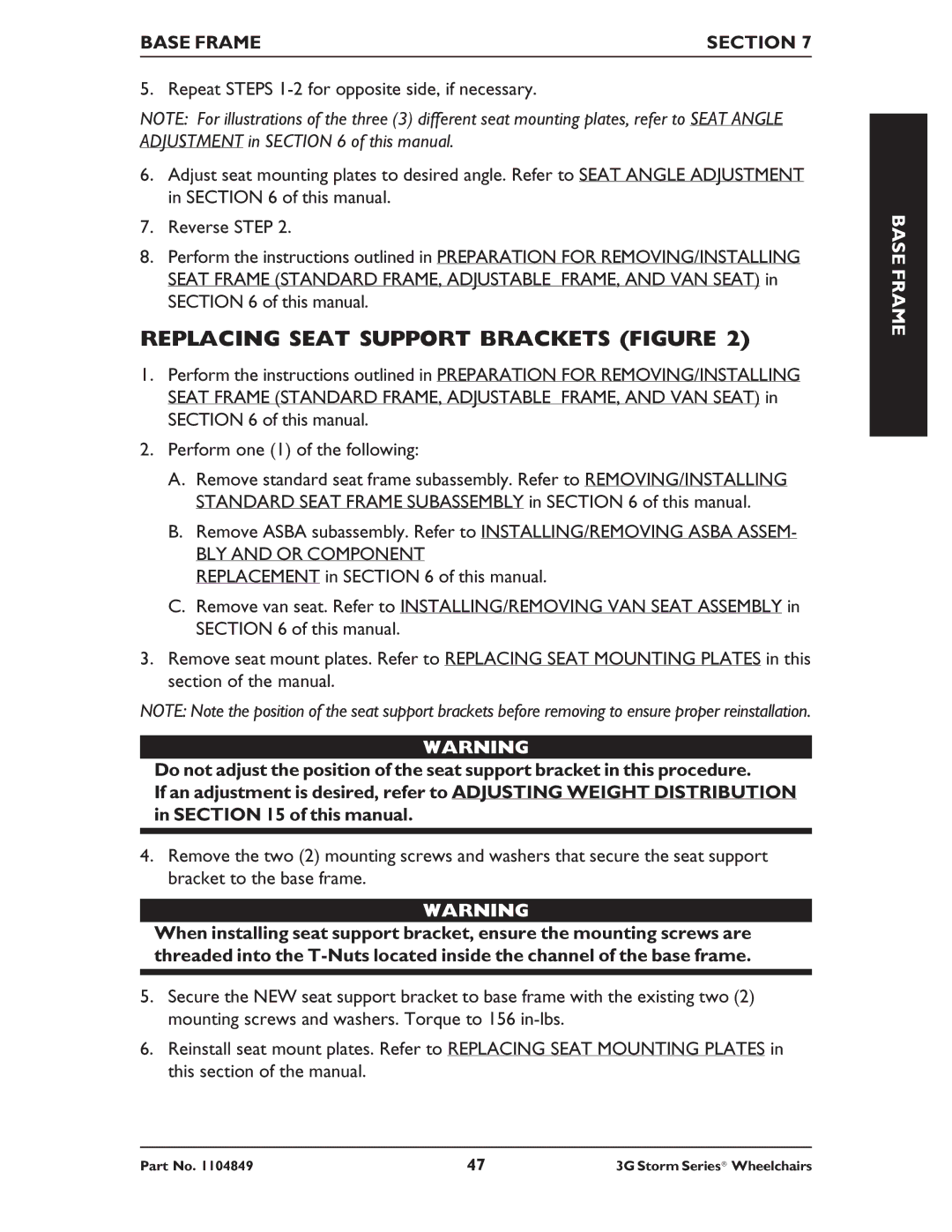BASE FRAME | SECTION 7 |
|
|
5. Repeat STEPS
NOTE: For illustrations of the three (3) different seat mounting plates, refer to SEAT ANGLE ADJUSTMENT in SECTION 6 of this manual.
6.Adjust seat mounting plates to desired angle. Refer to SEAT ANGLE ADJUSTMENT in SECTION 6 of this manual.
7.Reverse STEP 2.
8.Perform the instructions outlined in PREPARATION FOR REMOVING/INSTALLING SEAT FRAME (STANDARD FRAME, ADJUSTABLE FRAME, AND VAN SEAT) in SECTION 6 of this manual.
REPLACING SEAT SUPPORT BRACKETS (FIGURE 2)
1.Perform the instructions outlined in PREPARATION FOR REMOVING/INSTALLING SEAT FRAME (STANDARD FRAME, ADJUSTABLE FRAME, AND VAN SEAT) in SECTION 6 of this manual.
2.Perform one (1) of the following:
A.Remove standard seat frame subassembly. Refer to REMOVING/INSTALLING STANDARD SEAT FRAME SUBASSEMBLY in SECTION 6 of this manual.
B.Remove ASBA subassembly. Refer to INSTALLING/REMOVING ASBA ASSEM-
BLY AND OR COMPONENT REPLACEMENT in SECTION 6 of this manual.
C.Remove van seat. Refer to INSTALLING/REMOVING VAN SEAT ASSEMBLY in SECTION 6 of this manual.
3.Remove seat mount plates. Refer to REPLACING SEAT MOUNTING PLATES in this section of the manual.
NOTE: Note the position of the seat support brackets before removing to ensure proper reinstallation.
WARNING
Do not adjust the position of the seat support bracket in this procedure.
If an adjustment is desired, refer to ADJUSTING WEIGHT DISTRIBUTION in SECTION 15 of this manual.
4.Remove the two (2) mounting screws and washers that secure the seat support bracket to the base frame.
WARNING
When installing seat support bracket, ensure the mounting screws are threaded into the
5.Secure the NEW seat support bracket to base frame with the existing two (2) mounting screws and washers. Torque to 156
6.Reinstall seat mount plates. Refer to REPLACING SEAT MOUNTING PLATES in this section of the manual.
BASE FRAME
Part No. 1104849 | 47 | 3G Storm Series® Wheelchairs |