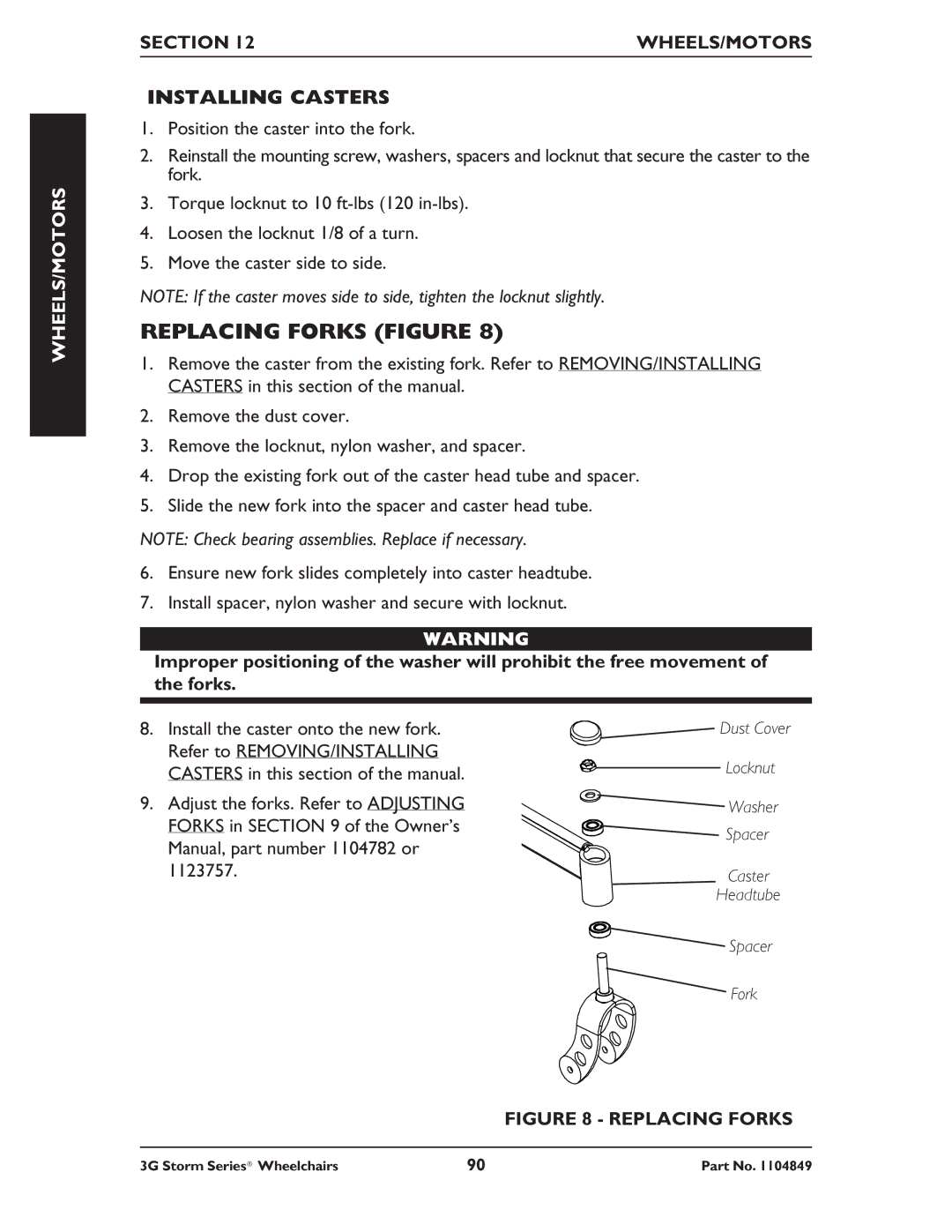WHEELS/MOTORS
SECTION 12 | WHEELS/MOTORS |
|
|
INSTALLING CASTERS
1.Position the caster into the fork.
2.Reinstall the mounting screw, washers, spacers and locknut that secure the caster to the fork.
3.Torque locknut to 10
4.Loosen the locknut 1/8 of a turn.
5.Move the caster side to side.
NOTE: If the caster moves side to side, tighten the locknut slightly.
REPLACING FORKS (FIGURE 8)
1.Remove the caster from the existing fork. Refer to REMOVING/INSTALLING CASTERS in this section of the manual.
2.Remove the dust cover.
3.Remove the locknut, nylon washer, and spacer.
4.Drop the existing fork out of the caster head tube and spacer.
5.Slide the new fork into the spacer and caster head tube.
NOTE: Check bearing assemblies. Replace if necessary.
6.Ensure new fork slides completely into caster headtube.
7.Install spacer, nylon washer and secure with locknut.
WARNING
Improper positioning of the washer will prohibit the free movement of the forks.
8. Install the caster onto the new fork. | Dust Cover | |
Refer to REMOVING/INSTALLING | Locknut | |
CASTERS in this section of the manual. | ||
| ||
9. Adjust the forks. Refer to ADJUSTING | Washer | |
FORKS in SECTION 9 of the Owner’s | Spacer | |
Manual, part number 1104782 or | ||
| ||
1123757. | Caster | |
| ||
| Headtube | |
| Spacer | |
| Fork |
FIGURE 8 - REPLACING FORKS
3G Storm Series® Wheelchairs | 90 | Part No. 1104849 |