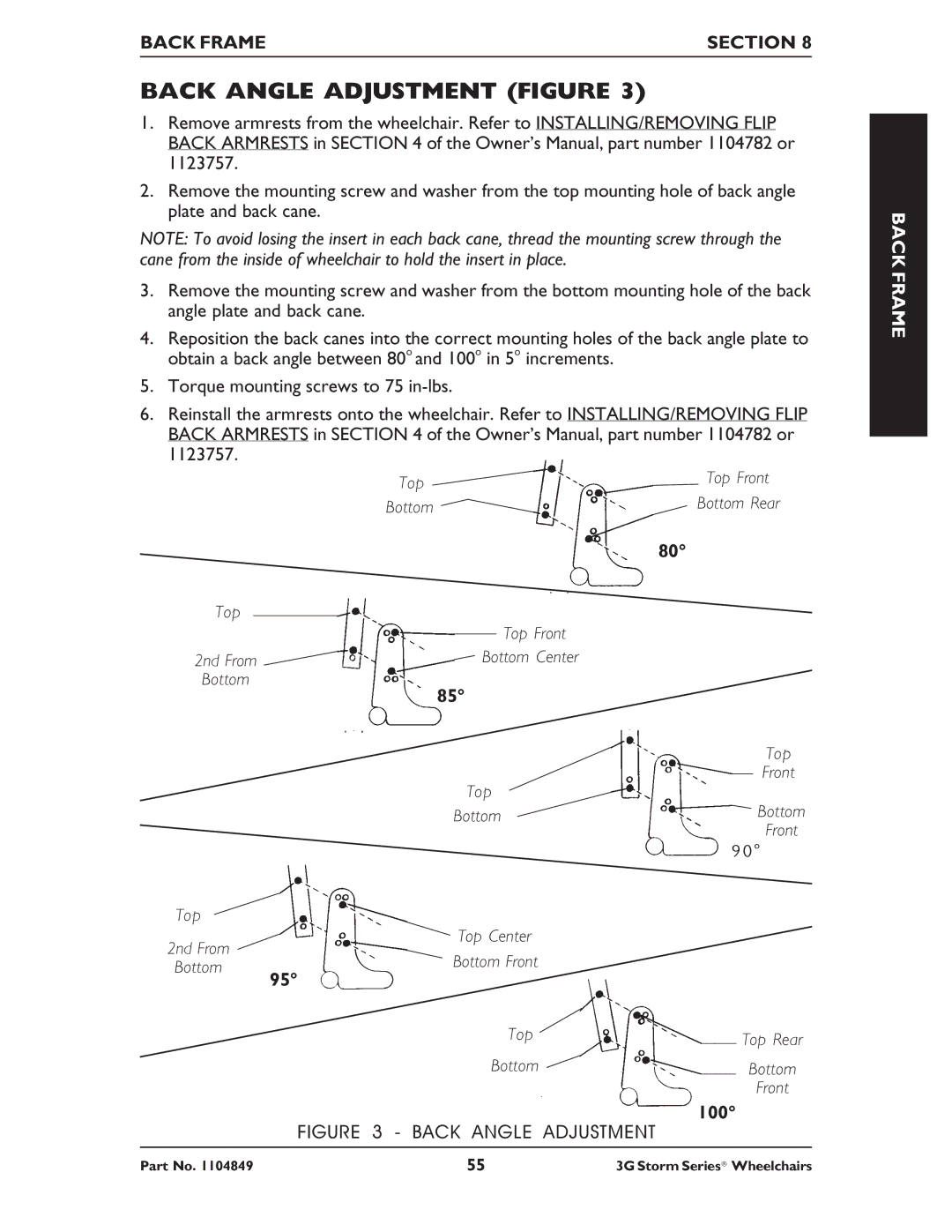BACK FRAME | SECTION 8 |
|
|
BACK ANGLE ADJUSTMENT (FIGURE 3)
1.Remove armrests from the wheelchair. Refer to INSTALLING/REMOVING FLIP BACK ARMRESTS in SECTION 4 of the Owner’s Manual, part number 1104782 or 1123757.
2.Remove the mounting screw and washer from the top mounting hole of back angle plate and back cane.
NOTE: To avoid losing the insert in each back cane, thread the mounting screw through the cane from the inside of wheelchair to hold the insert in place.
3.Remove the mounting screw and washer from the bottom mounting hole of the back angle plate and back cane.
4.Reposition the back canes into the correct mounting holes of the back angle plate to obtain a back angle between 80o and 100o in 5o increments.
5.Torque mounting screws to 75
6.Reinstall the armrests onto the wheelchair. Refer to INSTALLING/REMOVING FLIP BACK ARMRESTS in SECTION 4 of the Owner’s Manual, part number 1104782 or 1123757.
Top | Top Front |
| |
Bottom | Bottom Rear |
80°
Top
Top Front
2nd FromBottom Center Bottom
85°
Top
Front
Top
BottomBottom
Front
9 0 o
Top |
| |
2nd From | Top Center | |
Bottom Front | ||
Bottom | ||
|
95°
Top | Top Rear |
| |
Bottom | Bottom |
| Front |
100°
FIGURE 3 - BACK ANGLE ADJUSTMENT
BACK FRAME
Part No. 1104849 | 55 | 3G Storm Series® Wheelchairs |