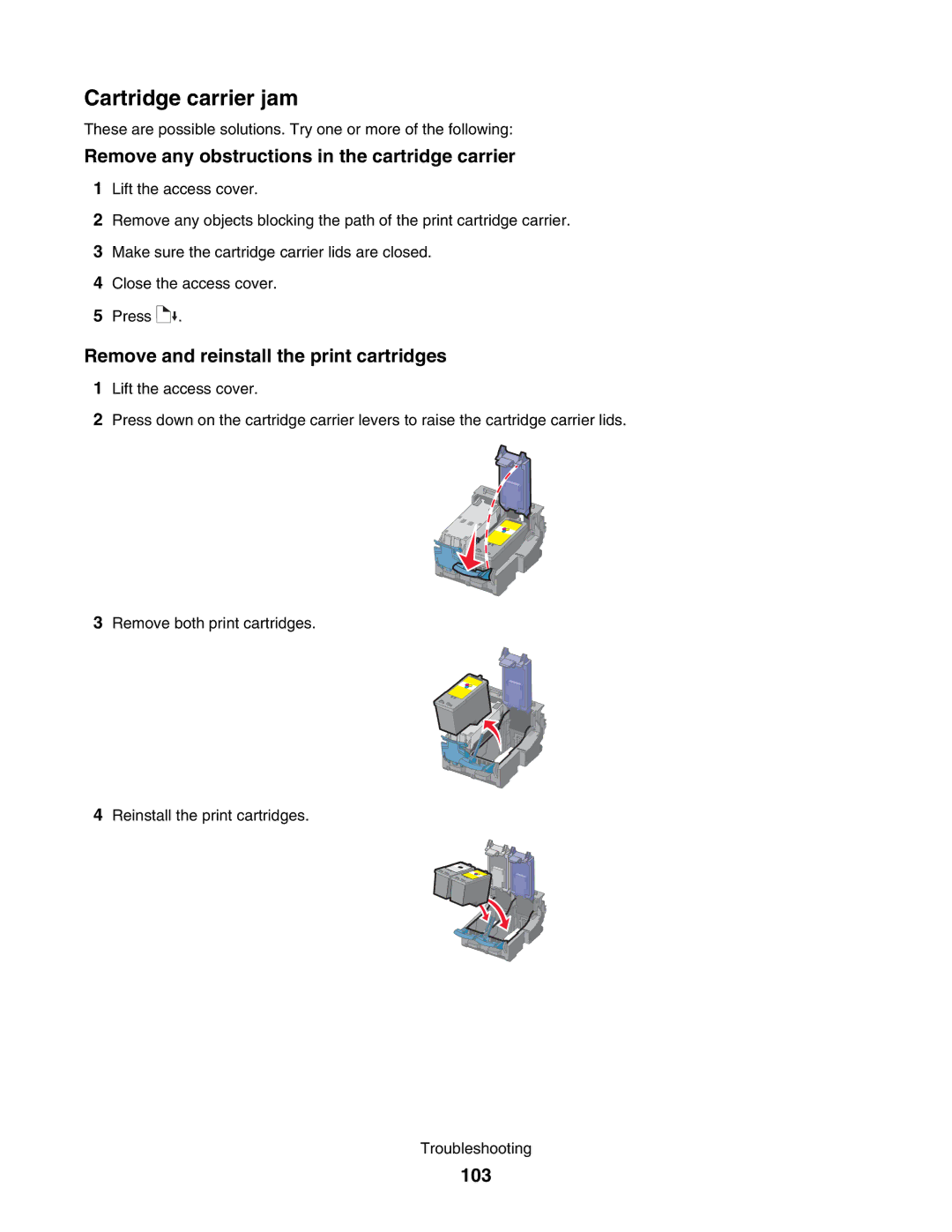Cartridge carrier jam
These are possible solutions. Try one or more of the following:
Remove any obstructions in the cartridge carrier
1Lift the access cover.
2Remove any objects blocking the path of the print cartridge carrier.
3Make sure the cartridge carrier lids are closed.
4Close the access cover.
5Press ![]()
![]() .
.
Remove and reinstall the print cartridges
1Lift the access cover.
2Press down on the cartridge carrier levers to raise the cartridge carrier lids.
3Remove both print cartridges.
4Reinstall the print cartridges.
Troubleshooting