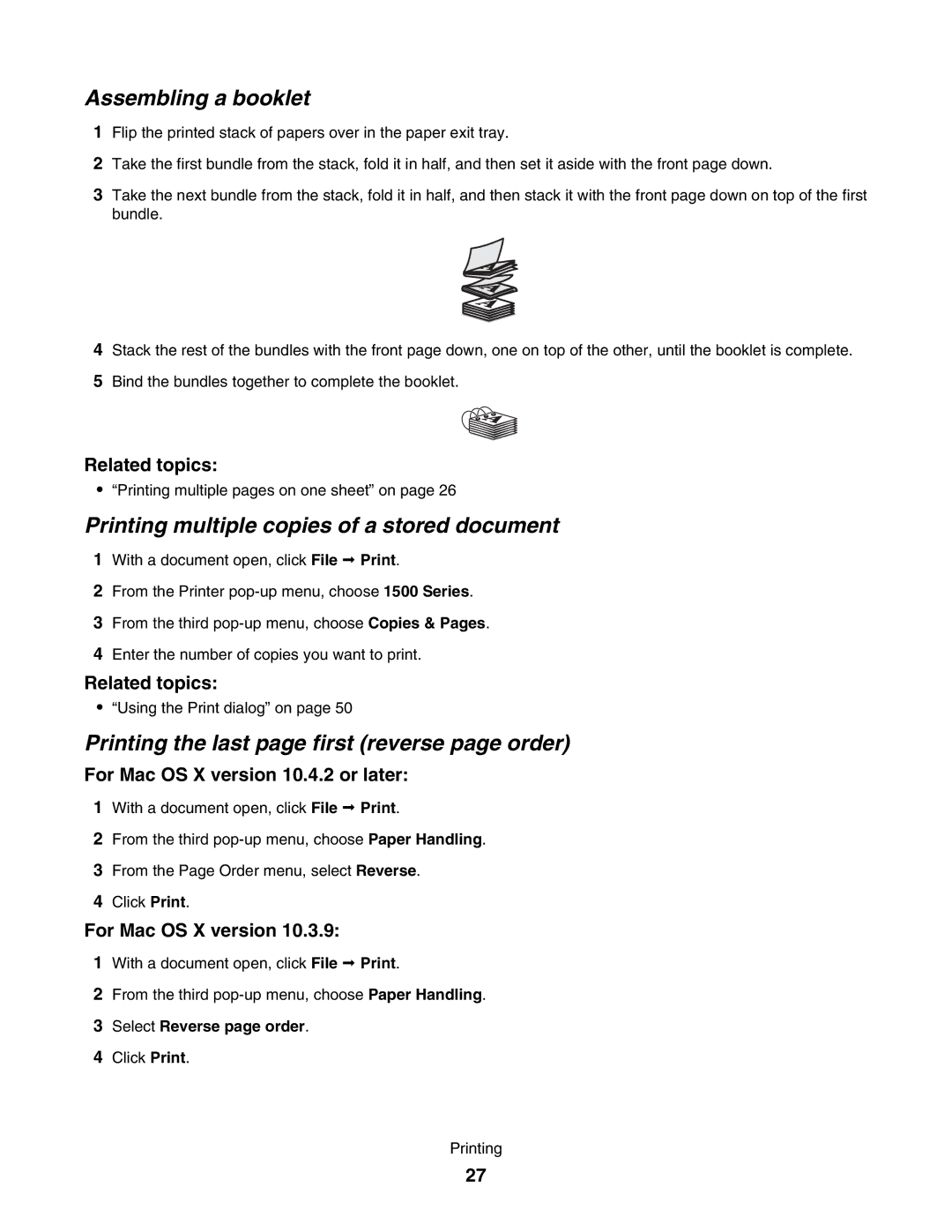Assembling a booklet
1Flip the printed stack of papers over in the paper exit tray.
2Take the first bundle from the stack, fold it in half, and then set it aside with the front page down.
3Take the next bundle from the stack, fold it in half, and then stack it with the front page down on top of the first bundle.
4Stack the rest of the bundles with the front page down, one on top of the other, until the booklet is complete.
5Bind the bundles together to complete the booklet.
Related topics:
•“Printing multiple pages on one sheet” on page 26
Printing multiple copies of a stored document
1With a document open, click File Print.
2From the Printer
3From the third
4Enter the number of copies you want to print.
Related topics:
•“Using the Print dialog” on page 50
Printing the last page first (reverse page order)
For Mac OS X version 10.4.2 or later:
1With a document open, click File Print.
2From the third
3From the Page Order menu, select Reverse.
4Click Print.
For Mac OS X version 10.3.9:
1With a document open, click File Print.
2From the third
3Select Reverse page order.
4Click Print.
Printing
27