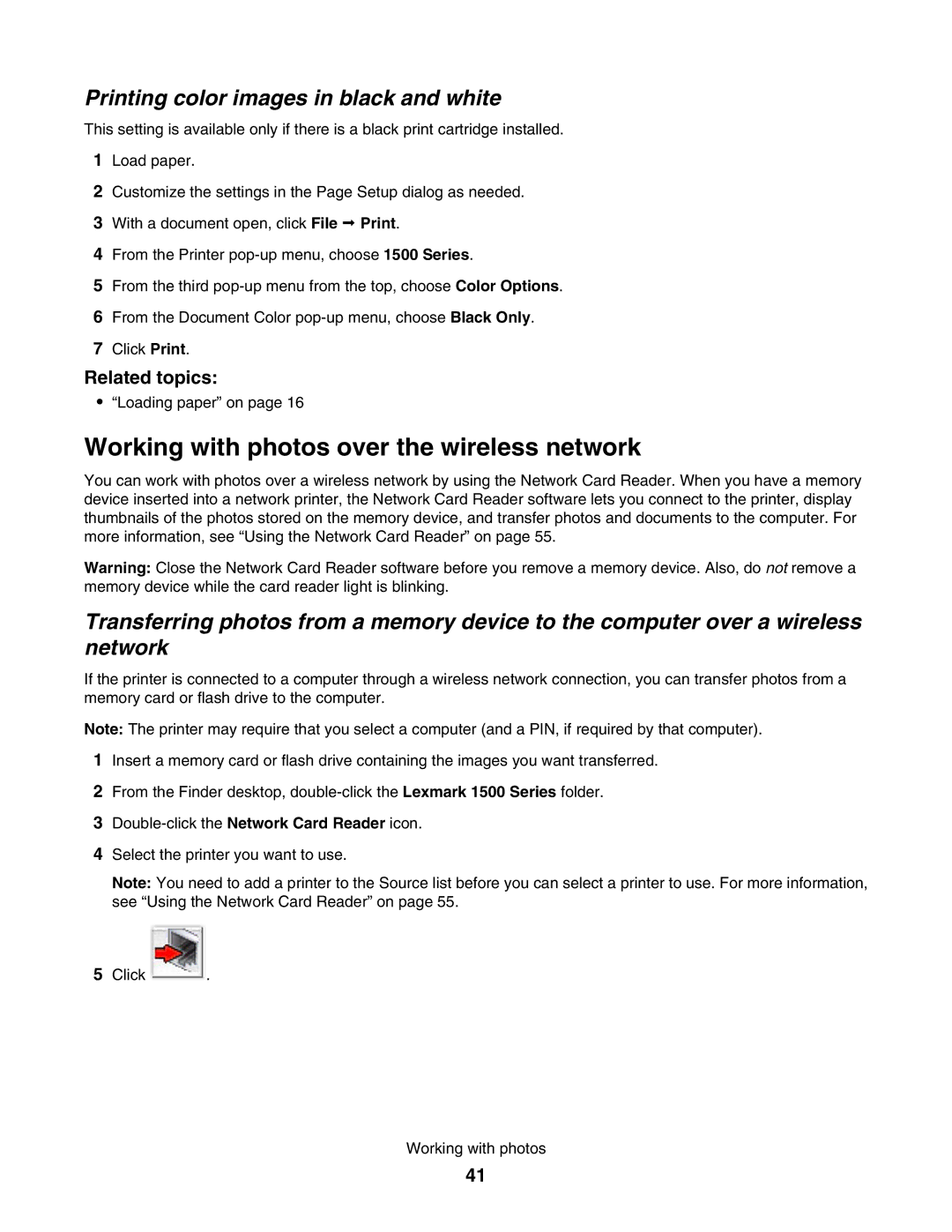Printing color images in black and white
This setting is available only if there is a black print cartridge installed.
1Load paper.
2Customize the settings in the Page Setup dialog as needed.
3With a document open, click File Print.
4From the Printer
5From the third
6From the Document Color
7Click Print.
Related topics:
•“Loading paper” on page 16
Working with photos over the wireless network
You can work with photos over a wireless network by using the Network Card Reader. When you have a memory device inserted into a network printer, the Network Card Reader software lets you connect to the printer, display thumbnails of the photos stored on the memory device, and transfer photos and documents to the computer. For more information, see “Using the Network Card Reader” on page 55.
Warning: Close the Network Card Reader software before you remove a memory device. Also, do not remove a memory device while the card reader light is blinking.
Transferring photos from a memory device to the computer over a wireless network
If the printer is connected to a computer through a wireless network connection, you can transfer photos from a memory card or flash drive to the computer.
Note: The printer may require that you select a computer (and a PIN, if required by that computer).
1Insert a memory card or flash drive containing the images you want transferred.
2From the Finder desktop,
3
4Select the printer you want to use.
Note: You need to add a printer to the Source list before you can select a printer to use. For more information, see “Using the Network Card Reader” on page 55.
5Click .
Working with photos
41