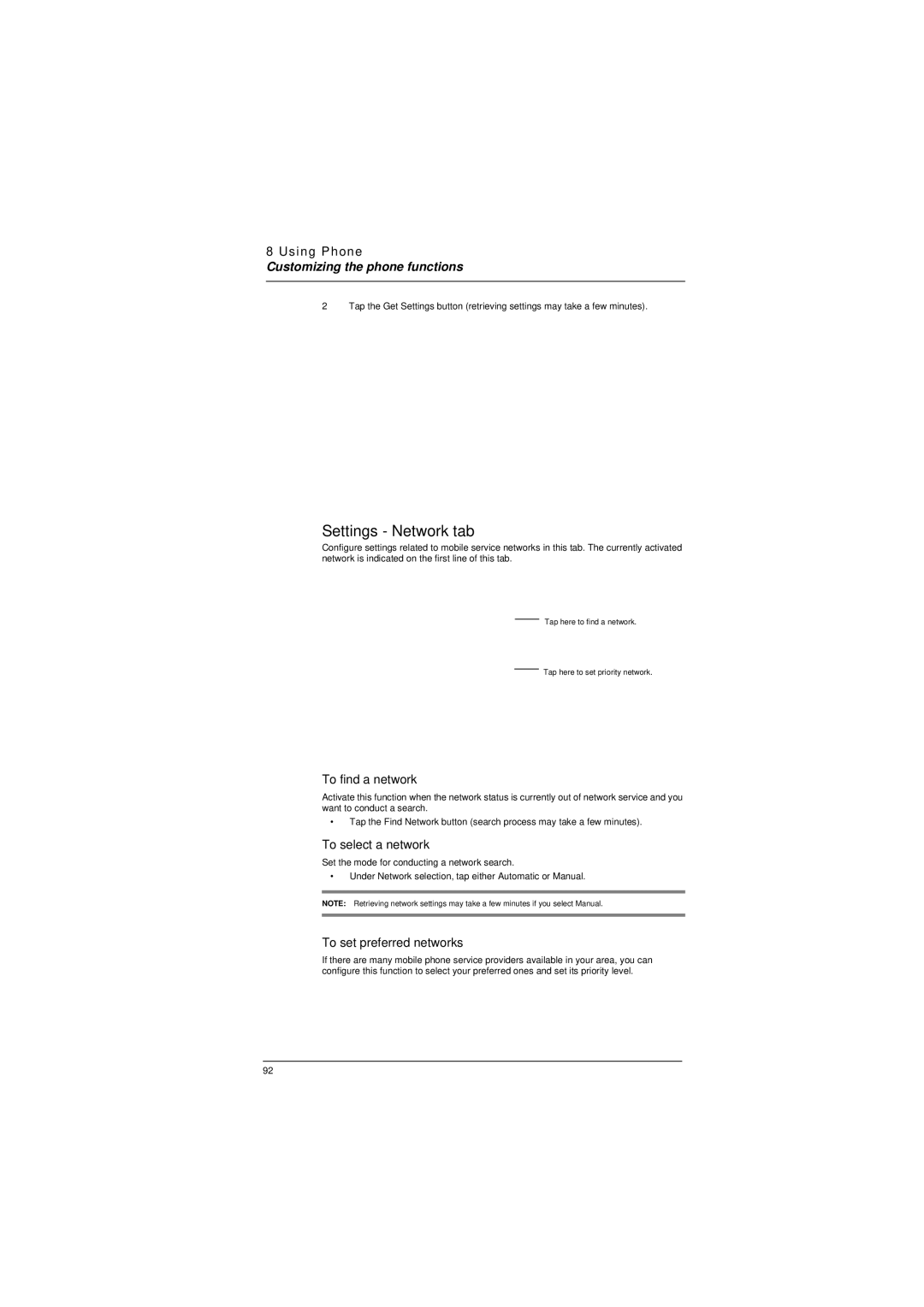8 Using Phone
Customizing the phone functions
2 Tap the Get Settings button (retrieving settings may take a few minutes).
Settings - Network tab
Configure settings related to mobile service networks in this tab. The currently activated network is indicated on the first line of this tab.
Tap here to find a network.
Tap here to set priority network.
To find a network
Activate this function when the network status is currently out of network service and you want to conduct a search.
•Tap the Find Network button (search process may take a few minutes).
To select a network
Set the mode for conducting a network search.
•Under Network selection, tap either Automatic or Manual.
NOTE: Retrieving network settings may take a few minutes if you select Manual.
To set preferred networks
If there are many mobile phone service providers available in your area, you can configure this function to select your preferred ones and set its priority level.
92