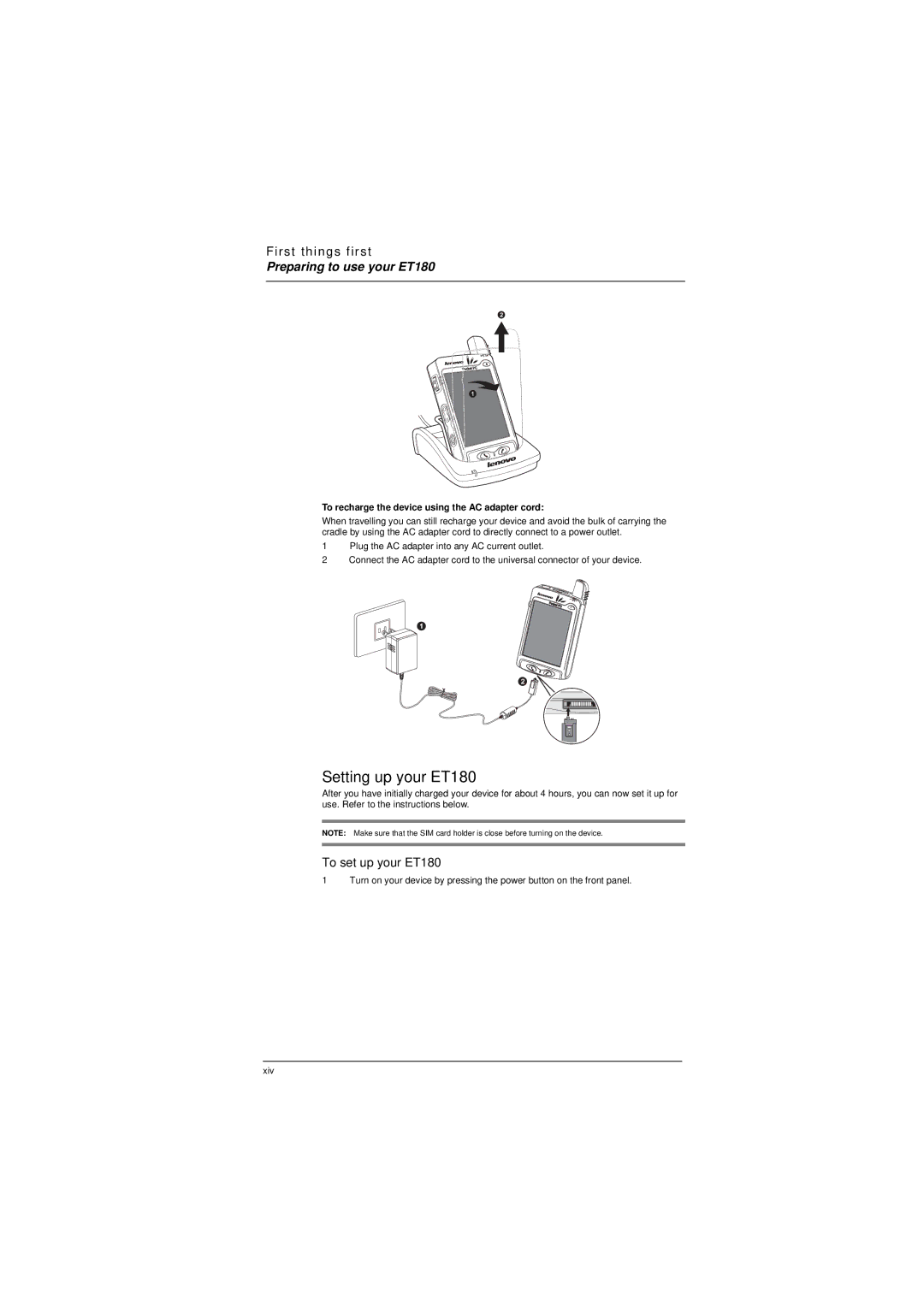First things first
Preparing to use your ET180
To recharge the device using the AC adapter cord:
When travelling you can still recharge your device and avoid the bulk of carrying the cradle by using the AC adapter cord to directly connect to a power outlet.
1Plug the AC adapter into any AC current outlet.
2Connect the AC adapter cord to the universal connector of your device.
Setting up your ET180
After you have initially charged your device for about 4 hours, you can now set it up for use. Refer to the instructions below.
NOTE: Make sure that the SIM card holder is close before turning on the device.
To set up your ET180
1 Turn on your device by pressing the power button on the front panel.
xiv