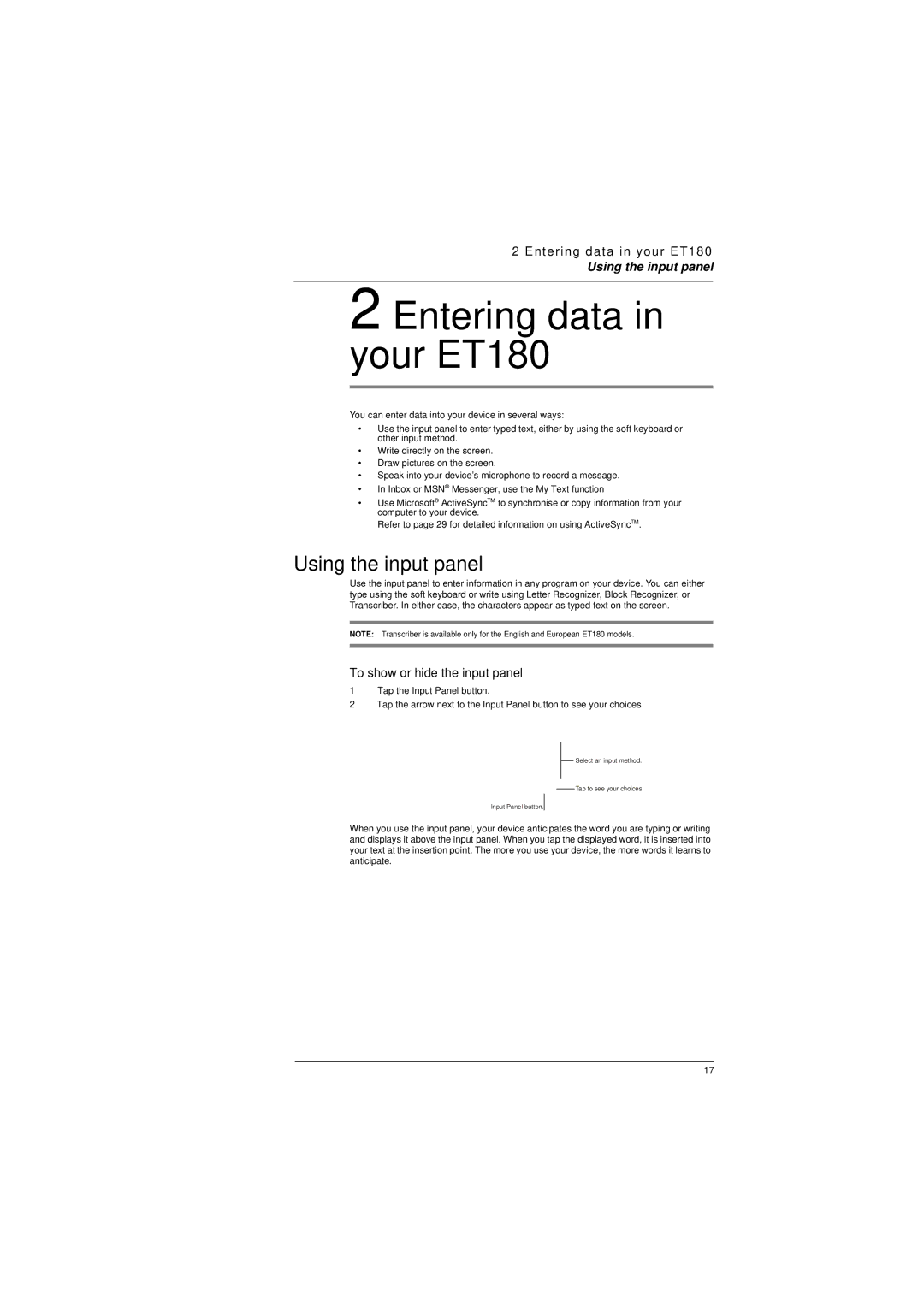2 Entering data in your ET180
Using the input panel
2 Entering data in your ET180
You can enter data into your device in several ways:
•Use the input panel to enter typed text, either by using the soft keyboard or other input method.
•Write directly on the screen.
•Draw pictures on the screen.
•Speak into your device’s microphone to record a message.
•In Inbox or MSN® Messenger, use the My Text function
•Use Microsoft® ActiveSyncTM to synchronise or copy information from your computer to your device.
Refer to page 29 for detailed information on using ActiveSyncTM.
Using the input panel
Use the input panel to enter information in any program on your device. You can either type using the soft keyboard or write using Letter Recognizer, Block Recognizer, or Transcriber. In either case, the characters appear as typed text on the screen.
NOTE: Transcriber is available only for the English and European ET180 models.
To show or hide the input panel
1Tap the Input Panel button.
2Tap the arrow next to the Input Panel button to see your choices.
Select an input method.
Tap to see your choices.
Input Panel button.
When you use the input panel, your device anticipates the word you are typing or writing and displays it above the input panel. When you tap the displayed word, it is inserted into your text at the insertion point. The more you use your device, the more words it learns to anticipate.
17