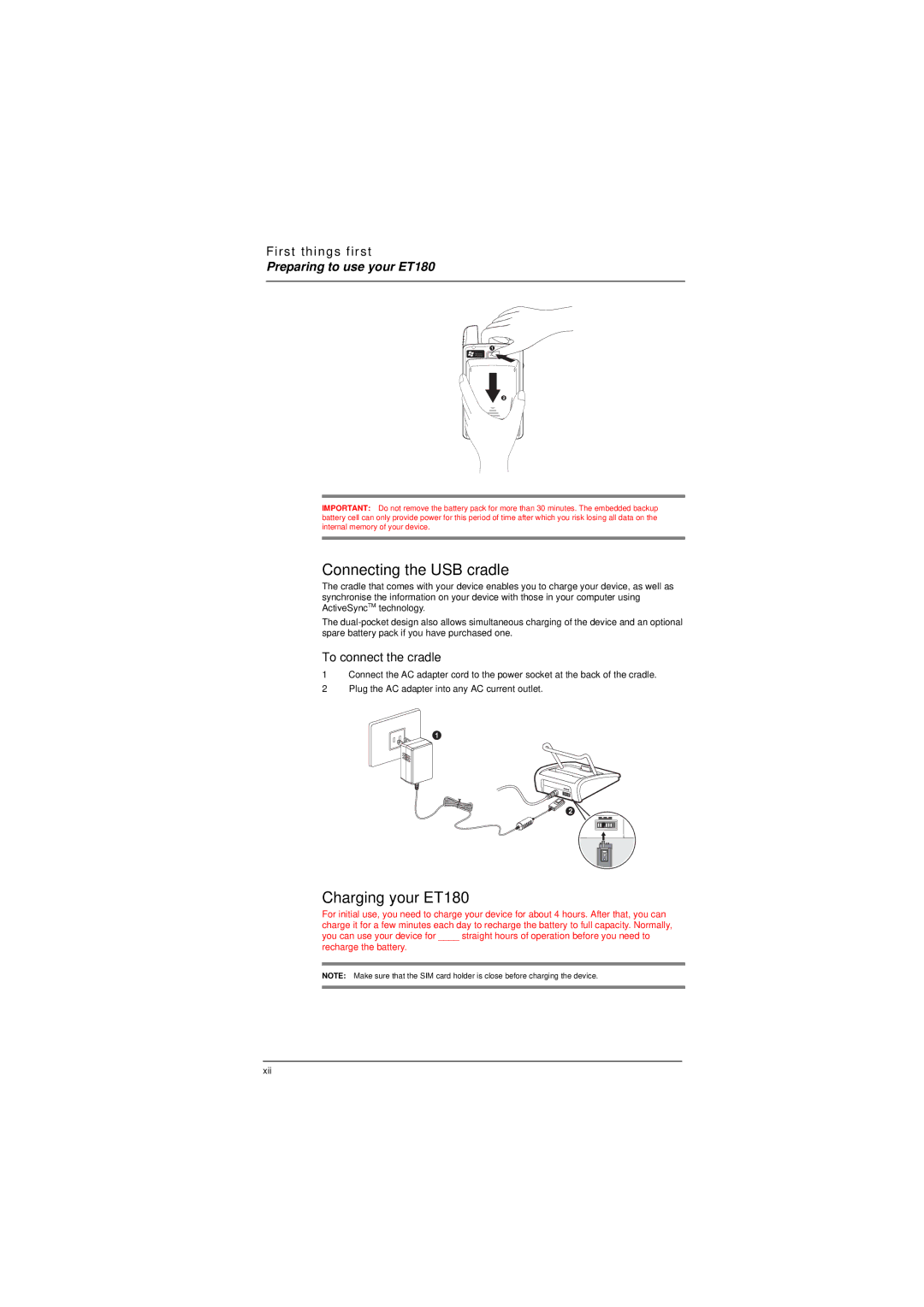First things first
Preparing to use your ET180
IMPORTANT: Do not remove the battery pack for more than 30 minutes. The embedded backup battery cell can only provide power for this period of time after which you risk losing all data on the internal memory of your device.
Connecting the USB cradle
The cradle that comes with your device enables you to charge your device, as well as synchronise the information on your device with those in your computer using ActiveSyncTM technology.
The
To connect the cradle
1Connect the AC adapter cord to the power socket at the back of the cradle.
2Plug the AC adapter into any AC current outlet.
Charging your ET180
For initial use, you need to charge your device for about 4 hours. After that, you can charge it for a few minutes each day to recharge the battery to full capacity. Normally, you can use your device for ____ straight hours of operation before you need to
recharge the battery.
NOTE: Make sure that the SIM card holder is close before charging the device.
xii