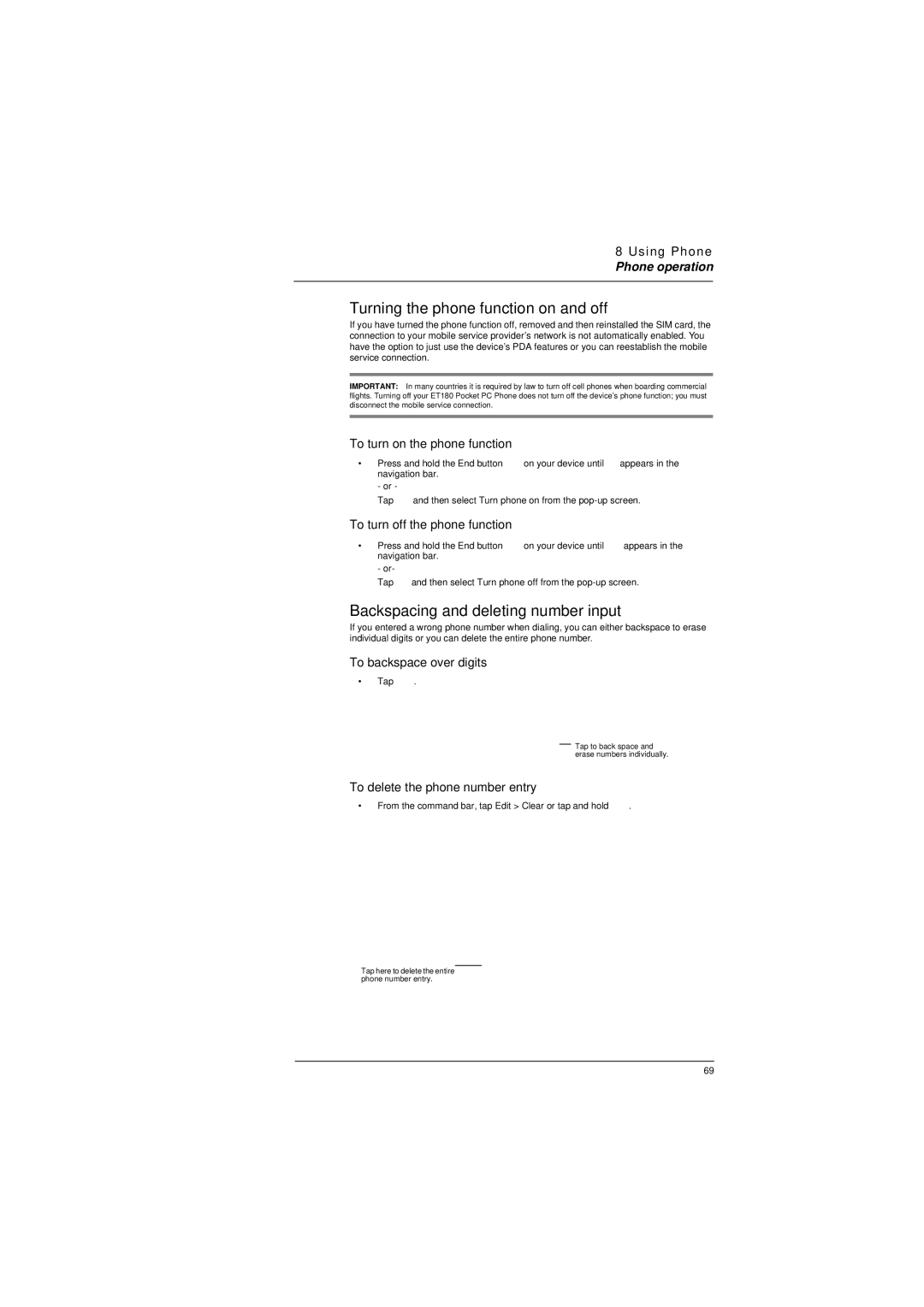8 Using Phone
Phone operation
Turning the phone function on and off
If you have turned the phone function off, removed and then reinstalled the SIM card, the connection to your mobile service provider’s network is not automatically enabled. You have the option to just use the device’s PDA features or you can reestablish the mobile service connection.
IMPORTANT: In many countries it is required by law to turn off cell phones when boarding commercial flights. Turning off your ET180 Pocket PC Phone does not turn off the device’s phone function; you must disconnect the mobile service connection.
To turn on the phone function
•Press and hold the End button ![]() on your device until
on your device until ![]() appears in the navigation bar.
appears in the navigation bar.
- or -
Tap ![]() and then select Turn phone on from the
and then select Turn phone on from the
To turn off the phone function
•Press and hold the End button ![]() on your device until
on your device until ![]() appears in the navigation bar.
appears in the navigation bar.
- or-
Tap ![]() and then select Turn phone off from the
and then select Turn phone off from the
Backspacing and deleting number input
If you entered a wrong phone number when dialing, you can either backspace to erase individual digits or you can delete the entire phone number.
To backspace over digits
•Tap ![]() .
.
Tap to back space and erase numbers individually.
To delete the phone number entry
•From the command bar, tap Edit > Clear or tap and hold ![]() .
.
Tap here to delete the entire phone number entry.
69