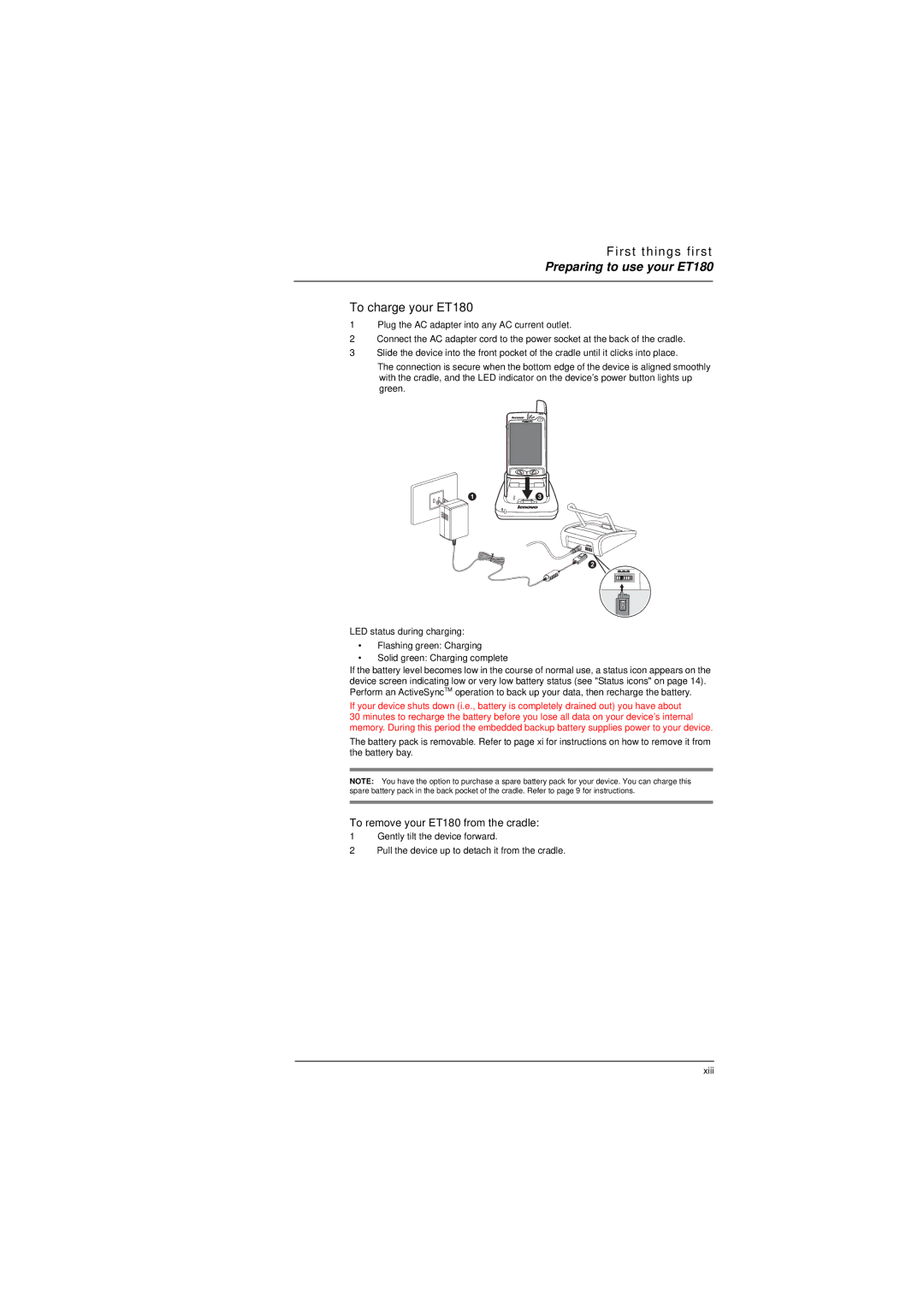First things first
Preparing to use your ET180
To charge your ET180
1Plug the AC adapter into any AC current outlet.
2Connect the AC adapter cord to the power socket at the back of the cradle.
3Slide the device into the front pocket of the cradle until it clicks into place.
The connection is secure when the bottom edge of the device is aligned smoothly with the cradle, and the LED indicator on the device’s power button lights up green.
LED status during charging:
•Flashing green: Charging
•Solid green: Charging complete
If the battery level becomes low in the course of normal use, a status icon appears on the device screen indicating low or very low battery status (see "Status icons" on page 14). Perform an ActiveSyncTM operation to back up your data, then recharge the battery.
If your device shuts down (i.e., battery is completely drained out) you have about
30 minutes to recharge the battery before you lose all data on your device’s internal memory. During this period the embedded backup battery supplies power to your device.
The battery pack is removable. Refer to page xi for instructions on how to remove it from the battery bay.
NOTE: You have the option to purchase a spare battery pack for your device. You can charge this spare battery pack in the back pocket of the cradle. Refer to page 9 for instructions.
To remove your ET180 from the cradle:
1Gently tilt the device forward.
2Pull the device up to detach it from the cradle.
xiii