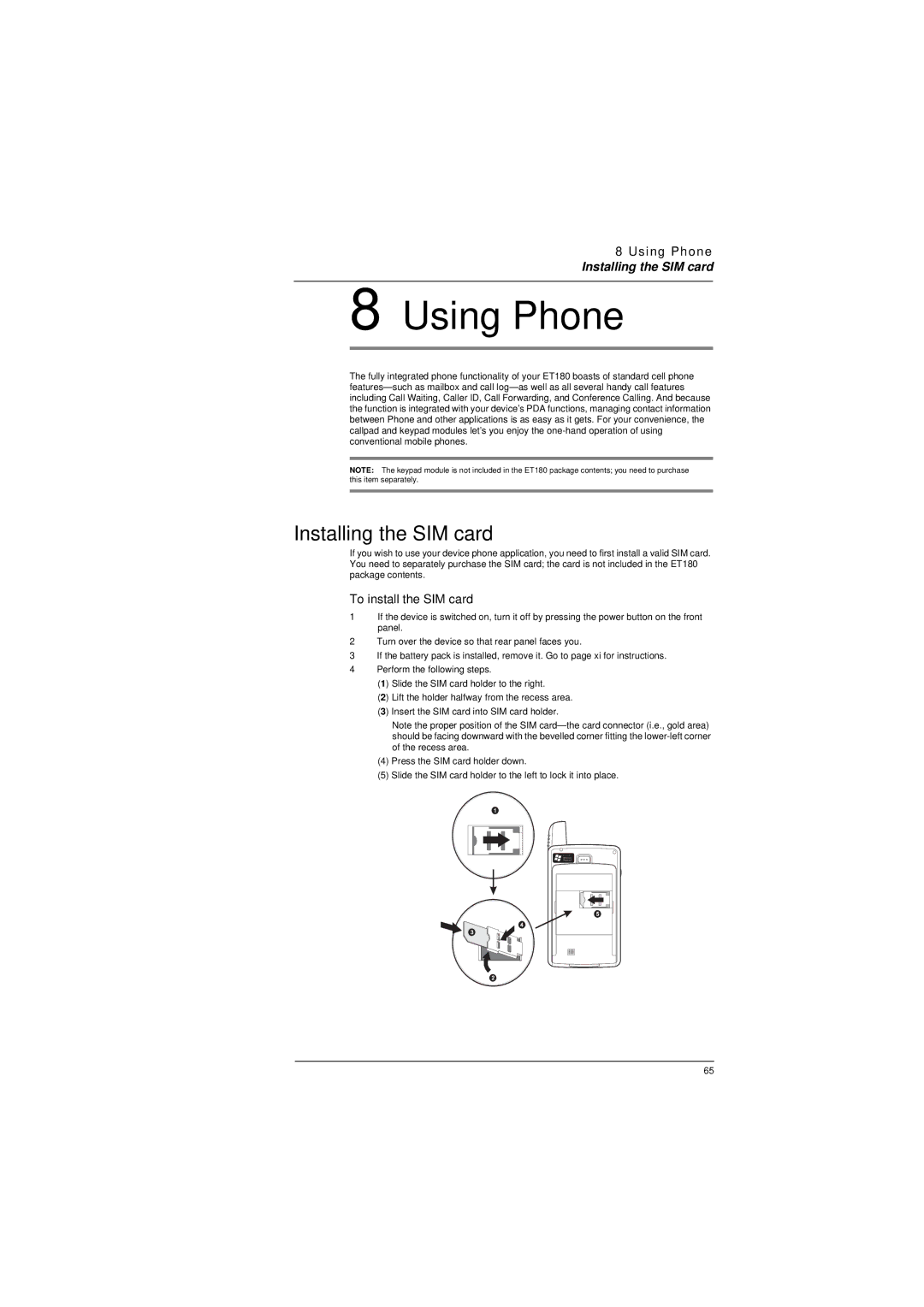8 Using Phone
Installing the SIM card
8 Using Phone
The fully integrated phone functionality of your ET180 boasts of standard cell phone
NOTE: The keypad module is not included in the ET180 package contents; you need to purchase this item separately.
Installing the SIM card
If you wish to use your device phone application, you need to first install a valid SIM card. You need to separately purchase the SIM card; the card is not included in the ET180 package contents.
To install the SIM card
1If the device is switched on, turn it off by pressing the power button on the front panel.
2Turn over the device so that rear panel faces you.
3If the battery pack is installed, remove it. Go to page xi for instructions.
4Perform the following steps.
(1) Slide the SIM card holder to the right.
(2) Lift the holder halfway from the recess area.
(3) Insert the SIM card into SIM card holder.
Note the proper position of the SIM
(4)Press the SIM card holder down.
(5)Slide the SIM card holder to the left to lock it into place.
65