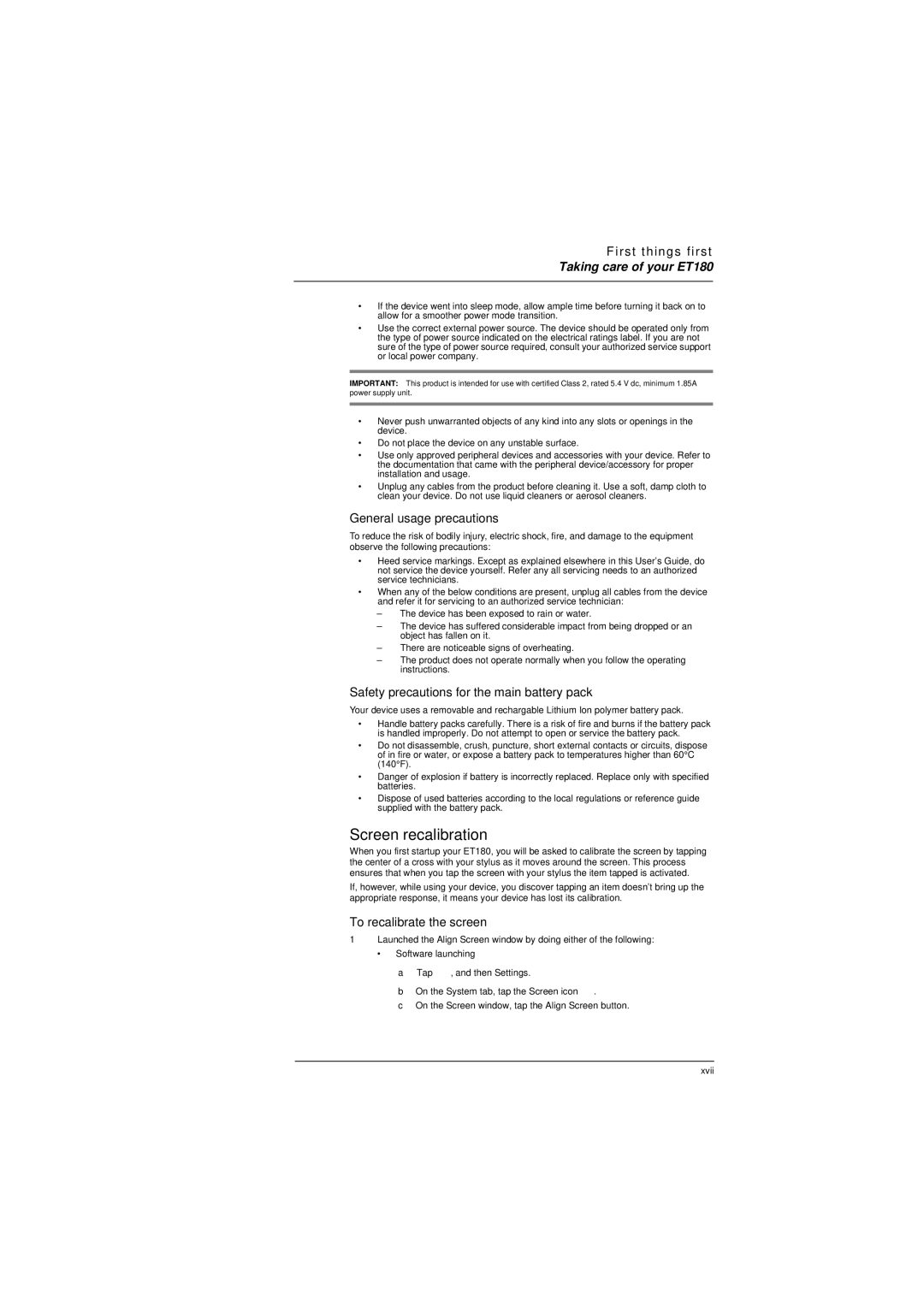First things first
Taking care of your ET180
•If the device went into sleep mode, allow ample time before turning it back on to allow for a smoother power mode transition.
•Use the correct external power source. The device should be operated only from the type of power source indicated on the electrical ratings label. If you are not sure of the type of power source required, consult your authorized service support or local power company.
IMPORTANT: This product is intended for use with certified Class 2, rated 5.4 V dc, minimum 1.85A power supply unit.
•Never push unwarranted objects of any kind into any slots or openings in the device.
•Do not place the device on any unstable surface.
•Use only approved peripheral devices and accessories with your device. Refer to the documentation that came with the peripheral device/accessory for proper installation and usage.
•Unplug any cables from the product before cleaning it. Use a soft, damp cloth to clean your device. Do not use liquid cleaners or aerosol cleaners.
General usage precautions
To reduce the risk of bodily injury, electric shock, fire, and damage to the equipment observe the following precautions:
•Heed service markings. Except as explained elsewhere in this User’s Guide, do not service the device yourself. Refer any all servicing needs to an authorized service technicians.
•When any of the below conditions are present, unplug all cables from the device and refer it for servicing to an authorized service technician:
–The device has been exposed to rain or water.
–The device has suffered considerable impact from being dropped or an object has fallen on it.
–There are noticeable signs of overheating.
–The product does not operate normally when you follow the operating instructions.
Safety precautions for the main battery pack
Your device uses a removable and rechargable Lithium Ion polymer battery pack.
•Handle battery packs carefully. There is a risk of fire and burns if the battery pack is handled improperly. Do not attempt to open or service the battery pack.
•Do not disassemble, crush, puncture, short external contacts or circuits, dispose of in fire or water, or expose a battery pack to temperatures higher than 60°C (140°F).
•Danger of explosion if battery is incorrectly replaced. Replace only with specified batteries.
•Dispose of used batteries according to the local regulations or reference guide supplied with the battery pack.
Screen recalibration
When you first startup your ET180, you will be asked to calibrate the screen by tapping the center of a cross with your stylus as it moves around the screen. This process ensures that when you tap the screen with your stylus the item tapped is activated.
If, however, while using your device, you discover tapping an item doesn’t bring up the appropriate response, it means your device has lost its calibration.
To recalibrate the screen
1Launched the Align Screen window by doing either of the following:
• Software launching
aTap ![]() , and then Settings.
, and then Settings.
bOn the System tab, tap the Screen icon ![]() .
.
cOn the Screen window, tap the Align Screen button.
xvii