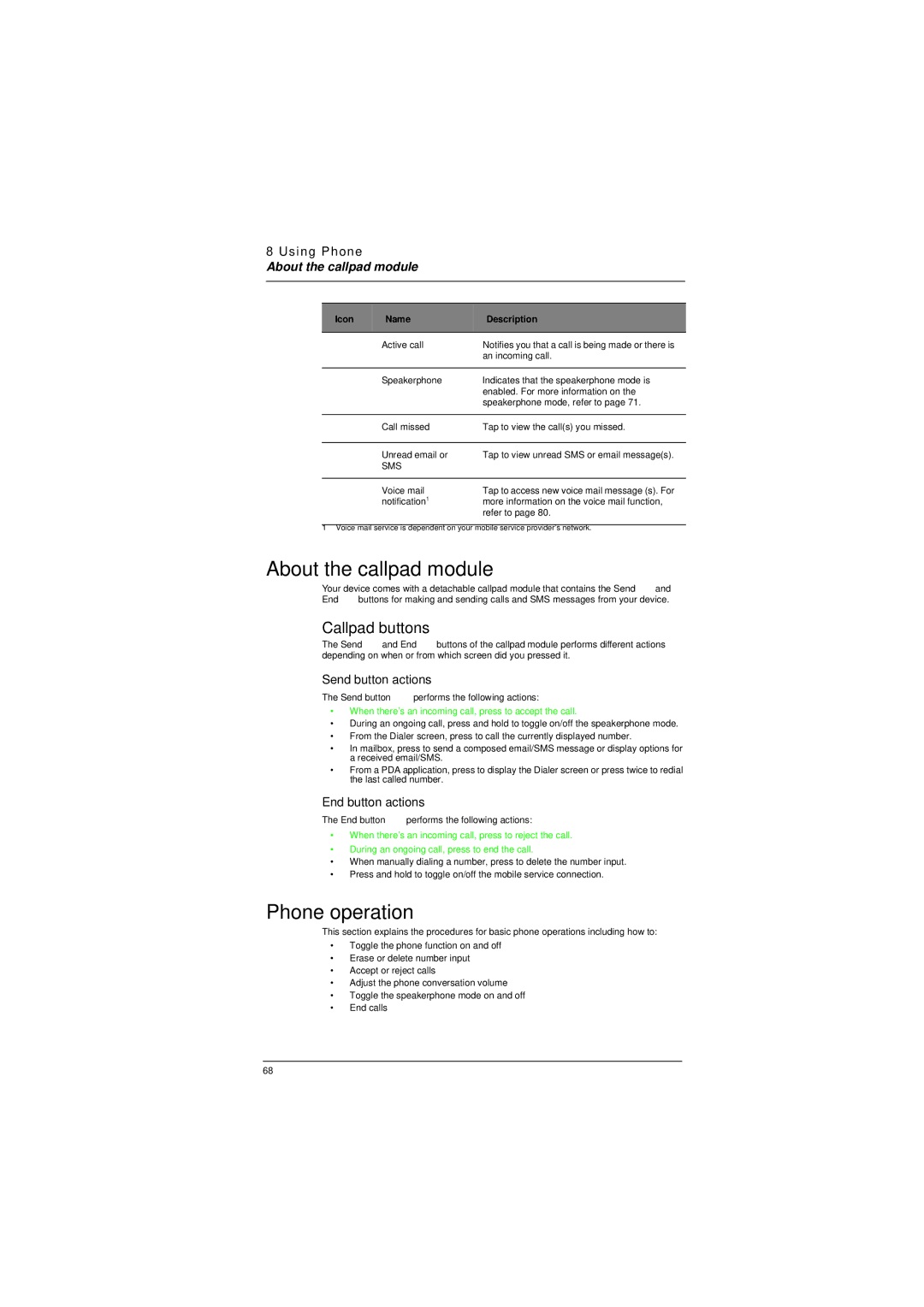8 Using Phone
About the callpad module
Icon | Name | Description |
|
|
|
| Active call | Notifies you that a call is being made or there is |
|
| an incoming call. |
|
|
|
| Speakerphone | Indicates that the speakerphone mode is |
|
| enabled. For more information on the |
|
| speakerphone mode, refer to page 71. |
|
|
|
| Call missed | Tap to view the call(s) you missed. |
|
|
|
| Unread email or | Tap to view unread SMS or email message(s). |
| SMS |
|
|
|
|
| Voice mail | Tap to access new voice mail message (s). For |
| notification1 | more information on the voice mail function, |
|
| refer to page 80. |
1 Voice mail service is dependent on your mobile service provider’s network.
About the callpad module
Your device comes with a detachable callpad module that contains the Send ![]() and
and
End ![]() buttons for making and sending calls and SMS messages from your device.
buttons for making and sending calls and SMS messages from your device.
Callpad buttons
The Send ![]() and End
and End ![]() buttons of the callpad module performs different actions depending on when or from which screen did you pressed it.
buttons of the callpad module performs different actions depending on when or from which screen did you pressed it.
Send button actions
The Send button ![]() performs the following actions:
performs the following actions:
•When there’s an incoming call, press to accept the call.
•During an ongoing call, press and hold to toggle on/off the speakerphone mode.
•From the Dialer screen, press to call the currently displayed number.
•In mailbox, press to send a composed email/SMS message or display options for a received email/SMS.
•From a PDA application, press to display the Dialer screen or press twice to redial the last called number.
End button actions
The End button ![]() performs the following actions:
performs the following actions:
•When there’s an incoming call, press to reject the call.
•During an ongoing call, press to end the call.
•When manually dialing a number, press to delete the number input.
•Press and hold to toggle on/off the mobile service connection.
Phone operation
This section explains the procedures for basic phone operations including how to:
•Toggle the phone function on and off
•Erase or delete number input
•Accept or reject calls
•Adjust the phone conversation volume
•Toggle the speakerphone mode on and off
•End calls
68