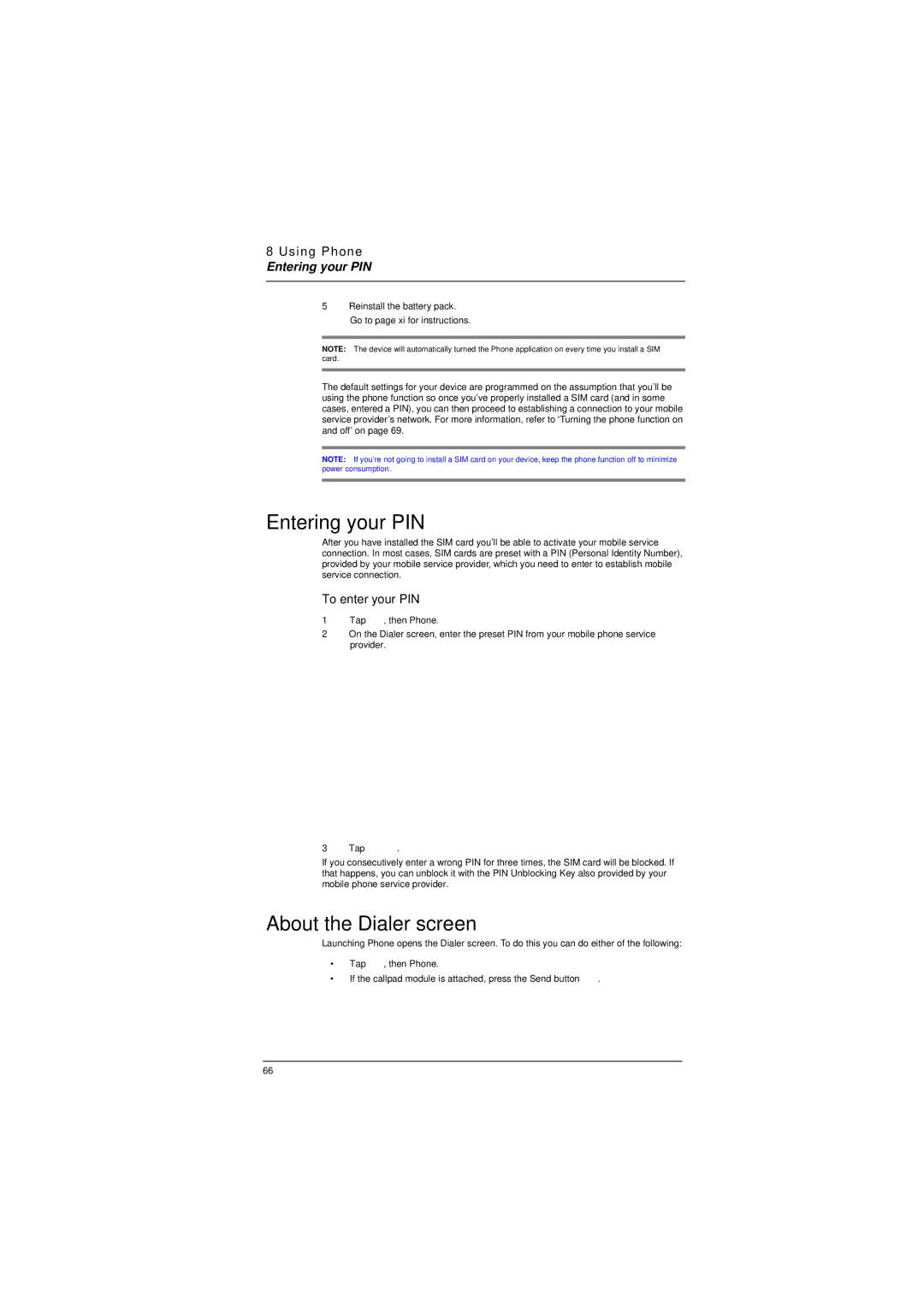8 Using Phone
Entering your PIN
5Reinstall the battery pack. Go to page xi for instructions.
NOTE: The device will automatically turned the Phone application on every time you install a SIM card.
The default settings for your device are programmed on the assumption that you’ll be using the phone function so once you’ve properly installed a SIM card (and in some cases, entered a PIN), you can then proceed to establishing a connection to your mobile service provider’s network. For more information, refer to ‘Turning the phone function on and off’ on page 69.
NOTE: If you’re not going to install a SIM card on your device, keep the phone function off to minimize power consumption.
Entering your PIN
After you have installed the SIM card you’ll be able to activate your mobile service connection. In most cases, SIM cards are preset with a PIN (Personal Identity Number), provided by your mobile service provider, which you need to enter to establish mobile service connection.
To enter your PIN
1Tap ![]() , then Phone.
, then Phone.
2On the Dialer screen, enter the preset PIN from your mobile phone service provider.
3 Tap ![]() .
.
If you consecutively enter a wrong PIN for three times, the SIM card will be blocked. If that happens, you can unblock it with the PIN Unblocking Key also provided by your mobile phone service provider.
About the Dialer screen
Launching Phone opens the Dialer screen. To do this you can do either of the following:
•Tap ![]() , then Phone.
, then Phone.
•If the callpad module is attached, press the Send button ![]() .
.
66