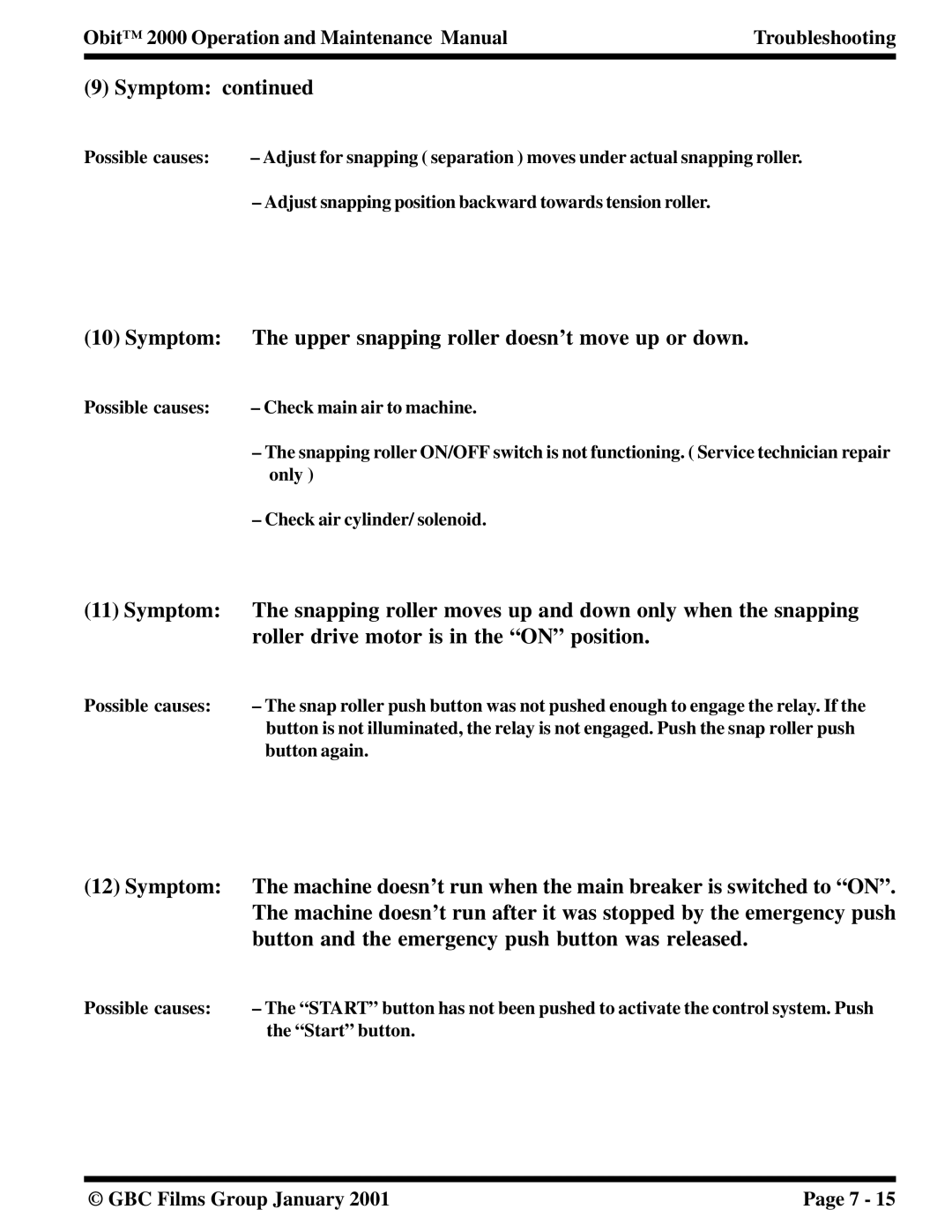Obit™ 2000 Operation and Maintenance Manual | Troubleshooting |
|
|
(9) Symptom: continued
Possible causes: | – Adjust for snapping ( separation ) moves under actual snapping roller. |
–Adjust snapping position backward towards tension roller.
(10)Symptom: The upper snapping roller doesn’t move up or down.
Possible causes: | – Check main air to machine. |
–The snapping roller ON/OFF switch is not functioning. ( Service technician repair only )
–Check air cylinder/ solenoid.
(11)Symptom: The snapping roller moves up and down only when the snapping roller drive motor is in the “ON” position.
Possible causes: | – The snap roller push button was not pushed enough to engage the relay. If the |
| button is not illuminated, the relay is not engaged. Push the snap roller push |
| button again. |
(12)Symptom: The machine doesn’t run when the main breaker is switched to “ON”. The machine doesn’t run after it was stopped by the emergency push button and the emergency push button was released.
Possible causes: | – The “START” button has not been pushed to activate the control system. Push |
| the “Start” button. |
© GBC Films Group January 2001 | Page 7 - 15 |