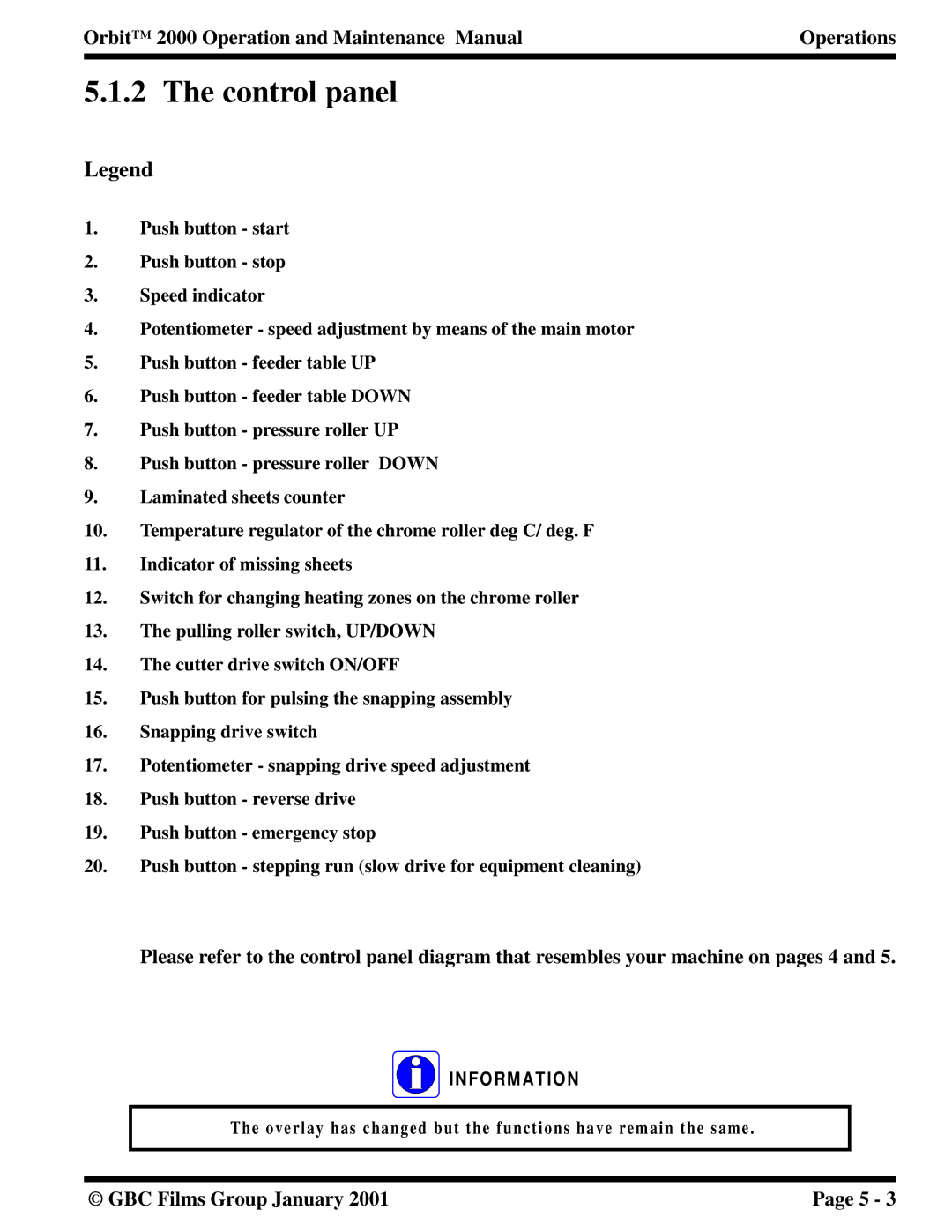Orbit™ 2000 Operation and Maintenance Manual | Operations |
|
|
5.1.2 The control panel
Legend
1.Push button - start
2.Push button - stop
3.Speed indicator
4.Potentiometer - speed adjustment by means of the main motor
5.Push button - feeder table UP
6.Push button - feeder table DOWN
7.Push button - pressure roller UP
8.Push button - pressure roller DOWN
9.Laminated sheets counter
10.Temperature regulator of the chrome roller deg C/ deg. F
11.Indicator of missing sheets
12.Switch for changing heating zones on the chrome roller
13.The pulling roller switch, UP/DOWN
14.The cutter drive switch ON/OFF
15.Push button for pulsing the snapping assembly
16.Snapping drive switch
17.Potentiometer - snapping drive speed adjustment
18.Push button - reverse drive
19.Push button - emergency stop
20.Push button - stepping run (slow drive for equipment cleaning)
Please refer to the control panel diagram that resembles your machine on pages 4 and 5.
I N F O R M A T I O N
The overlay has changed but the functions have remain the same .
© GBC Films Group January 2001 | Page 5 - 3 |