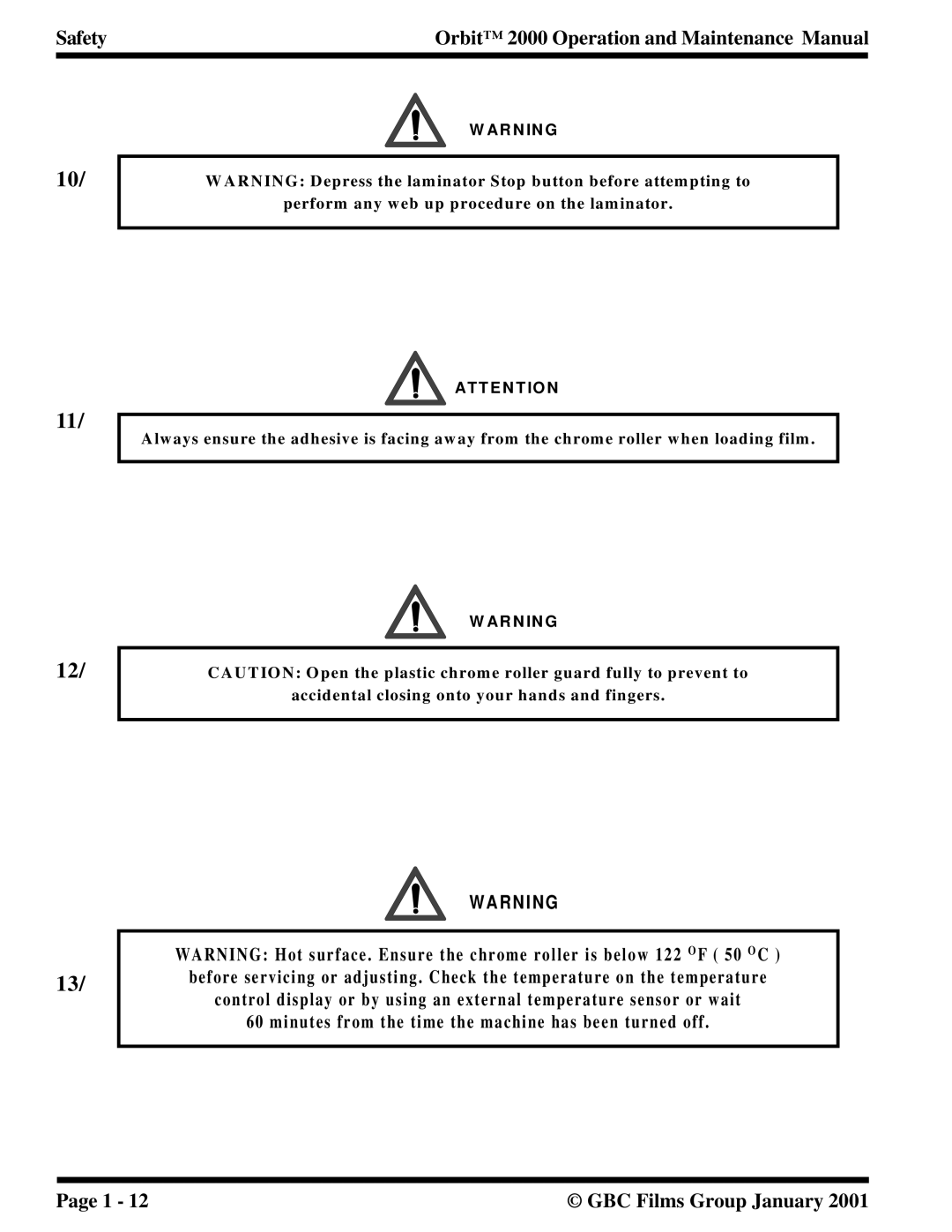Safety | Orbit™ 2000 Operation and Maintenance Manual |
|
|
10/
11/
12/
13/
W A R N IN G
W A R N IN G: D epress the lam inator Stop button before attem pting to
perform any w eb up procedure on the lam inator.
A T T E N T IO N
A lw ays ensure the adhesive is facing aw ay from the chrome roller w hen loading film .
W A R N IN G
C A U T IO N : O pen the plastic chrome roller guard fully to prevent to
accidental closing onto your hands and fingers.
W A R N I N G
WARNING: Hot surface . Ensure the chrome roller is below 122 O F ( 50 O C ) before servicing or adjusting . Check the temperature on the temperature control display or by using an external temperature sensor or wait
60 minutes from the time the machine has been turned off .
Page 1 - 12 | © GBC Films Group January 2001 |