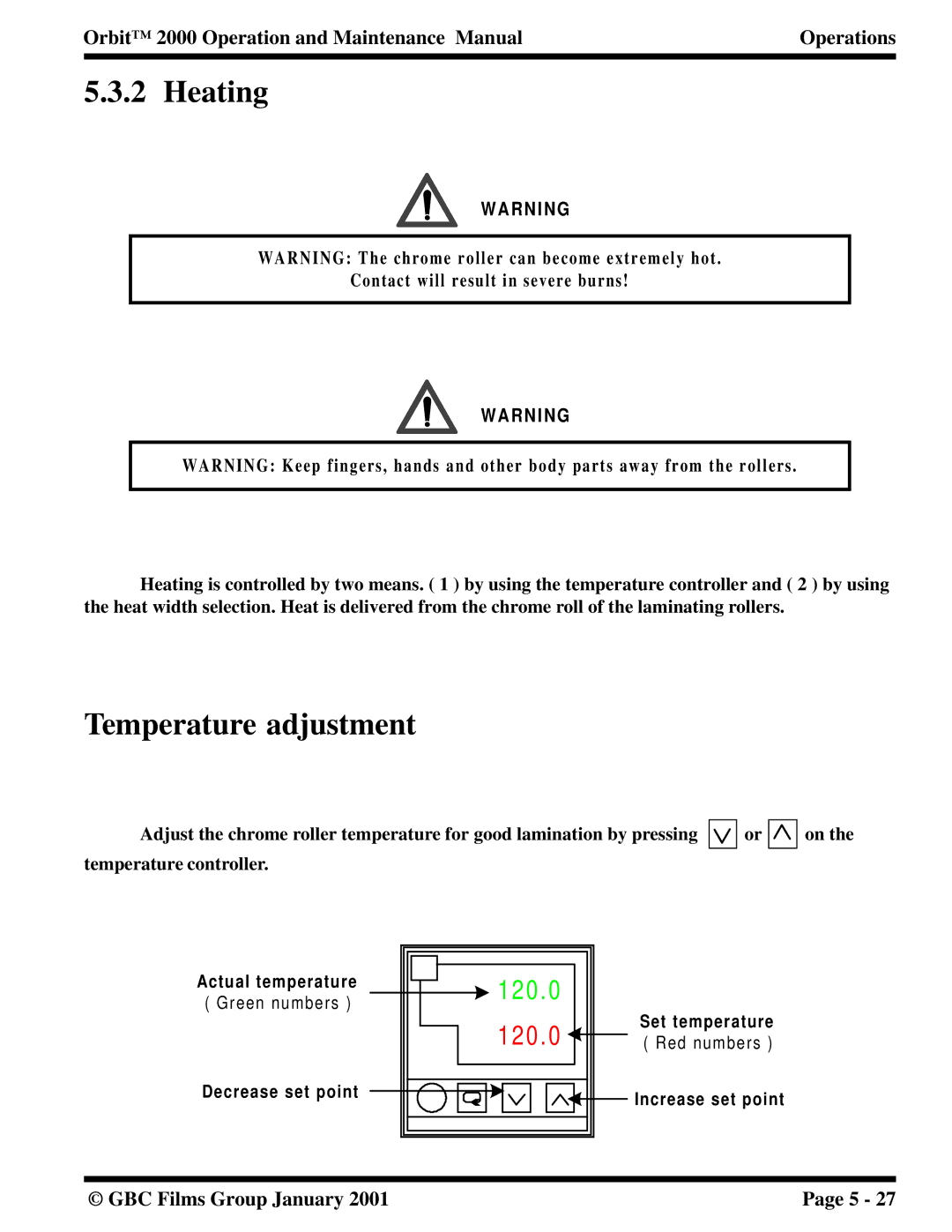Orbit™ 2000 Operation and Maintenance Manual | Operations |
|
|
5.3.2 Heating
W A R N I N G
WARNING: The chrome roller can become extremely hot .
Contact will result in severe burns!
W A R N I N G
WARNING: Keep fingers, hands and other body parts away from the rollers .
Heating is controlled by two means. ( 1 ) by using the temperature controller and ( 2 ) by using the heat width selection. Heat is delivered from the chrome roll of the laminating rollers.
Temperature adjustment
Adjust the chrome roller temperature for good lamination by pressing ![]()
![]()
![]() or
or ![]()
![]()
![]() on the temperature controller.
on the temperature controller.
Actual temperature
( Green numbers )
Decrease set point
120.0 |
|
120.0 | Set temperature |
( Red numbers ) | |
| Increase set point |
© GBC Films Group January 2001 | Page 5 - 27 |