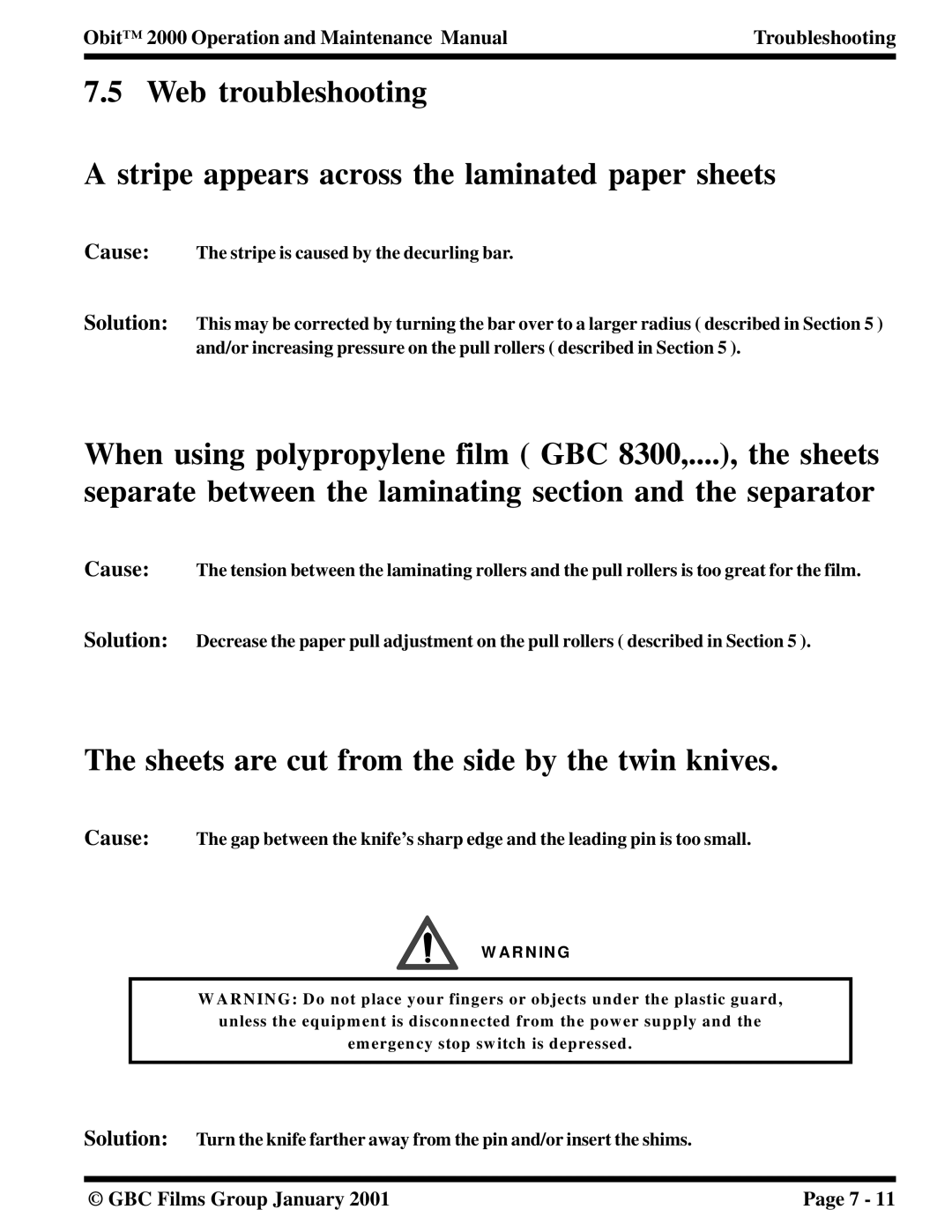Obit™ 2000 Operation and Maintenance Manual | Troubleshooting |
|
|
7.5 Web troubleshooting
A stripe appears across the laminated paper sheets
Cause: The stripe is caused by the decurling bar.
Solution: This may be corrected by turning the bar over to a larger radius ( described in Section 5 ) and/or increasing pressure on the pull rollers ( described in Section 5 ).
When using polypropylene film ( GBC 8300,....), the sheets
separate between the laminating section and the separator
Cause: The tension between the laminating rollers and the pull rollers is too great for the film.
Solution: Decrease the paper pull adjustment on the pull rollers ( described in Section 5 ).
The sheets are cut from the side by the twin knives.
Cause: The gap between the knife’s sharp edge and the leading pin is too small.
W A R N IN G
W A R N IN G : D o not place your fingers or objects under the plastic guard,
unless the equipm ent is disconnected from the pow er supply and the
em ergency stop sw itch is depressed .
Solution: Turn the knife farther away from the pin and/or insert the shims.
© GBC Films Group January 2001 | Page 7 - 11 |