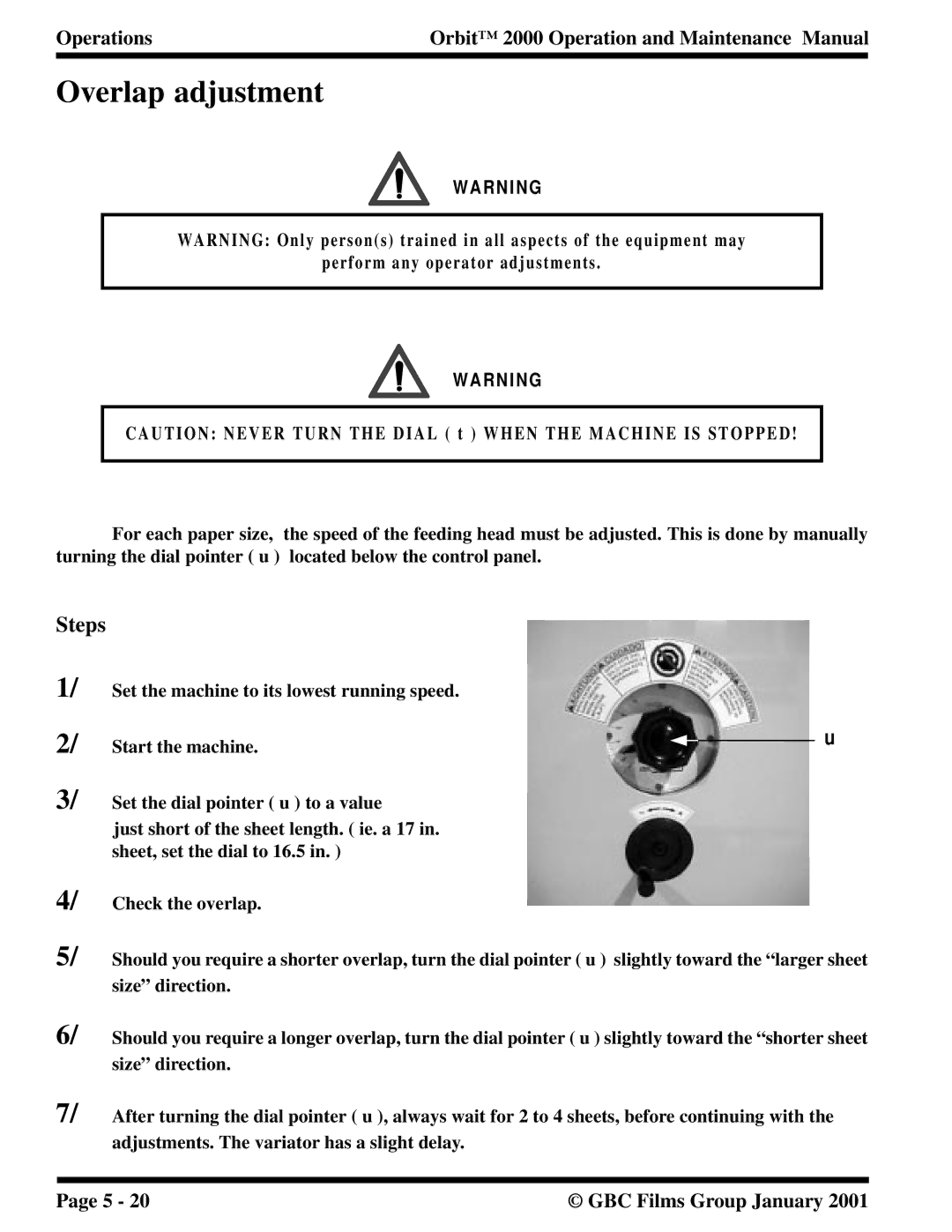Operations | Orbit™ 2000 Operation and Maintenance Manual |
|
|
Overlap adjustment
W A R N I N G
WARNING: Only person(s) trained in all aspects of the equipment may
perform any operator adjustments .
W A R N I N G
C A U T I O N : N E V E R T U R N T H E D I A L ( t ) W H E N T H E M A C H I N E I S S T O P P E D !
For each paper size, the speed of the feeding head must be adjusted. This is done by manually turning the dial pointer ( u ) located below the control panel.
Steps
1/ Set the machine to its lowest running speed.
2/ Start the machine.![]()
![]() u
u
3/ Set the dial pointer ( u ) to a value
just short of the sheet length. ( ie. a 17 in. sheet, set the dial to 16.5 in. )
4/
5/
6/
7/
Check the overlap.
Should you require a shorter overlap, turn the dial pointer ( u ) slightly toward the “larger sheet
size” direction.
Should you require a longer overlap, turn the dial pointer ( u ) slightly toward the “shorter sheet
size” direction.
After turning the dial pointer ( u ), always wait for 2 to 4 sheets, before continuing with the
adjustments. The variator has a slight delay.
Page 5 - 20 | © GBC Films Group January 2001 |