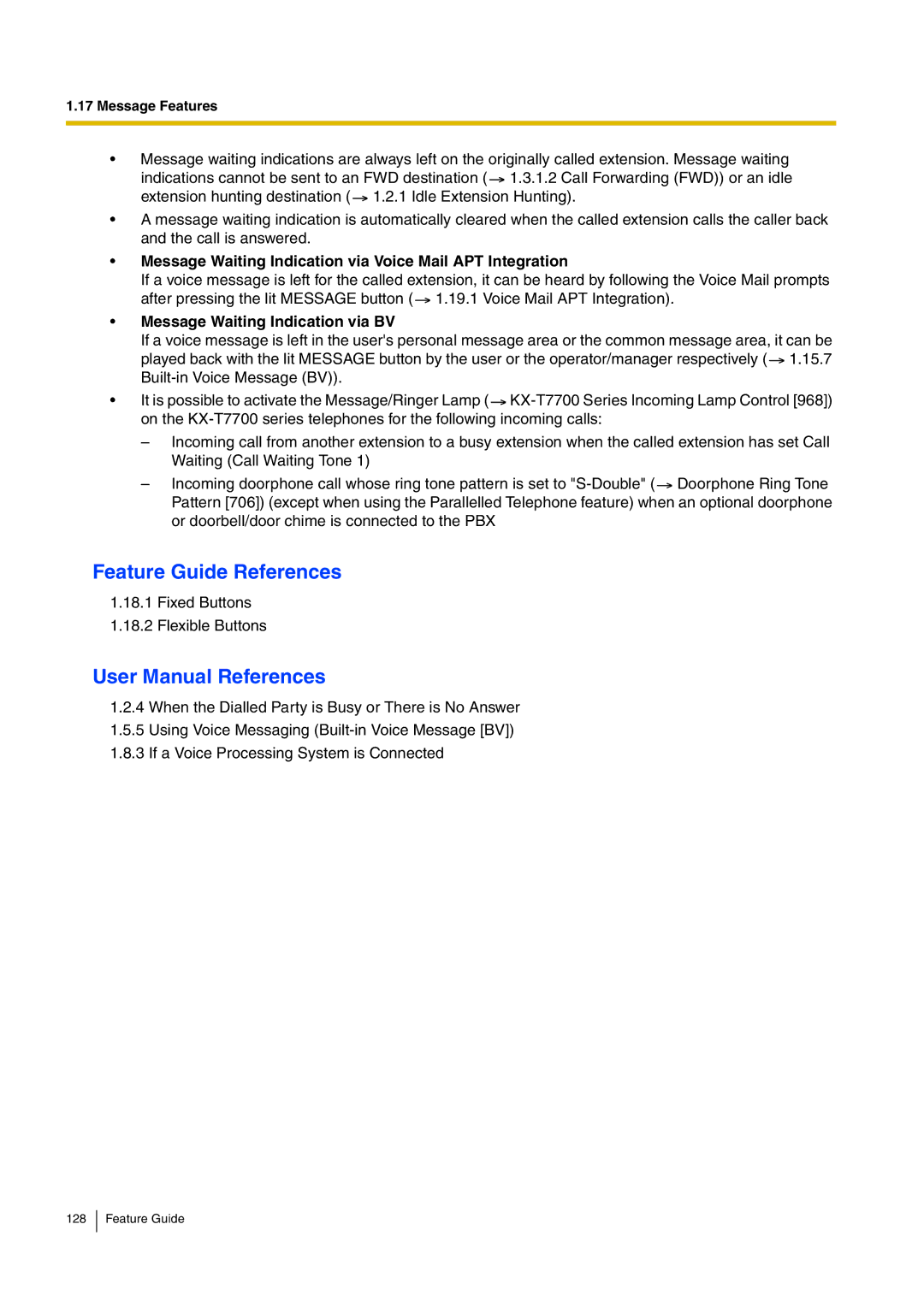kx-tea308 specifications
The Panasonic KX-TEA308 is a versatile and feature-rich telephone system designed for small to medium-sized businesses. Its compact and user-friendly design makes it an ideal choice for organizations looking to enhance their communication capabilities without overwhelming complexity. The KX-TEA308 is known for its robust performance, reliability, and a range of features that cater to modern business needs.One of the main features of the KX-TEA308 is its capacity to support up to 8 extensions and 3 incoming lines, making it suitable for small offices with a growing customer base. The system offers essential telephony functions such as call forwarding, caller ID support, and intercom communication, which streamline internal communication and improve customer service.
The KX-TEA308 also comes equipped with advanced technology, including digital and analog compatibility. This allows businesses to utilize existing infrastructure while enjoying the benefits of newer digital devices. Key features include enhanced voicemail capabilities, enabling users to manage and retrieve messages efficiently. Extensions can conveniently access their voicemail from any phone within the system, ensuring that no important message is missed.
Moreover, the system supports various add-on features, such as music on hold, which can enhance the professional image of the business. The KX-TEA308 is also designed with scalability in mind; as businesses expand, they can easily add more extensions or lines to accommodate growth.
Another significant advantage of the Panasonic KX-TEA308 is its simplicity in installation and maintenance. The system is designed for easy setup, allowing businesses to quickly get up and running without the need for specialized technical assistance. Its intuitive programming features further simplify the management of the system, enabling users to customize settings as per their requirements.
In conclusion, the Panasonic KX-TEA308 is a reliable and efficient telephone system that combines essential features with advanced technology. Its scalability, ease of use, and robust performance make it an excellent choice for businesses aiming to improve their communication infrastructure. With a focus on user-friendliness and modern functionality, the KX-TEA308 stands out as a valuable asset for any organization looking to optimize its communication strategy.