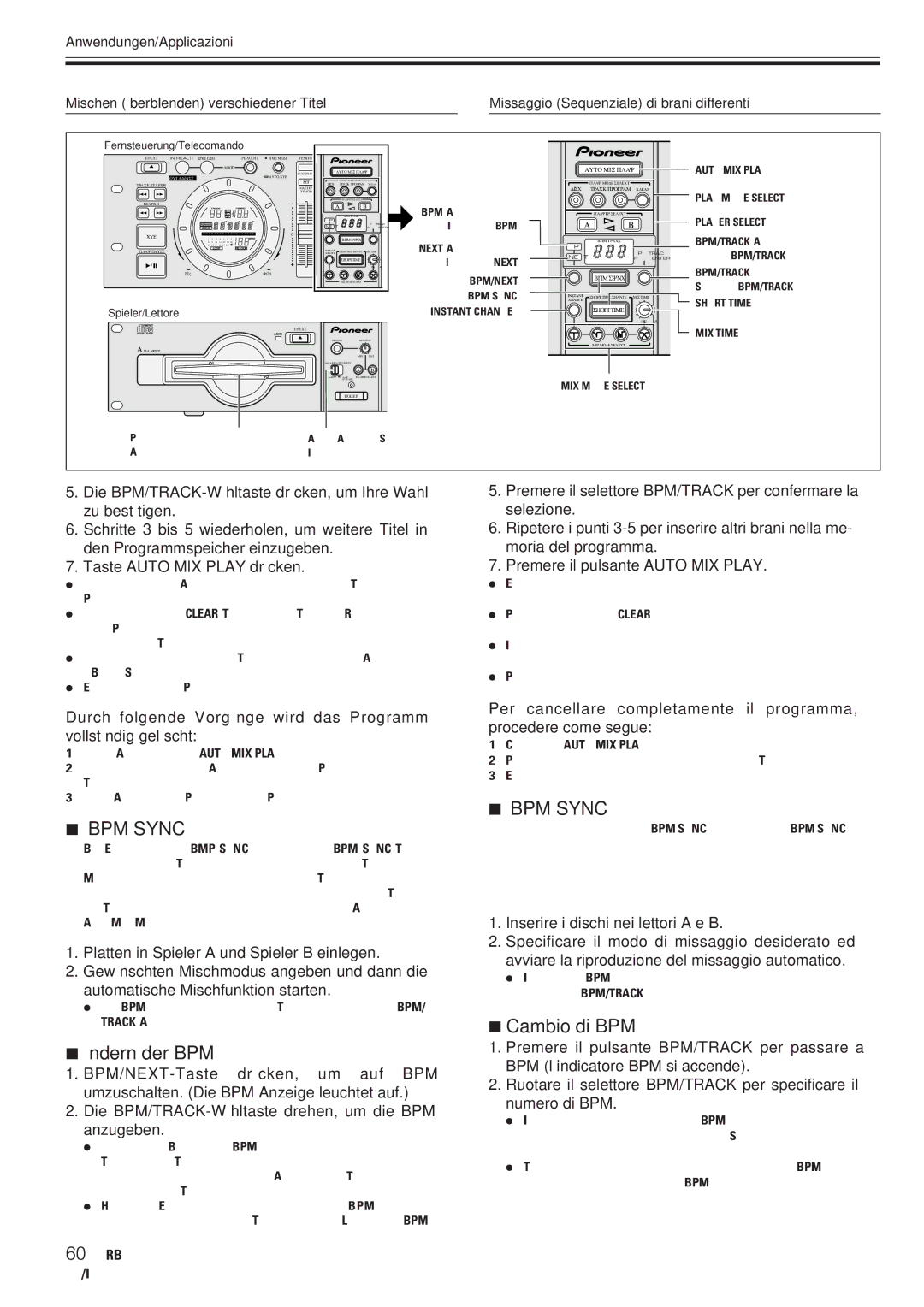CMX-5000 specifications
The Pioneer CMX-5000 is a robust professional CD player designed for DJs and audio professionals who demand high-quality sound and user-friendly features. Known for its reliability and versatility, the CMX-5000 provides a wide array of tools that enhance any DJ's performance.At the heart of the CMX-5000 are its dual CD drives, which allow DJs to effortlessly mix tracks from two different sources. This dual-drive capability ensures smooth transitions between tracks, enabling seamless mixing and creating dynamic sets. The player supports a variety of audio formats, including standard audio CDs and CD-Rs, offering flexibility in music selection.
One of the standout features of the CMX-5000 is its intuitive interface. The large, backlit LCD display provides clear visibility of track information, making it easy for DJs to navigate through their music libraries. The player also includes a jog dial for precise control over track selection and cueing, allowing for quick adjustments during live performances.
In terms of effects, the CMX-5000 offers multiple onboard features that enhance sound manipulation. It includes the ability to set loop points and create seamless loop samples, giving DJs the freedom to extend particular sections of a track. The player is also equipped with a range of pitch control options, enabling precise adjustments to the tempo of tracks, which is crucial for harmonic mixing.
Another notable technology integrated into the CMX-5000 is its anti-shock system, which utilizes a large memory buffer to prevent skips and interruptions during playback. This feature is essential for live environments where any disruption in sound can impact the overall experience for the audience.
Connectivity is another strong suit of the CMX-5000. It offers multiple output options, including balanced XLR outputs, RCA outputs, and digital outputs, ensuring compatibility with various sound systems. This adaptability makes the player suitable for different venues, whether in clubs, festivals, or private events.
In summary, the Pioneer CMX-5000 is a feature-rich CD player that merges cutting-edge technology with user-friendly design. Its dual CD drives, intuitive interface, comprehensive effects, and robust connectivity options make it a powerful tool for any DJ looking to elevate their performance and deliver an unforgettable musical experience. With its reliable build quality and professional capabilities, the CMX-5000 remains a favored choice among industry experts.