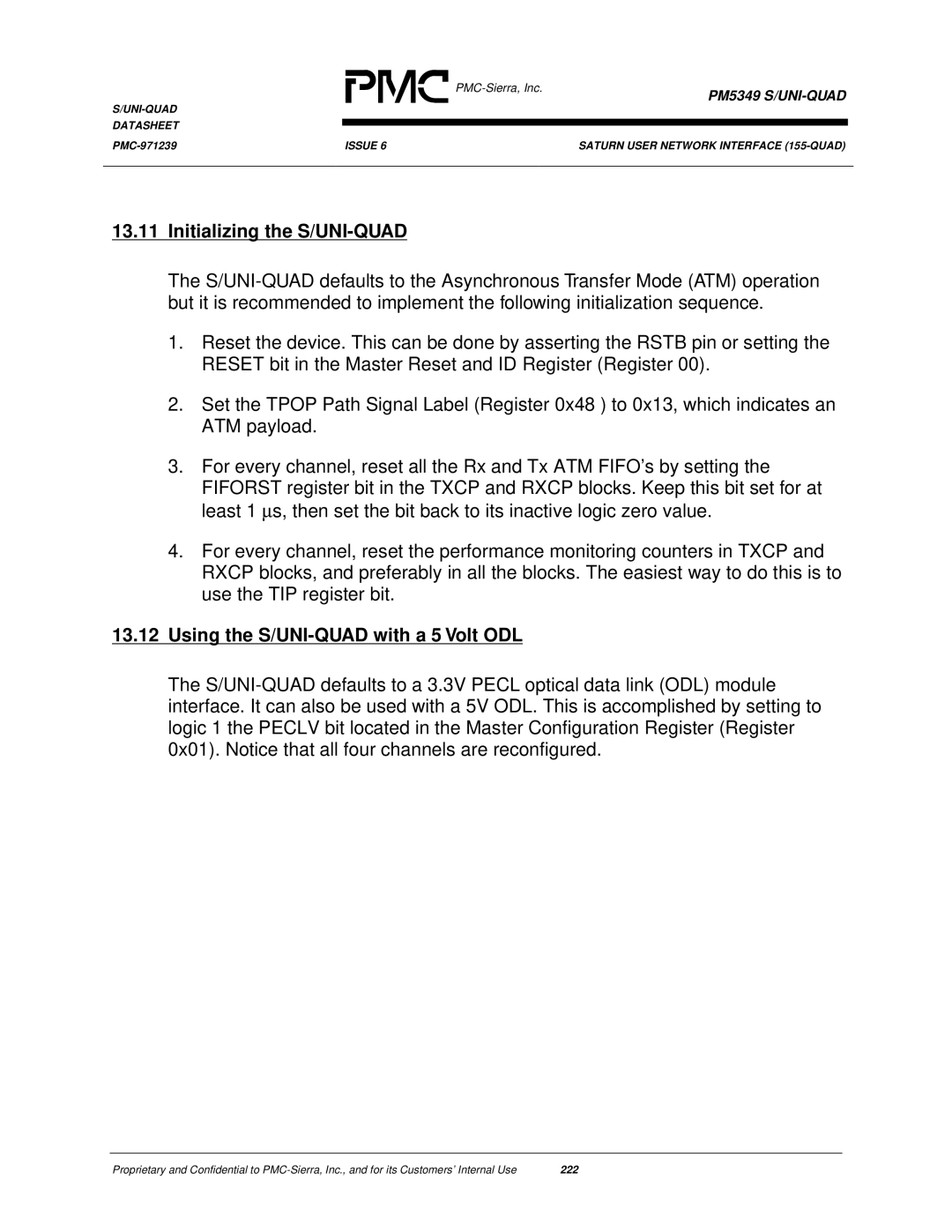DATASHEET
PM5349 S/UNI-QUAD
ISSUE 6 | SATURN USER NETWORK INTERFACE | |
|
|
|
13.11Initializing the S/UNI-QUAD
The
1.Reset the device. This can be done by asserting the RSTB pin or setting the RESET bit in the Master Reset and ID Register (Register 00).
2.Set the TPOP Path Signal Label (Register 0x48 ) to 0x13, which indicates an ATM payload.
3.For every channel, reset all the Rx and Tx ATM FIFO’s by setting the
FIFORST register bit in the TXCP and RXCP blocks. Keep this bit set for at least 1 μs, then set the bit back to its inactive logic zero value.
4.For every channel, reset the performance monitoring counters in TXCP and RXCP blocks, and preferably in all the blocks. The easiest way to do this is to use the TIP register bit.
13.12Using the S/UNI-QUAD with a 5 Volt ODL
The
Proprietary and Confidential to | 222 |