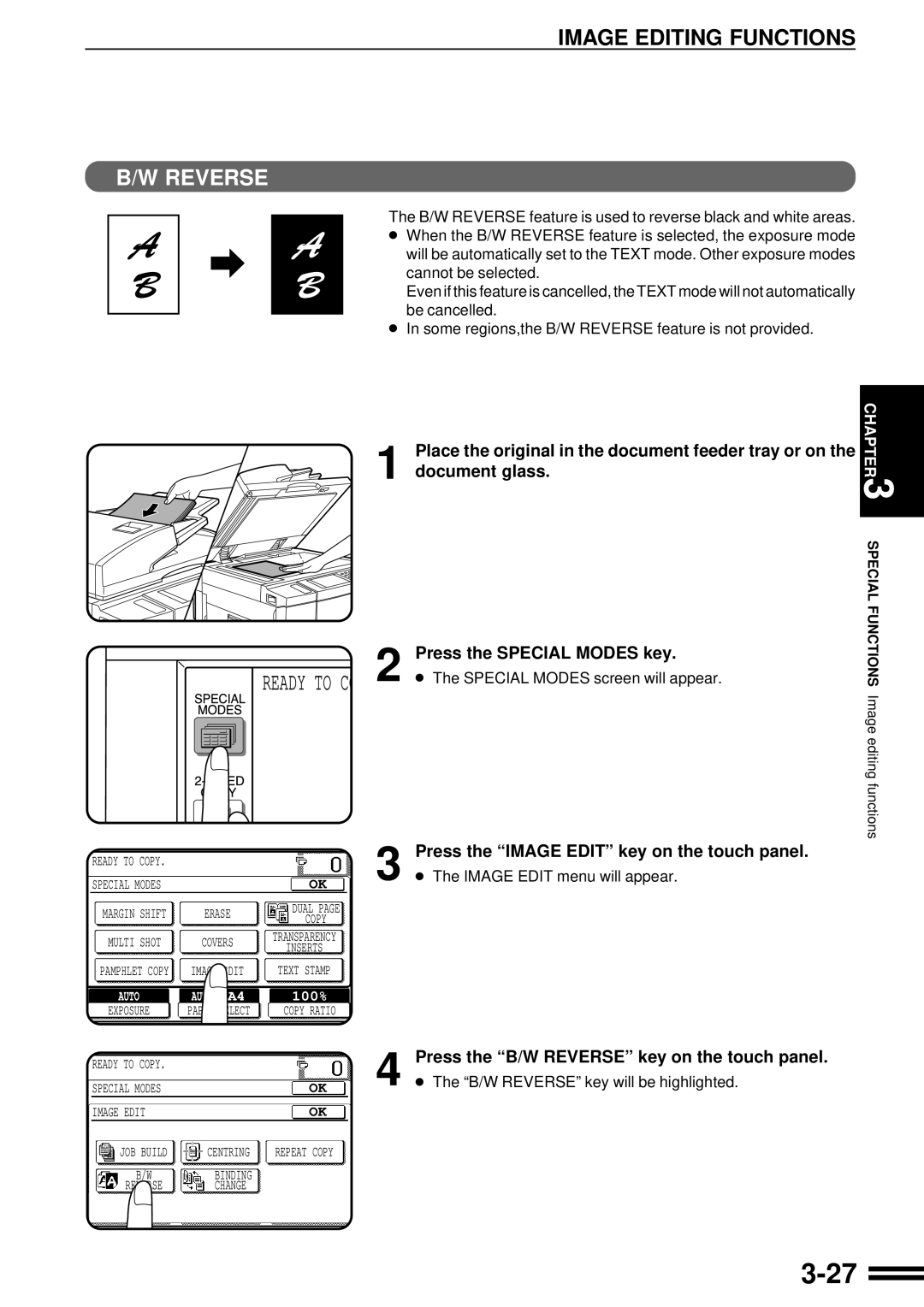AR-507
CINSE1982FC51
Contents
Introduction
Using this Manual
For General Users
For Key Operators
Chapter
Installation Requirements
Getting Started Cautions
Class Laser Product Laser Klasse
Power on and OFF
Power save modes
Power on and OFF
Auto power shut-off mode
Preheat mode
Information Function
Press the Information key in the standby mode
How to use the touch panel
Using the Touch Panel
Selection of function
Using the Touch Panel
Function setting icons
Particular settings for these functions
Can be easily called by pressing its icon
Face UP/FACE Down Delivery
Special Papers manual feed
Making Copies
Enter Your Account Number
Auditing Accounts
Stream feeding mode
Using the Rspf
Different copy image ranges
Sided copies of 1-sided originals
Using the Rspf
Use the 10-key pad to enter the desired number Copies
Press the Start key
Press the 2-SIDED Copy key
Sided copies from 1-sided originals
Press the key on the touch panel
Sided copies from 2-sided originals
To cancel a copy run, press the Clear ALL CA key. Copying
Making Copies Copying from
Close the document feeder cover
Replace the first original with the next original after
Copying from the Document Glass
Remove the first original and replace it with the next
Key indicator lights up,
Automatic selection
REDUCTION/ENLARGEMENT/ZOOM
Manual selection
REDUCTION/ENLARGEMENT/ZOOM
141 %
Insert the copy paper all the way into the bypass tray
Special Papers manual feed
Two-sided copying with bypass tray
Special Papers manual feed
Automatic
Exposure Adjustments
Text, text/photo, and photo
Group mode
Sort mode
SORT/GROUP
All copies of the same original will be grouped in the exit
Storing a job program
JOB Memory
Press the Program P key
Press the STORE/DELETE key on the touch panel
Deleting a stored job program
JOB Memory
Recalling a job program
Press the Interrupt key
Interrupting a Copy RUN
Special Functions
Press the XY Zoom key
XY Zoom
Press the Y key
XY Zoom
Use the reduction, enlargement, and Zoom
Keys to change the copy ratio in the vertical Y direction
Special Modes screen will appear
Margin Shift
Margin Shift
Select the desired shift amounts using the and 5 keys
Press the Margin Shift key on the touch panel
Select the shift direction
Press the Erase key on the touch panel
Erase
Adjust the amount of edge erase and/or centre erase if
Select the desired erase mode
Erase
Needed
Place the originals on the document glass with
Dual page Copying
Press the Dual page Copy key on the touch panel
Ensure that the desired tray is selected
Dual page Copying
Enter the desired number of copies
Multi Shot
Multi Shot
Press the upper OK key
Place the originals in the document feeder tray
Covers
Press the 2-SIDED Copy key and select the desired
Duplex selection window
Covers
Select cover placement
Press the upper OK key
Enter the desired number of copies and press the Start key
Press the Transparency Inserts key on the touch panel
Transparency Film with Insert Sheets
Ensure that the desired tray is selected for insert sheets
Transparency Film with Insert Sheets
Place the originals in the document feeder tray or on
Pamphlet Copy
Press the Pamphlet Copy key on the touch panel
Pamphlet Copy
Select the type of originals
Select the binding position
Check the copy paper selection
AUT
JOB Build
Image Editing Functions
Image Editing Functions
Make all other desired copy mode selections and enter
Press the Image Edit key
Press the JOB Build key
After the first section of original pages has been fed
Centring
Press the Centring key
Press the Image Edit key on the touch panel
Press the Paper Select key on the touch panel
On the touch panel
Replace the finished original with the next original after
Press the Repeat Copy key on the touch panel
Select the desired copy paper size
Cancel OK Border Line
Image Edit menu will appear
Special Modes screen will appear
Press the B/W Reverse key on the touch panel
Centring
E F
Press the Image Edit key on the touch panel
Press the Binding Change key on the touch panel
Make all other desired copier selections and enter
Date
Text Stamp
Text Stamp
Select the print direction
Press the Select Stamp key on the touch panel
Select the stamp position
Adjust the darkness of the background of the stamp
Select the desired stamp to be printed
Cancel OK Position
Draft
Adjust the darkness of the watermark
To adjust the exposure, press the Option key
Press the Watermark key on the touch panel
Select the desired watermark to be printed
11Press the upper OK key
Cancel OK
Number
Select the desired page number format
Press the page Number key on the touch panel
Select the starting page number
Replace the finished original with the next original after
OK 9 Press the upper OK key
Press the Tandem Copy key on the touch panel
Tandem Copy
Tandem Copy
Copier is installed in the sub copier
On the main copier, press the Start key
Press the Review key
Setting Review
Example
To exit the review screen, press the Exit key
Supplies
Types and sizes of copy paper
Paper
Loading copy paper
Loading paper in paper trays 1
Paper
Push the paper tray firmly back into the copier
Load copy paper into the tray
Changing the copy paper size in the tray
Open the front cover
Adding Toner
New toner cartridge vertically and vigorously shake it
Up and down about 20 times, then invert the cartridge
Add only one cartridge of toner
Adding Toner
Disengage and remove the container from the copier
Used Toner Disposal
Place Close the toner collecting container cover
Open the toner collecting container cover
Photoconductive drum
Storage of Supplies
Proper storage
Store the supplies in a location that is
Copier TROUBLE?
Misfeed in the Rspf
Misfeed Removal
Open the feeding roller cover
Misfeed Removal
Remove the misfed original. Close the paper guide after
Removing the misfed original
Transport cover COPIERTROUBLE? Misfeed removal
Misfeed in paper trays 1
Misfeed in the bypass tray
Open the right side cover
Hold the handle and gently open the cover
Remove the misfed paper
Misfeed in the transport area
Transport lever Roller rotating knob a Paper guide
Open the exit area cover carefully Remove the misfed paper
Misfeed around the fusing unit and exit area
Close the exit area cover Close the front cover
Open the left side cover Gently remove the misfed paper
Misfeed in the reversing area
Close the exit area cover and the left side cover
Misfeed in the duplex module
Open the exit area cover carefully
Close the exit area cover
Maintenance Required
Troubleshooting
Self-diagnostic function
Troubleshooting
Page
General Information
Exterior
Part Names and Functions
Interior
Part Names and Functions
Operation Panel
Touch Panel Basic screen
Document glass and document feeder cover
User Maintenance
Rspf scanning section
Press the Custom Settings key
Touch Panel Contrast Adjustment
Copier
Specifications
Document Feeder
Specifications
Page
Optional Equipment
System Configuration
Finisher AR-FN3
Specifications
Part Names
NON-OFFSET mode
Offset mode
Finisher AR-FN3
Offset stack
Sort and group
Staple Sort mode
Staple sort
Using the Rspf
Set the originals in the document feeder tray
Press the Output key
Select the desired stapling position
Staple Sort Sort Group
To be stapled to the upper right
Using the document glass
Press the OK key
Key on the touch panel
Staple cartridge replacement
11Push the finisher toward the copier and latch it in place
Remove the rear paper and tape from the cartridge
Staple jam removal
Insert the staple box into the stapler unit until it clicks
Return the lever to its original position
10Push the finisher toward the copier and latch it in place
Misfeed in the upper transport area
Misfeed removal
Cover of the paper feed area and open the top cover
Close the top cover
Push the finisher toward the copier and latch it in place
Misfeed in the lower transport area
Removing the paper
Close the paper transport area cover
Large Capacity Tray AR-LC1N
Specifications
Large capacity tray AR-LC1N Chapter
Large Capacity Tray AR-LC1N
Remove the misfed paper Gently push the tray back into place
STAND/500-SHEET Paper Drawer AR-DE7
STAND/500-SHEET Paper Drawer AR-DE7
Open the lower right side cover and remove any misfed paper
Page
KEY OPERATOR’S Guide
KEY Operator Code Number
Enter your key operator code number using the 10-key Pad
Registering the key operator code number
Press the KEY Operator Code Number Change Key
KEY Operator Code Number
KEY Operator Programs
Extra
KEY Operator Programs
KEY Operator Programs
Enter the key operator code number
Using the key operator programs
Press the Copier key on the touch panel
Dashes in the display will change to asterisks
Press the key of the desired program on the touch panel
Select the desired category on the touch panel
Follow instructions for the program
Number of Copies per Account
Auditing Mode
Press the key to advance through the accounts
Press the OK key to exit the program
Billing by Account
To reset all accounts
Resetting Account
To reset a single account
Press the key of an account to be reset
To register accounts
Account Number Control
To delete accounts
Press the Enter key
To change an account number
Price/Copy Setting
To print all registered account numbers
Press the Print key
To set a limit
Account Limit Setting
Enter the price code #1 #3 and then press the Enter key
Continue with steps 3 and 4 for other individual accounts
Account Number Security
To set a limit for all accounts
Adjust the exposure using the and keys Press the OK key
Exposure Adjustment
Key Operator Code Number Change
Setting a Maximum Number of Copies
Add or Change Extra Preset Ratios
Input the number using the 10-key pad
Use the and keys to set the desired copy ratio
Erase Width Adjustment
Initial Margin Shift Setting
Adjust the value for each side using the and keys
To establish new initial settings
Initial Status Setting
To return to the factory default settings
Stream Feeding Mode
Date Format Setting
Staple Position Setting
Rotation Copy Setting
Date and Time Adjustment
Heavy Paper on the Bypass Tray
Size Setting for Extra
Auto Clear Setting
Auto Power Shut-off Timer
Enter the time interval using the and keys Press the OK key
Set the desired time interval using the and keys
Noise Level Reduce Mode
Preheat Mode Setting
Set the time using the and keys
Set the time using the and keys Press the OK key
Message Time Setting
Disabling of Auto Paper Selection
Disabling of Auto Tray Switching
Disabling of Bypass-Tray in Duplex Copy
Disabling of Document Feeder
Disabling Deletion of Job Programs
Disabling of Duplex Copying
Disabling of PC/Modem Access
Disabling of Covers Mode
Disabling of Stapler
Prohibit Auto Paper Selection from the Bypass-Tray
Disabling of Beep When Keys Touched
Disabling of Auto Power Shut-off Mode
Program List Printout
Total Count
Press the Program List PRINTOUT. key
KEY Operator Assistance Call
Finisher is OUT of SERVICE. Press CA to Cancel JOB
Memo
Factory setting =
KEY Operator Code Number Factory Setting
2000C DSC1 CINSE1982FC51
Mains Plug Wiring Instructions
Sharp Corporation

![]()