Installing the Printer Driver
Removing the printer driverTo remove the installed printer driver, simply delete the icon of the printer from the printers window
If printer drivers are installed for multiple
6. Printing
103
Installing the Printer Driver
Removing the printer driverTo remove the installed printer driver, simply delete the icon of the printer from the printers window
If printer drivers are installed for multiple
6. Printing
103