Scan to
If transmission is not successful because the machine is unable to connect to your mail server, one of the following error messages will appear.
[CONNECTION ERROR]
This appears when communication does not take place correctly on your local network, usually due to a problem with the cable connections. Make sure that the cable ends are securely inserted in the LAN ports. Make sure that the correct cable is being used and that the cable is good. Make sure that your router or hub is powered on.
[SERVER ERROR]
This appears when the machine cannot connect to your mail server or there is no response from the mail server. Make sure the SMTP server setting is correct (p. 32). If you have configured “POP before SMTP” settings in the Web page, make sure these settings are correct.
[SERVER NOT FOUND] / [SMTP]
This appears when an incorrect host name is entered for your SMTP server. Check the SMTP server setting (p. 32).
[SERVER NOT FOUND] / [DHCP]
This appears when the machine is unable to automatically obtain an IP address. Restart your router or other device that acts as your DHCP server.
[CABLE DISCONNECTED]
This may appear below any of the above messages. Check the same items as in [CONNECTION ERROR] above.
If an undelivered mail report is sent to inform you that your
2. Network Scanning
45