Duplex Scanning
Duplex Scanning is convenient for transmitting or copying
♦Note that any blank sides must be included when scanning the pages (if the number of pages is not equal each time the machine scans the stack, an error will result).
1Load the documents. Make sure the pages are placed
• If desired, press | RESOLUTION |
to set the resolution and/or contrast. |
2Press DUPLEX and then START .
3Perform all steps of the desired copy or transmission operation.
4When all pages of the document have been scanned, turn the stack over (do not change the page order) and load the stack again.
5Press START .
8. Special Functions
119