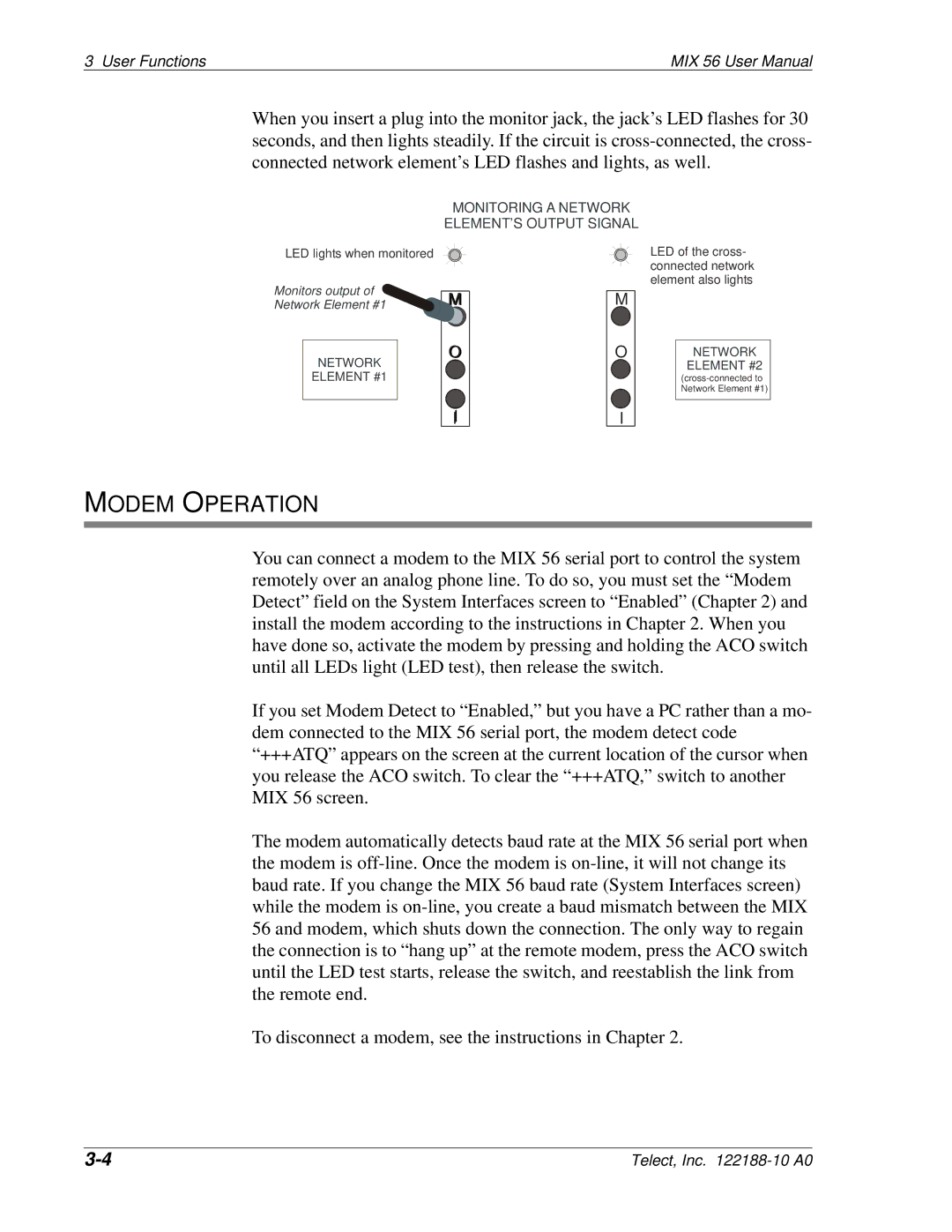3 User Functions | MIX 56 User Manual |
When you insert a plug into the monitor jack, the jack’s LED flashes for 30 seconds, and then lights steadily. If the circuit is
MONITORING A NETWORK
ELEMENT’S OUTPUT SIGNAL
LED lights when monitored
LED of the cross- connected network element also lights
Monitors output of Network Element #1
NETWORK
ELEMENT #1
![]() MM
MM
OO
III
NETWORK
ELEMENT #2
MODEM OPERATION
You can connect a modem to the MIX 56 serial port to control the system remotely over an analog phone line. To do so, you must set the “Modem Detect” field on the System Interfaces screen to “Enabled” (Chapter 2) and install the modem according to the instructions in Chapter 2. When you have done so, activate the modem by pressing and holding the ACO switch until all LEDs light (LED test), then release the switch.
If you set Modem Detect to “Enabled,” but you have a PC rather than a mo- dem connected to the MIX 56 serial port, the modem detect code “+++ATQ” appears on the screen at the current location of the cursor when you release the ACO switch. To clear the “+++ATQ,” switch to another MIX 56 screen.
The modem automatically detects baud rate at the MIX 56 serial port when the modem is
To disconnect a modem, see the instructions in Chapter 2.
Telect, Inc. |