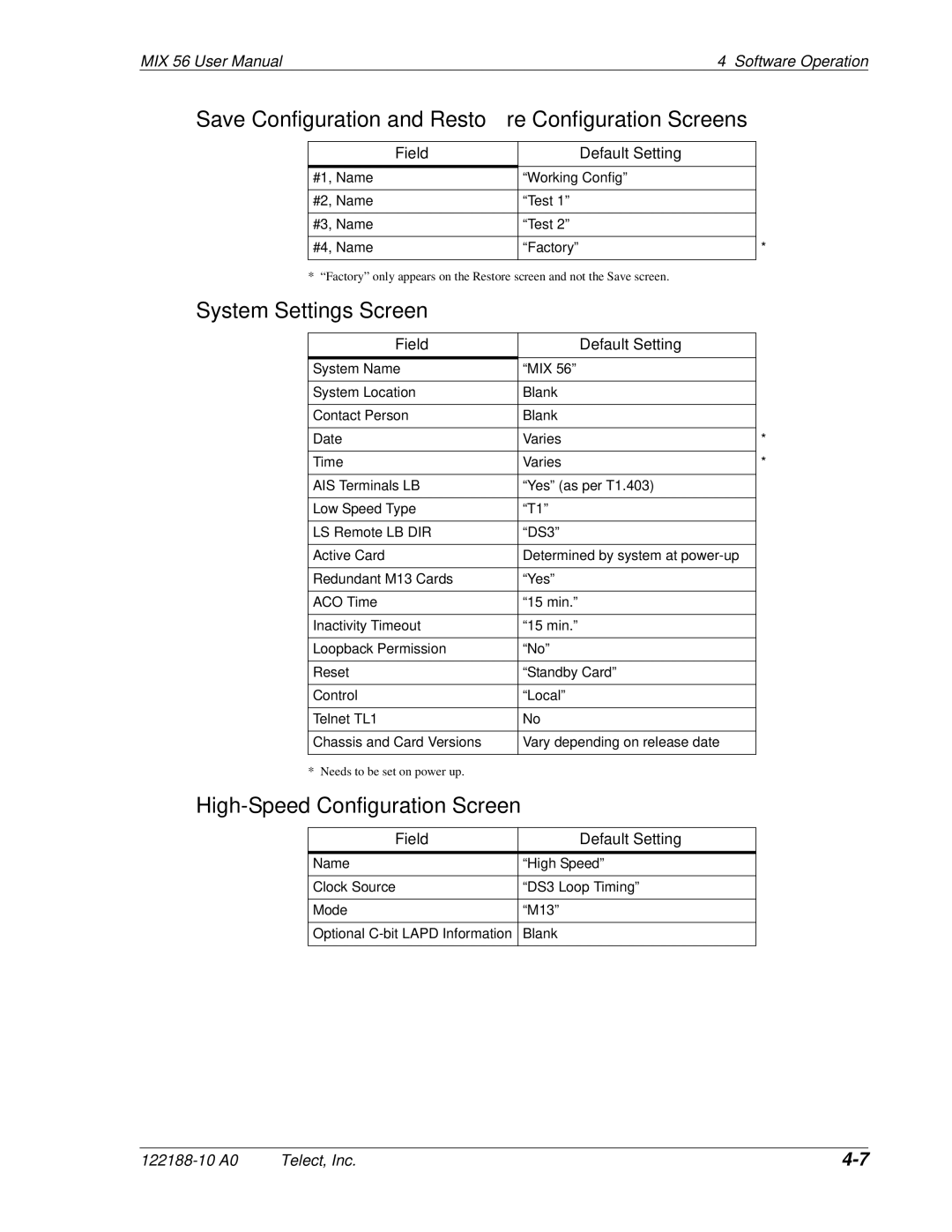MIX 56 User Manual | 4 Software Operation |
Save Configuration and Restore Configuration Screens
Field | Default Setting |
#1, Name | “Working Config” |
|
|
#2, Name | “Test 1” |
|
|
#3, Name | “Test 2” |
|
|
#4, Name | “Factory” |
|
|
* “Factory” only appears on the Restore screen and not the Save screen.
*
System Settings Screen
Field | Default Setting |
|
System Name | “MIX 56” |
|
|
|
|
System Location | Blank |
|
|
|
|
Contact Person | Blank |
|
|
|
|
Date | Varies | * |
|
|
|
Time | Varies | * |
|
|
|
AIS Terminals LB | “Yes” (as per T1.403) |
|
|
|
|
Low Speed Type | “T1” |
|
|
|
|
LS Remote LB DIR | “DS3” |
|
|
|
|
Active Card | Determined by system at |
|
|
|
|
Redundant M13 Cards | “Yes” |
|
|
|
|
ACO Time | “15 min.” |
|
|
|
|
Inactivity Timeout | “15 min.” |
|
|
|
|
Loopback Permission | “No” |
|
|
|
|
Reset | “Standby Card” |
|
|
|
|
Control | “Local” |
|
|
|
|
Telnet TL1 | No |
|
|
|
|
Chassis and Card Versions | Vary depending on release date |
|
|
|
|
* Needs to be set on power up.
High-Speed Configuration Screen
Field | Default Setting |
Name | “High Speed” |
|
|
Clock Source | “DS3 Loop Timing” |
|
|
Mode | “M13” |
|
|
Optional | Blank |
|
|
Telect, Inc. |