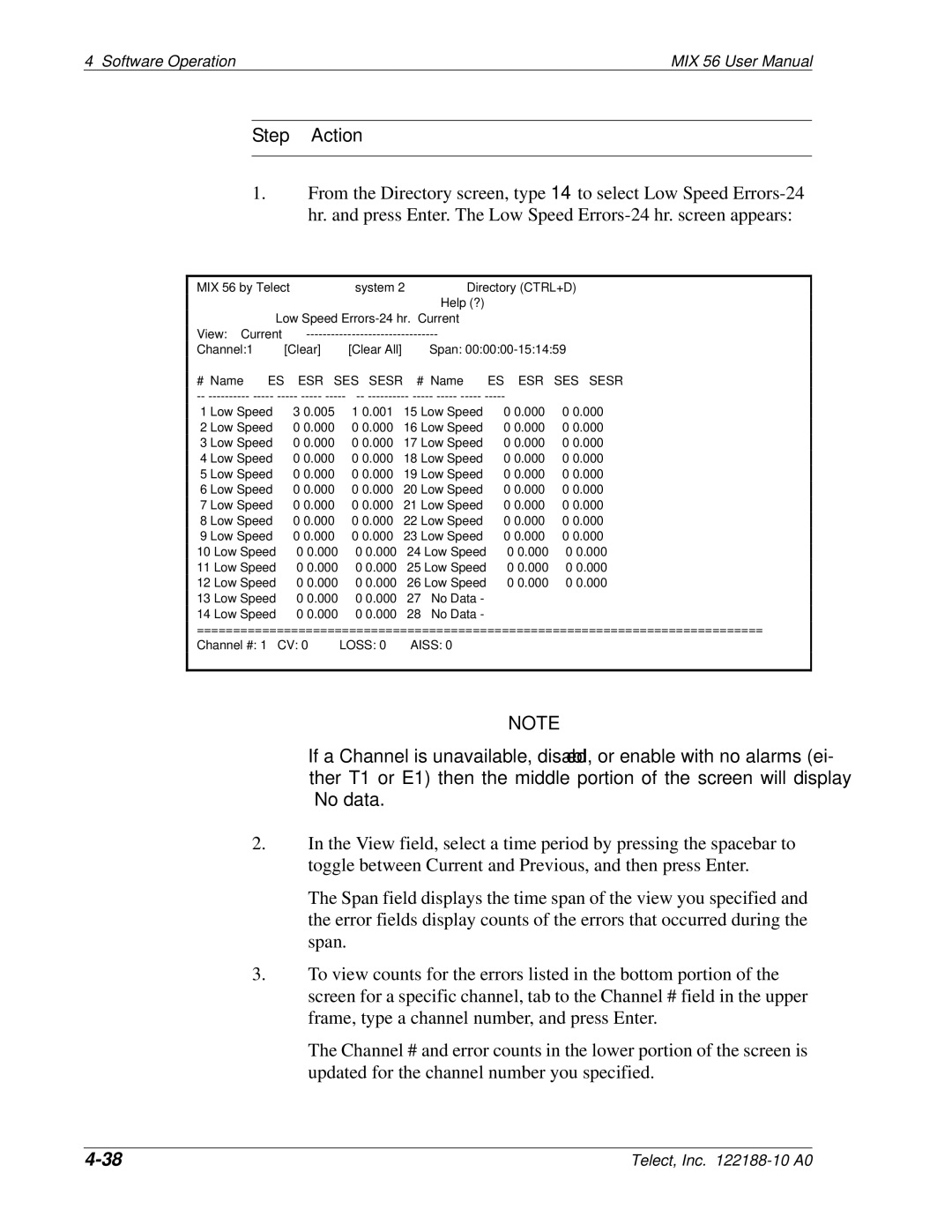4 Software Operation | MIX 56 User Manual |
Step Action
1.From the Directory screen, type 14 to select Low Speed
MIX 56 | by Telect |
|
|
| system 2 |
|
| Directory (CTRL+D) | ||||
|
|
|
| Low Speed | hr. Current |
|
| Help (?) | ||||
View: | Current |
|
|
|
| |||||||
|
|
|
| |||||||||
Channel:1 | [Clear] |
| [Clear All] | Span: | ||||||||
# | Name | ES |
| ESR | SES | SESR | # | Name | ES | ESR | SES | SESR |
1 | Low Speed | 3 | 0.005 | 1 | 0.001 | 15 | Low Speed | 0 | 0.000 | 0 | 0.000 | |
2 | Low Speed | 0 | 0.000 | 0 | 0.000 | 16 | Low Speed | 0 | 0.000 | 0 | 0.000 | |
3 | Low Speed | 0 | 0.000 | 0 | 0.000 | 17 | Low Speed | 0 | 0.000 | 0 | 0.000 | |
4 | Low Speed | 0 | 0.000 | 0 | 0.000 | 18 | Low Speed | 0 | 0.000 | 0 | 0.000 | |
5 | Low Speed | 0 | 0.000 | 0 | 0.000 | 19 | Low Speed | 0 | 0.000 | 0 | 0.000 | |
6 | Low Speed | 0 | 0.000 | 0 | 0.000 | 20 | Low Speed | 0 | 0.000 | 0 | 0.000 | |
7 | Low Speed | 0 | 0.000 | 0 | 0.000 | 21 | Low Speed | 0 | 0.000 | 0 | 0.000 | |
8 | Low Speed | 0 | 0.000 | 0 | 0.000 | 22 | Low Speed | 0 | 0.000 | 0 | 0.000 | |
9 | Low Speed | 0 | 0.000 | 0 | 0.000 | 23 | Low Speed | 0 | 0.000 | 0 | 0.000 | |
10 | Low Speed | 0 | 0.000 | 0 | 0.000 | 24 | Low Speed | 0 | 0.000 | 0 | 0.000 | |
11 | Low Speed | 0 | 0.000 | 0 | 0.000 | 25 | Low Speed | 0 | 0.000 | 0 | 0.000 | |
12 | Low Speed | 0 | 0.000 | 0 | 0.000 | 26 | Low Speed | 0 | 0.000 | 0 | 0.000 | |
13 | Low Speed | 0 | 0.000 | 0 | 0.000 | 27 | – No Data - |
|
|
| ||
14 | Low Speed | 0 | 0.000 | 0 | 0.000 | 28 | – No Data - |
|
|
| ||
==============================================================================
Channel #: 1 CV: 0 | LOSS: 0 | AISS: 0 |
|
|
|
NOTE
If a Channel is unavailable, disabled, or enable with no alarms (ei- ther T1 or E1) then the middle portion of the screen will display “No data.”
2.In the View field, select a time period by pressing the spacebar to toggle between Current and Previous, and then press Enter.
The Span field displays the time span of the view you specified and the error fields display counts of the errors that occurred during the span.
3.To view counts for the errors listed in the bottom portion of the screen for a specific channel, tab to the Channel # field in the upper frame, type a channel number, and press Enter.
The Channel # and error counts in the lower portion of the screen is updated for the channel number you specified.
Telect, Inc. |