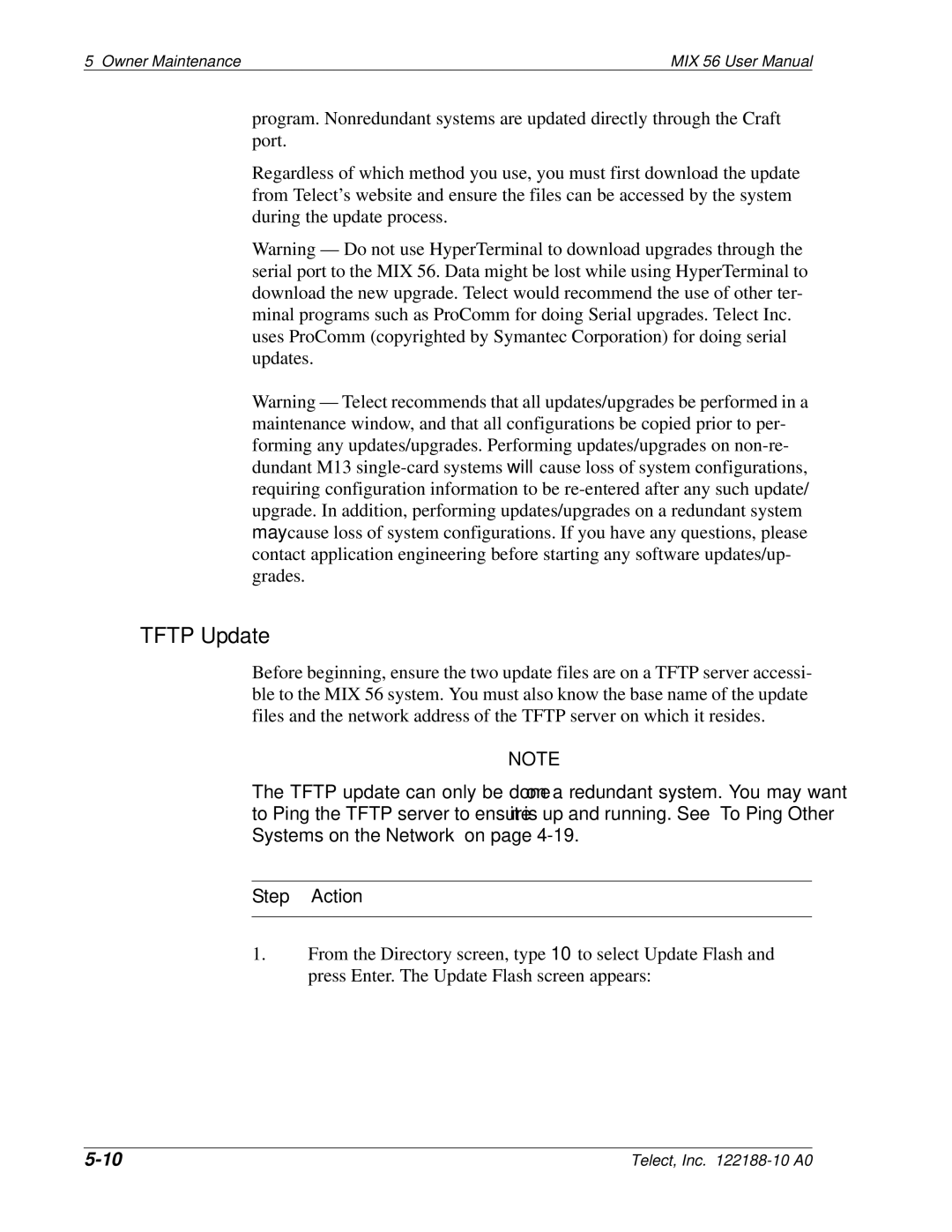5 Owner Maintenance | MIX 56 User Manual |
program. Nonredundant systems are updated directly through the Craft port.
Regardless of which method you use, you must first download the update from Telect’s website and ensure the files can be accessed by the system during the update process.
Warning — Do not use HyperTerminal to download upgrades through the serial port to the MIX 56. Data might be lost while using HyperTerminal to download the new upgrade. Telect would recommend the use of other ter- minal programs such as ProComm for doing Serial upgrades. Telect Inc. uses ProComm (copyrighted by Symantec Corporation) for doing serial updates.
Warning — Telect recommends that all updates/upgrades be performed in a maintenance window, and that all configurations be copied prior to per- forming any updates/upgrades. Performing updates/upgrades on
TFTP Update
Before beginning, ensure the two update files are on a TFTP server accessi- ble to the MIX 56 system. You must also know the base name of the update files and the network address of the TFTP server on which it resides.
NOTE
The TFTP update can only be done on a redundant system. You may want to Ping the TFTP server to ensure it is up and running. See “To Ping Other Systems on the Network” on page
Step Action
1.From the Directory screen, type 10 to select Update Flash and press Enter. The Update Flash screen appears:
Telect, Inc. |