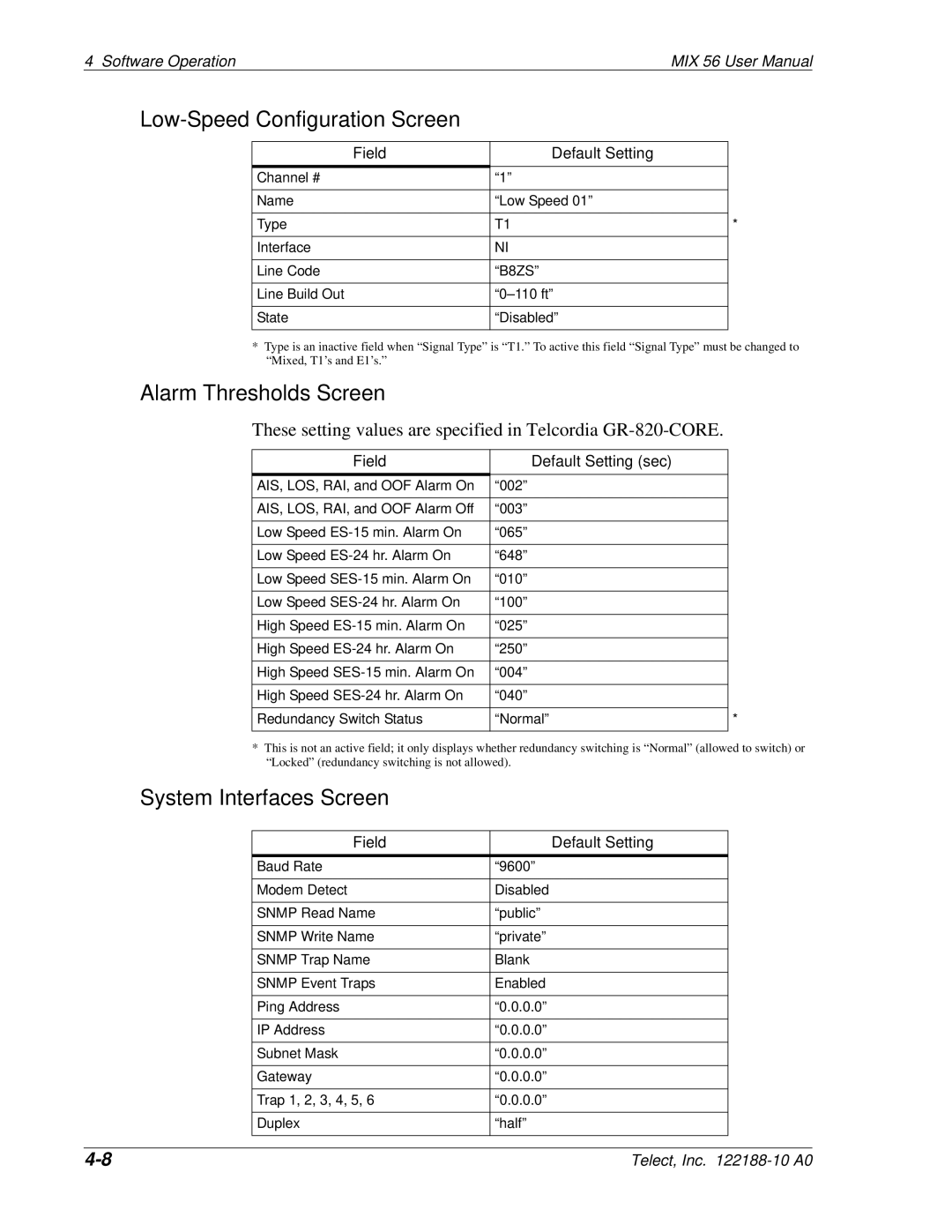4 Software OperationMIX 56 User Manual
Low-Speed Configuration Screen
Field | Default Setting |
|
Channel # | “1” |
|
|
|
|
Name | “Low Speed 01” |
|
|
|
|
Type | T1 | * |
|
|
|
Interface | NI |
|
|
|
|
Line Code | “B8ZS” |
|
|
|
|
Line Build Out |
| |
|
|
|
State | “Disabled” |
|
|
|
|
*Type is an inactive field when “Signal Type” is “T1.” To active this field “Signal Type” must be changed to “Mixed, T1’s and E1’s.”
Alarm Thresholds Screen
These setting values are specified in Telcordia GR-820-CORE.
Field | Default Setting (sec) |
|
AIS, LOS, RAI, and OOF Alarm On | “002” |
|
|
|
|
AIS, LOS, RAI, and OOF Alarm Off | “003” |
|
|
|
|
Low Speed | “065” |
|
|
|
|
Low Speed | “648” |
|
|
|
|
Low Speed | “010” |
|
|
|
|
Low Speed | “100” |
|
|
|
|
High Speed | “025” |
|
|
|
|
High Speed | “250” |
|
|
|
|
High Speed | “004” |
|
|
|
|
High Speed | “040” |
|
|
|
|
Redundancy Switch Status | “Normal” | * |
|
|
|
*This is not an active field; it only displays whether redundancy switching is “Normal” (allowed to switch) or “Locked” (redundancy switching is not allowed).
System Interfaces Screen
Field | Default Setting |
Baud Rate | “9600” |
|
|
Modem Detect | Disabled |
|
|
SNMP Read Name | “public” |
|
|
SNMP Write Name | “private” |
|
|
SNMP Trap Name | Blank |
|
|
SNMP Event Traps | Enabled |
|
|
Ping Address | “0.0.0.0” |
|
|
IP Address | “0.0.0.0” |
|
|
Subnet Mask | “0.0.0.0” |
|
|
Gateway | “0.0.0.0” |
|
|
Trap 1, 2, 3, 4, 5, 6 | “0.0.0.0” |
|
|
Duplex | “half” |
|
|
Telect, Inc. |